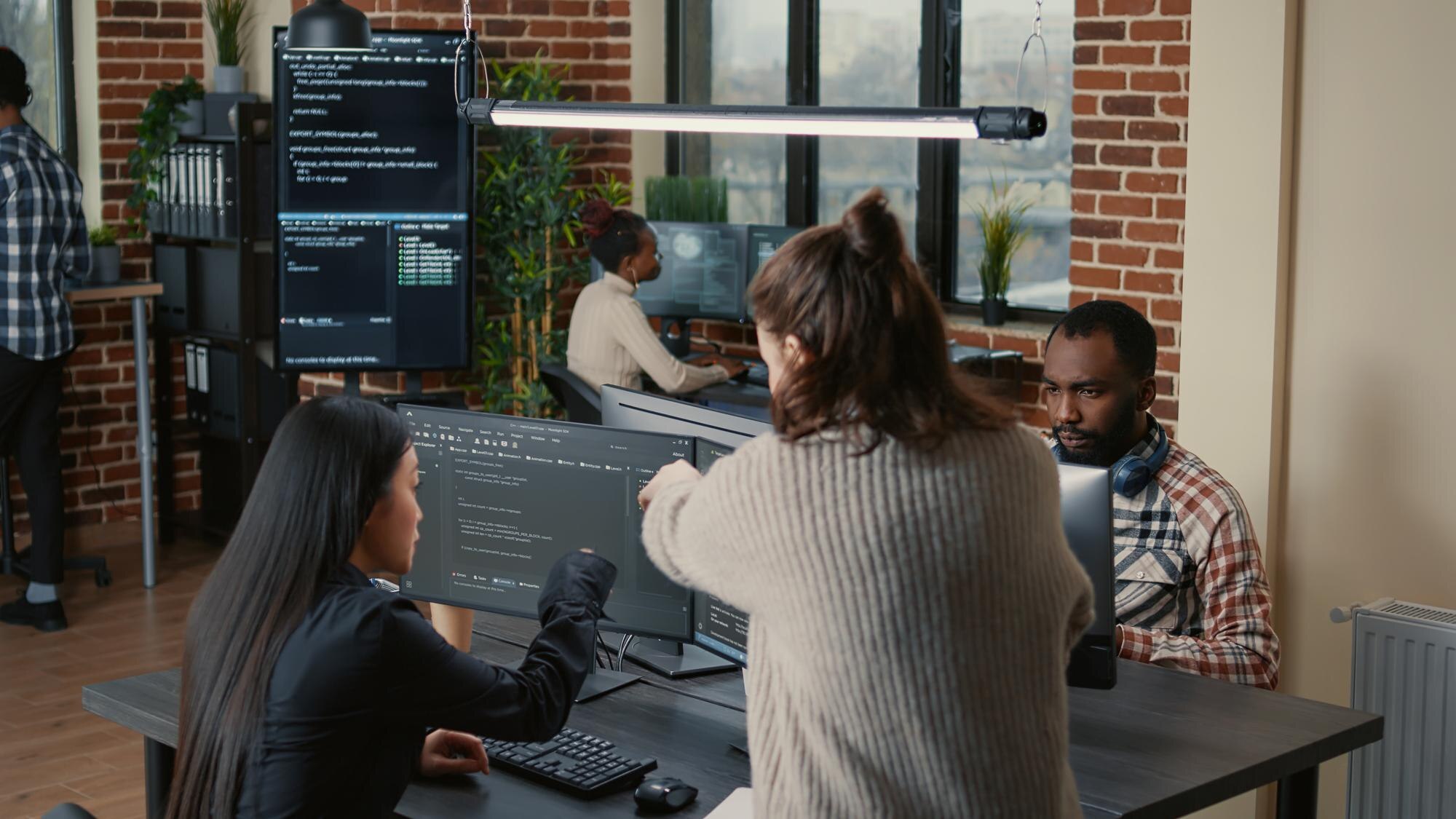What Are The Main Differences between Next.js and Nuxt.js?
NuxtJS and NextJS both serve as powerfulframeworks, but they cater to different eco-systems. Nuxt is built on Vue.js, while Next.js is a React framework. This foundational difference shapes their development approaches. In architecture, Nuxt has a more opinionated structure. It often speeds up development for Vue fans.
In contrast, Next offers greater flexibility with its configuration options for React developers, being built on react. Another key difference lies in how each framework handles routing.Meanwhile, Next.js provides more control over custom routes through its straightforward API. These differences affect the coding style and project workflow. They also impact team dynamics when using either framework.
Framework foundations: Vue.js vs React
Vue.js and React are popular for building modern web applications. But, they have different philosophies. Vue.js embraces an approachable syntax, making it ideal for newcomers. It offers a progressive framework that developers can adopt incrementally.
- React, is driven by a component-based architecture. Its flexibility allows developers to craft intricate user interfaces with ease. This approach encourages reusability and enhances efficiency in larger projects.
- Vue.js promotes simplicity and elegance with its two-way data binding. React uses one-way data flow for better control over application state. Each framework has its strengths. Your choice depends on your projects needs and your teams skills with either library.
The community around each framework also plays a vital role in their evolution. Vue has strong global support. React is backed by Facebook. So, both have plenty of resources. It doesnt matter which you choose.
Server-side rendering capabilities
Server-side rendering (SSR) transforms the way applications deliver content. It renders pages on the server, not the browser. This speeds up load times and improves performance. Nuxt.js leverages Vues capabilities for SSR seamlessly. With its built-in features, developers can easily configure routes for server-rendered pages.
Users see content right away, without waiting for JavaScript to finish. This is a key benefit of server-side rendering (SSR), and both Next.js and Nest.js offer powerful solutions. Next.js, based on React, excels at SSR. But, it uses a different approach with its dynamic routing. It optimizes pages as users request them. It uses efficient, tailored loading strategies. Both frameworks provide robust SSR options that enhance user experience significantly. When deciding between nest.js vs next.js, it often depends on which eco-system, React and Node.js, fits your project goals and teams skills better for your project. Ultimately, the best framework for your project will depend on specific project requirements.Static site generation features
Static site generation (SSG) is a game changer for developers. It offers speed and efficiency. Both Nuxtjs and Nextjs excel in this area, each with its unique approach. Nuxt.js also has an easy way to create static sites.
Use its `nuxt generate` command. This lets developers pre-render pages at build time. It results in faster loads and better performance. Its comprehensive configuration options make it flexible for various project needs.
Next.js also shines with its SSG capabilities. It allows fine control over data fetching during the build. It uses the `getStaticProps` and `getStaticPaths` functions for this. This feature lets you create rich, interactive apps. You still get the benefits of static content delivery. Both frameworks suit those seeking to use static site generation. But, they do so through different methods that fit their eco-systems.
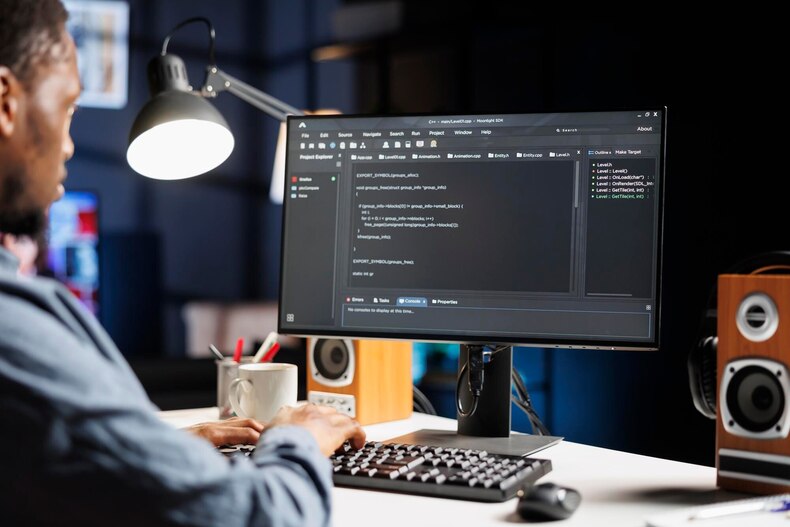
How Do Nuxt.js and Next.js Compare in Terms of Performance?
When evaluating performance, both Nuxtjs and Next js bring their A-game. Each framework optimizes rendering methods to enhance speed. Nuxt leverages Vues reactivity system, allowing for dynamic updates without compromising load times. It employs server-side rendering (SSR) efficiently, which can significantly reduce time-to-interactive metrics. Next.js shines in its hybrid approach with SSR and static site generation (SSG). This flexibility lets developers tailor loading strategies based on specific use cases. Its automatic code splitting ensures users only download whats needed for each page.
Benchmarking these frameworks often shows them neck-and-neck in various scenarios. But, the choice may depend on the project, not just the numbers. Each tuning feature lets teams optimize for real-world apps.
Automatic code splitting
Automatic code splitting is a powerful feature in both Nuxtjs and Nextjs. It optimizes loading. It does this by delivering only the JavaScript needed for each page, not a monolithicbundle. With this approach, users experience faster load times and improved performance. As they navigate your site, more resources are fetched on-demand. This ensures that only essential code runs at any given moment.
When considering next js vs django, both frameworks offer strong capabilities for building web applications, but they cater to different needs and preferences. In Nuxt.js, automatic code splitting happens seamlessly as part of its configuration. Developers enjoy minimal setup while still gaining speed advantages. This is a common practice in modern web development, aiming to optimize performance by loading only the necessary JavaScript code. Next.js uses its dynamic imports feature, achieving similar results. You can specify which components should be loaded separately based on usage patterns. Both frameworks make it easy to improve user experience without complex setups or much manual work. Automatic code splitting was introduced in Nuxt 3, but it was not present in earlier versions of Nuxt.Data fetching methods
Data fetching is a core aspect that distinguishes NuxtJS and NextJS. Each framework proposals distinct methods tailored to its underlying architecture.
Nuxt.js has an `asyncData` method. It lets programmers fetch data before rendering a page. This makes sure all info is ready when the component mounts. It improves the user experience. Next.js employs `getStaticProps` and `getServerSideProps`. These functions cater to both static site generation and server-side rendering needs.
This flexibility lets programmers choose how to fetch data, based on their needs. Both frameworks support client-side data fetching as well. In Nuxt, use Axios or Fetch API. In Next, use SWR. They let you manage data after the first render. The choice between these approaches often depends on project specifics and programmer preferences.
SEO optimization techniques
As SEOconstantlyevolves, 2024 brings fresh techniques to the forefront. Core Web Vitals are still crucial. A fast, smooth-loading site can boost your rankings. Voice search optimization is also becoming essential. As more users rely on smart speakers, focus on conversational keywords. They can help attract a wider audience.
1. E-A-T is Crucial: Another trend is the emphasis on E-A-TExpertise, Authoritativeness, Trustworthiness. Google values content that demonstrates these qualities. 2. Building Authority: Building authoritative backlinks and showcasing credentials will enhance credibility. 3. Video Power: Video content remains powerful for engagement and retention metrics.Videos on pages boost user experience and, if improved, SEO. Businesses must not overlook localSEO. It is key to connecting with nearby customers. Accurate listings on all platforms improve visibility in local searches. Using keywords specific to the community boosts relevance.
What are The Routing Mechanisms in Nuxt and Next?
Routing is crucial for any web framework. It affects how users navigate an app. Both Nuxtjs and Nextjs have their unique approaches to routing. Nuxt.js employs a file-based routing system. This means that the directory structure in your project determines the routes automatically. Each `.vue`file in the pages directory is a route. This simplifies navigation setup. Next.js follows a similar approach with its page-based routing mechanism. Like Nuxt, each file in the `pages` folder becomes a route. This makes it easy for programmers to organize their components. Dynamic routing options are available in both frameworks. In Nuxt, you can create dynamic routes by using square brackets in filenames. In Next.js, use brackets to add parameters. It provides flexibility for complex apps. Both systems streamline development while ensuring clean URL project structures that enhance user experience.
File-based routing systems
File-based routing systems simplify the process of setting up routes in web applications. Both Nuxtjs and Nextjs use this approach. But they have unique implementations.
In Nuxt.js, the pages directoryplays a central role. Each `.vue` file inside creates a corresponding route automatically. Its intuitive and minimizes configuration effort. Next.js follows a similar pattern with its pages folder too. Here, every component becomes a route based on the file. This method speeds up development. It lets programmers focus on building features, not managing routes.
These frameworks are clear. They help avoid issues in old routing setups. As programmers add or change files, they can easily see the apps structure. This boosts productivity and keeps the project organized.
Dynamic routing options
Dynamic routing is a powerful feature that elevates the capabilities of both Nuxtjs and Nextjs. It lets programmers create routes on the fly, based on user input or API data.
In Nuxt.js, dynamic routes come from file naming in the pages directory. Adding an underscore before a filename enables the capture of parameters without interruption. This structure is intuitive for those familiar with Vues eco-system.
You can define catch-all routes using brackets. This makes it easy to handle complex URL structures. Both frameworks provide flexibility, but their approaches differ slightly. Depending on your project, one option may suit you better. It is for creating engaging experiences with rich, dynamic content.
Which JavaScript Framework Offers a Better Developer Experience?
When it comes to developer experience, Next and Nuxt each have their strengths. For Vue.js users, Nuxt has a great, productive structure. Its conventions help programmers get started quickly. Next.js appeals to React aficionados through its extensive eco-system and flexibility. Programmers can build apps quickly. They can use Reacts component-based architecture, as Next.js is built on top of React. The learning curve is another factor.Both frameworks are easy to use. But, Vues simplicity might give Nuxt an edge with new programmers. In contrast, experienced JavaScript users often find Reacts capabilities more appealing. Community support plays a significant role too. Next.js has a larger community. It means more resources, tutorials, and plugins. These are key for troubleshooting and adding features. Nuxt has a rich collection of plugins for Vue projects. They add powerful features like form validation, state management, or routing, simplifying development without being complex.
Learning curve comparison
Nuxtjs and Nextjs have different learning curves due to their frameworks. Vue.js, the foundation of Nuxt, is often praised for its simplicity and intuitive design. Programmers new to programming might find it easier to grasp.
React powers Next.js. It offers a more component-driven approach which can be both powerful and complex. This flexibility may must more time for those unfamiliar with JavaScripts nuances.
Both frameworks provide excellent documentation and communityresources. But, Vues templating syntax in Nuxt tends to feel more straightforward than JSX in React. Your familiarity with either framework will influence how quickly you adapt. Those who know one eco-system might find it easier to switch than newcomers trying both.
Ecosystem and community support
When choosing a JavaScript framework, the ecosystem and community support are key. They can greatly affect your decision. Nuxt.js benefits from the Vue.js community. It is welcoming and has many resources.
Programmers often share tutorials, plugins, and components that simplify common tasks. Next.js rides on Reacts massive eco-system. This means access to a wealth of libraries and tools tailored for various needs. The vibrant community around React ensures plenty of third-party solutions are available.
| Aspect | Description |
|---|---|
| Open-Source Contributions | Active developer contributions to the codebase, libraries, and tools within the eco-system. |
| Third-Party Integrations | Availability of plugins, extensions, and third-party tools that integrate with the core platform. |
| Learning Resources | Access to tutorials, documentation, courses, and forums that support ongoing education and growth. |
| Community Forums | Active online communities (e.g., Stack Overflow, GitHub, Reddit) where users can share knowledge and solve problems. |
| Meetups & Conferences | Opportunities for networking and collaboration through meetups, webinars, and industry conferences. |
| Commercial Support | Availability of professional services, such as consulting, support contracts, and official partnerships. |
Both frameworks have rich documentation that helps new developers get started quickly. Forum discussions are active toomaking troubleshooting easier as you build your project. Both eco-systems provide strong support. But, their focus areas differ. This is due to their foundations in VueJS or React.
Built-in features and plugins
Nuxtjs and Nextjs have many built-in features to speed up development. Nuxt has a vast module ecosystem. It makes it easy to add functions like authentication or analytics. No heavy lifting is needed. Its seamless integration with Vue plugins enhances the development experience.
Next.js, has automatic image optimization and i18n support. This makes building multi-language applications simpler and more efficient. Both frameworks allow developers to extend their capabilities through community-driven plugins. They can speed up project setup. They provide ready-made solutions for common challenges. Nuxtjs and Nextjs both support rapid prototyping and robust apps. They help developers with different needs and promote good code organization.

How Do Nuxt.js and Next.js Handle State Management?
Nuxt.js offers a built-in state management solution called Vuex. This integrated approach simplifies the process for developers familiar with Vue.js. It provides a central store. It makes managing the apps state easier across components. Next.js doesnt come with a dedicated state management system out of the box. Developers often use Reacts context API or libraries like Redux and MobX instead. This flexibility lets teams choose their preferred method. But, it can confuse newcomers.
Built-in state management solutions
Nuxt.js includes Vuex, a powerful state management tool. Its built into the framework. Vuex is designed to manage shared states across components efficiently. It lets developers centralize data. This makes it easier to maintain and debug. Next.js framework doesnt have an integrated state management system.
Instead, it seamlessly integrates with popular libraries like Redux or Zustand. This flexibility means developers can choose what fits best for their projects needs. Both frameworks proposal solid options for managing application state effectively. Nuxts built-in solution simplifies setup and ensures uniformity in Vue application. Nexts flexibility appeals to its communitys varied preferences. Each approach has its strengths based on project requirements and team familiarity.
Integration with popular state management libraries
When comparing next.js vs express, the choice often comes down to how you want to structure your web application's backend and frontend. While Next.js focuses on React-based front-end development with server-side rendering capabilities, Express is a robust Node.js framework primarily used for building backend APIs. When it comes to state management, both Nuxtjs and Nextjs offer flexibility. They work perfectly with popular libraries like Vuex for Nuxt and Redux or MobX for Next. For Vue developers, Vuex is a strong, complementary solution. It enhances the reactive nature of Vue components. Its for managing application-level state. It should be predictable and easy to debug.Reacts ecosystem shines. It has options like Redux, which scales well in large apps. Its middleware capabilities allow complex async operations without cluttering your component logic.
Next.js has native support for Context API. Its a great choice for simple projects that need a global state but dont want the overhead of Redux. Your integration choices can greatly affect your apps data flow. They must keep performance high.
What Are The Deployment Options for Next vs Nuxt Applications?
Both NuxtJS and NextJS offer flexible deployment options to meet various needs. Nuxt.js applications can be deployed as server-rendered apps or static sites. This gives developers a choice. They can use cloud platforms like Vercel or Netlify for seamless static hosting. Or, they can set up a Node.js server for dynamic rendering. Next.js shines with its strong support for serverless deployments. Developers can easily deploy their apps on AWS Lambda, Azure Functions, or Vercel. The frameworks capabilities simplify scaling without worrying about infrastructure management. Static-site generation is also straightforward in both frameworks. Nuxts generate command and Nexts export feature create fast static sites. Theyre easy to use. Your choice of deployment strategy will depend on your goals and preferred hosting.
Serverless deployment capabilities
Serverless deployment has gained traction for both Nuxt.js and Next.js applications. This approach lets developers focus on writing code, not managing servers. Next.js works well with platforms like Vercel and AWS Lambda. It enables easy deployments. It scales automatically based on traffic. This keeps your app efficient under varying loads.
Nuxt.js supports serverless architectures. It works with services like Netlify and Firebase Functions. These options provide quick setup and smooth scaling capabilities as well. Both frameworks proposal flexibility in deployingAPIs alongside frontend framework code. Your choice can depend on preferred hosting providers or specific project needs. Check how each framework aligns with your serverless goals. This will help you decide.
Static site hosting options
Static site hosting is a game-changer for developers looking to improve performance. With static sites, you can serve pre-rendered HTML files from a CDN. This results in faster load times and improved user experience.
Popular options like Netlify and Vercel make deployment seamless. They allow automatic deployment from your Git repository, which simplifies updates significantly. You can also use their built-in features. They include form handling, serverless functions, and custom domains.
Another great choice is GitHub Pages. Its ideal for smaller projects or personal websites. The integration with Git makes version control simple and effective. For those seeking better solutions, AWS S3 has scalable storage. It has flexible access settings. It requires a bit more setup but pays off in versatility. Each option has unique benefits. They depend on your projects needs and scale. Choose wisely based on the specific requirements of your application!

How to Choose Between Next.js vs Nuxt.js for your Project?
Choosing between Next.js and Nuxt.js boils down to your projects unique needs. Start by assessing the requirements of your application. Are you building a content-heavy site or a dynamic web app? This can influence which framework aligns better with your goals. Next, consider the expertise of your team. If they are more comfortable with React, Next.js might be the natural choice. For teams proficient in Vue framework, choose nuxt.js as it offers a smoother ramp-up. Scalability is another key factor. Both frameworks handle large applications well, but their ecosystems differ significantly. Test how each framework will grow alongside your project over time. Think about long-term maintenance. Will you need frequent updates? What support do both communities provide? Consider these elements. They can make your app successful.Considering project requirements
When choosing between Nuxt.js and Next.js, know your projects needs. Start by assessing the nature of your application. Are you building a dynamic web app or a static site? Consider the target audience and user experience needs. If SEO is key, both frameworks are good. But, their implementation might differ. Think about scalability too. Will your project need to grow over time? This can influence which framework suits future demands better.
Test integration with existing systems as well. Does one framework have an edge due to compatibility with tools youre already using? Factor in how quickly you need to deliver results. Tight timelines may favor one option. It depends on the teams expertise with React or Vue. Each decision shapes the path ahead for your development journey.
Team expertise in Vue or React
When choosing between Nuxt.js and Next.js, the expertise of your team plays a pivotal role. If your developers are well-versed in Vue.js, Nuxt will feel like second nature. The seamless integration with Vues reactive components can enhance productivity. If React is your teams forte, Next.js offers an array of features that harness its strengths.
Reacts ecosystem has a wealth of resources and libraries to tap into. Finding the best framework for your teams skills can boost project success. A familiar environment allows for quicker development cycles and less friction during implementation. Consider personal preferences too; some developers may favor one frameworks philosophy over another. Balancing team skills with project demands leads to better teamwork and innovation.
Scalability and long-term maintenance
When selecting a framework, scalability and long-term maintenance are critical factors to consider. Both Nuxt.js and Next.js are great for building scalable apps. Nuxt.js shines in projects requiring seamless integration with Vues ecosystem. Its modular architecture allows developers to scale applications easily while maintaining clean codebases.
The built-in features improve productivity. They make it easier to manage complex projects as they evolve. Next.js caters well to React developers looking for flexibility and performance.
Both frameworks have strong community support that continuously evolves their capabilities. This keeps best practices. It lets teams adapt to modern trends and update their projects. Choose between Nuxt JS or Next based on your projects needs. Also, consider your teams familiarity with React or Vue.JS. If you assess these elements, youll do well in web development changing landscape.