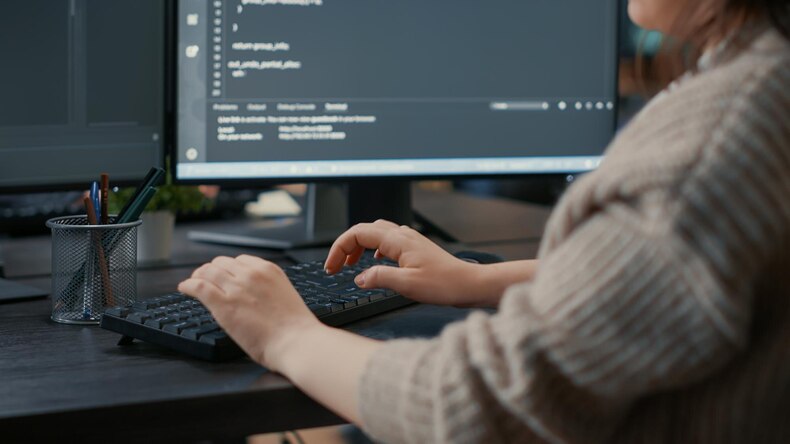What Is The Ideal React Tech Stack for Modern Web Development?
The ideal React stack for modern web development is like a well-curated playlist. It combines the best tools and libraries to create a harmonious experience. At its core, React serves as the foundation.
Layered on top are essential libraries that enhance functionality. For routing, you cant go wrong with React Router. It simplifies navigation, making it intuitive for users. State-management is crucial too. Redux has been a heavyweight champion. But, alternatives like Zustand or Recoil are lighter. They are just as powerful. There are many styling options. CSS in-JS libraries, like Styled-components and Emotion, let you integrate styles into components.
Meanwhile, Tailwind CSS-introduces utility-first principles for those who crave flexibility. Dont forget testing frameworks! Jest and React Testing Library help ensure your code remains robust as it evolves.
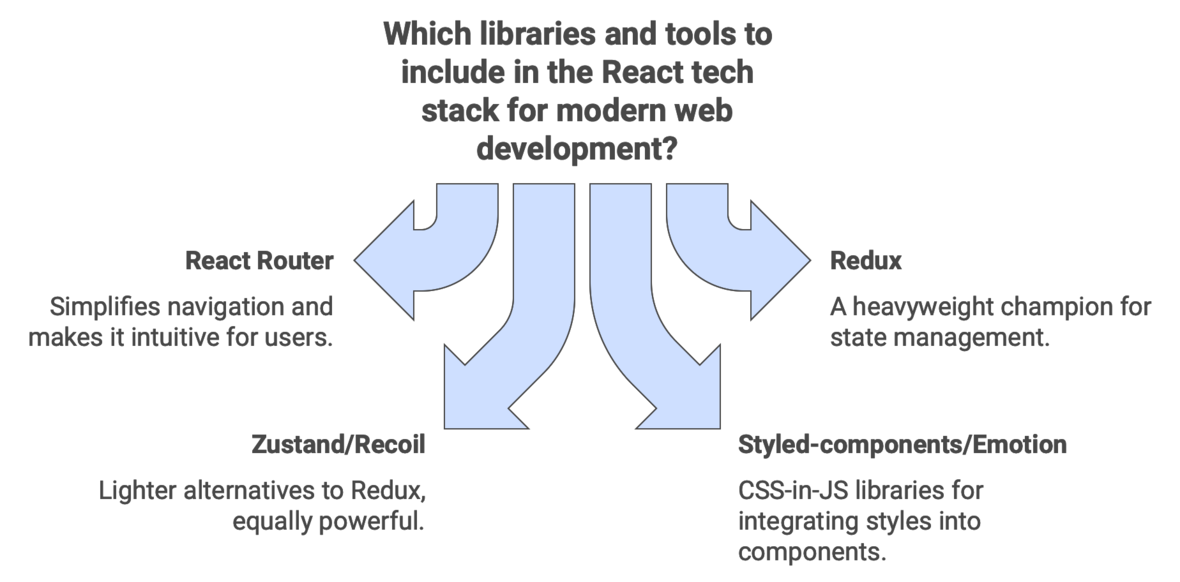
Essential components of a robust React stack
A strong React-stack has key components. They boost development efficiency. First, a solid build tool, like Webpack or Vite, will optimize your app. It will bundle it for better performance.
Next, incorporating a CSS-solutiontailored to your needs can make all the difference. Consider options such as Styled-components or Tailwind-CSS for styling flexibility and responsiveness. State-management tools are crucial too. Redux, MobX, or ContextAPI can manage your apps data flow. Choose the right one.
Also, testing frameworks like Jest and React-Testing Library are key to code quality. They ensure your components behave as expected throughout development. Dont forget about routing libraries such as React Router. They simplify navigation in single-page apps. They ensure a smooth user experience across views. Next.js vs create react app are popular choices for building React applications. Next.js offers server-side rendering, automatic code splitting, and built-in routing features, making it suitable for complexapplications. Create React App provides a simple and straightforward setup for smaller or less complex projects, offering a good starting point for beginners.How to choose the best React libraries and tools for your project
To choose the right React libraries and tools, know your projects needs. Are you building a simple application or a complex one? This will guide your selection. Next, consider React community support and popularity.
Libraries like React Router or Axios have extensive docs and active communities. So, troubleshooting is easier. Test performance as well. Some libraries may bloat your app. So, look for lightweight options that work well. Check compatibility with other parts of your tech stack too.
Ensuring seamless integration can save time in the long run. Keep an eye on trends but dont chase every new tool. Focus on those proven to enhance productivity while ensuring maintainability within your codebase. Balancing innovation with stability is key in crafting an efficient development environment.
Balancing performance and developer experience in your React stack
Balancing performance and developer experience is crucial in any React-project. A smooth development process can boostproductivity. It ensures the end product runs well.
Choosing tools that give quick feedback, like hot-reloading, can improve the DevEx. It wont hurt performance. For instance, using lightweight libraries helps keep load times fast. They also provide the needed functions.
Adopting code-splitting techniques allows developers to manage large applications effectively. By loading only whats needed for a route or component, we optimize performance and usability. Remember to check bundle sizes regularly. Tools like Webpack help find bloat. They keep your stack lean but powerful. A balance between these two aspects makes developers happy. It also delivers an exceptional user experience.
Which State Management Solution should I Use with React?
The right state-management solution for your ReactApp is vital. It can greatly affect both performance and maintainability. With many options, its vital to consider your projects complexity. For smaller applications, Reacts built-in ContextAPI might suffice. It offers a simple way to manage global state without introducing more dependencies. As your app grows, you may encounter limitations with this approach. Redux is popular for larger projects. It has a predictable state container and strong middleware support. It excels at handling complex data flows. But, it often has boilerplate code that some developers find cumbersome. MobX offers a better way to manage state. Its more intuitive and reactive. Its simplicity allows for quicker implementation while maintaining efficiency in displaying components. Know your apps needs and your teams preferences. This will help you find the best solution.
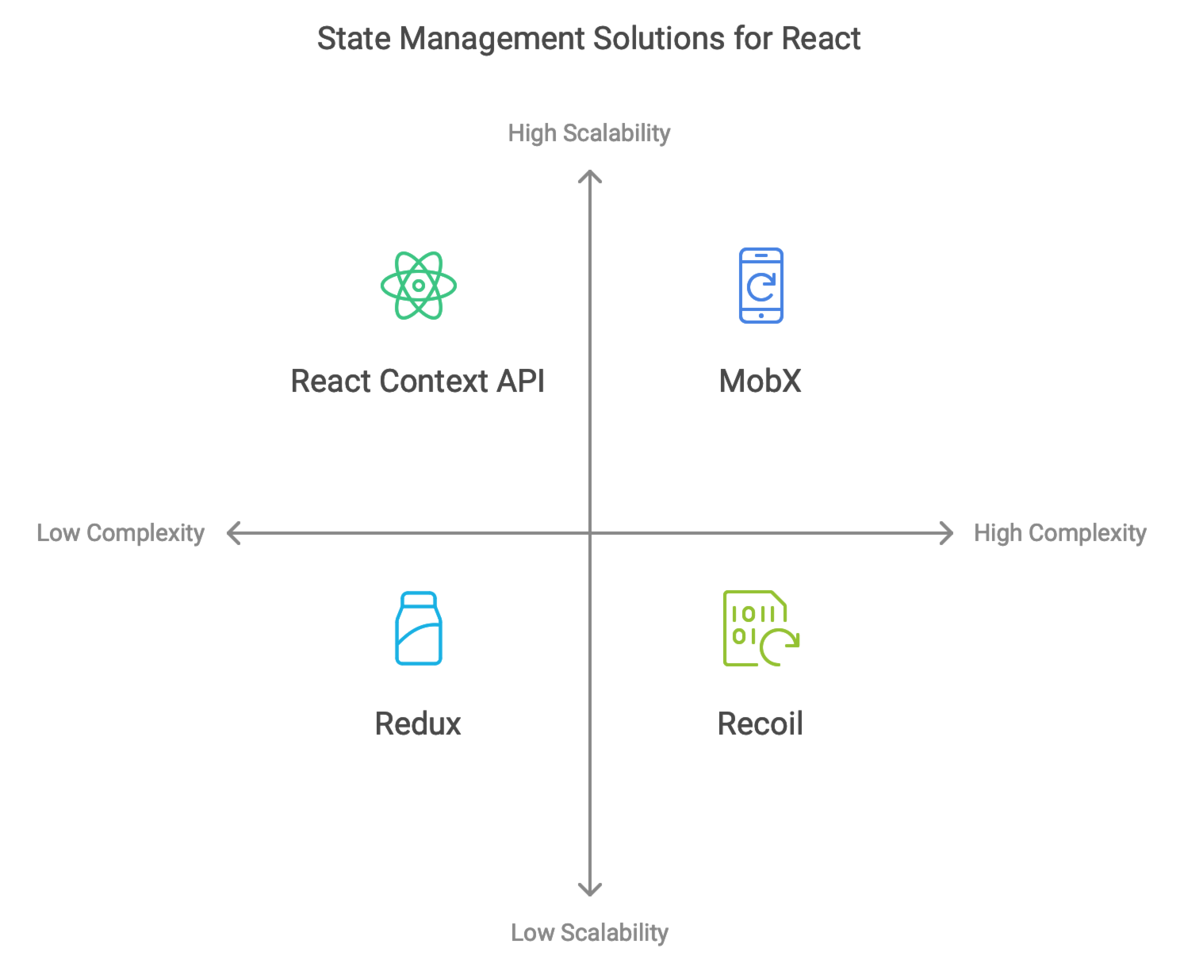
Comparing Redux, MobX, and React Context API
Redux, MobX, and React ContextAPI each have a different way to manage state in ReactApps.
1. Redux: Known for its predictable state container with strict unidirectional data flow. Simplifies debugging. May add boilerplate code that some developers find cumbersome. 2. MobX: Takes a more reactive approach. Simplicity allows for less setup and rapid development cycles. Reactivitys automatic nature can sometimes cause unexpected behavior if not managed. 3. React ContextAPI: Offers a simple way to share values across components. Avoids prop drilling. Great for simple cases. Performance may suffer with larger apps. Context updates can cause extra re-renders.Choosing between these options depends on your project needs and team preferences. Each has its pros and cons that cater well to different use cases within the React-ecosystem.
When to use local state vs. global state management
When choosing between local and global state in your ReactApp, consider the amount of data to share. Local state is perfect for components that dont need to communicate with others. If a component handles its own input or togglestates, localstate is best. It keeps things simple and clean.
Global state shines when many components rely on the same data. Think of user authentication status or theme preferences. Those values are likely needed in various parts of your app. If you notice prop drilling becoming cumbersome, its time to reconsider your approach. You might also need global state for data fetched from your backend. This could be user profiles, product listings, or any other dynamic content you want to display in your ReactApp.Tools like Redux or ContextAPI can simplify access to shared data. They do this without excessive passing through component trees. Test each situation carefully. A mix of both approaches may work best for performance and maintainability.
Emerging state management libraries in the React ecosystem
The React-ecosystem is continuously evolving, giving rise to innovative state-management libraries.
1. Recoil:- Recoil has gained attention for its ease of use and performance. - It has a simple API. - It lets developers manage global state with minimal boilerplate. 2. Zustand:- Zustand uses a hook-based approach to manage application state. - Its lightweight design suits small projects. - It's also powerful enough for larger ones. 3. Xstate:- Xstate adds finite-state machines. - They let developers model complex states and transitions. - This can significantly simplify managing intricate workflows. 4. Jotai:- Jotai takes an atomic approach by breaking down state into smaller units. - It improves scalability.It also makes it easier to reason about state changes in your apps lifecycle.
How Can I Optimize my React Apps Performance with The Right Tech Stack?
Optimizing your ReactApp performance starts with choosing the right tech stack. SSR using frameworks like Next.js can speed up load times. It does this by pre-rendering pages on the server. Efficient data fetching is crucial as well. Use libraries like Axios or SWR to handle API-requests. They have low overhead and fast response times. Component optimization also plays a key role in performance. Use Reacts built-in features to prevent unnecessary re-renders. Use `React.memo` and `useMemo`. They use memoization. Consider code splitting with dynamic imports for larger applications. This loads only whats necessary at first. It speeds up the initial load without losing functionality later.
Leveraging server-side rendering with Next.js
Server-side rendering (SSR) with Next.js can significantly enhance your ReactApp. By pre-rendering pages on the server, you improve load times and SEO performance. When users access a page, they receive a fully rendered HTML document. This boosts the initial loading experience. Search engines like this setup. It provides content management for indexing right away.
SSR and static site generation can be combined. This lets developers fine-tune their sites for dynamic data. Next.js offers flexibility. It gives you powerful tools. You can use them to deliver a great user experience. They also ensure high performance in your web apps. Gatsby, on the other hand, is known for its speed and performance, making it ideal for building static websites and blogs.Next.js simplifies the implementation of SSR through its intuitive API. You can easily render specific pages or enable global SSR across your app.
Implementing efficient data fetching strategies
Data fetching is crucial for building responsive React app. Efficient strategies can enhance both performance and user experience.
* Consider using libraries like Axios or FetchAPI to streamline requests. These tools simplify handling HTTP requests, making your code cleaner and easier to maintain. * Leverage SWR (stale-while-revalidate) or React Query. These libraries optimize data retrieval by caching results, minimizing unnecessary network calls.They also provide built-in features like polling and automatic refetching. Dont forget about SSR with Next.js. This technique fetches data at runtime on the server side. It improves load times and boosts SEO. Always keep an eye on error handling during data fetching. Install robust mechanisms to manage failures gracefully without disrupting the user experience. Prioritizing these strategies ensures a seamless interaction for usersnavigating your application.
Optimizing React components for better rendering
Optimizing React components is crucial for enhancing performance.
Keep an eye on how you structure your state-management as well. Keeping local state close to where its used helps. It minimizes re-rendering across your app. Avoid anonymous functions in JSX prop declarations. They create new instances with every render, triggering child updates unnecessarily. Consider lazy loading components that arent immediately necessary. It speeds up load times and improves user experience. It also uses resources efficiently. These best practices help you optimize your React application and ensure a smooth user experience when using React, a popular javascript library for building user interfaces.Start by using `React.memo()` to prevent unnecessary re-renders of functional components. This HOC only re-renders when its props change. So, its a great optimization tool. Leveraging the useCallback and useMemohooks can also boost performance significantly. These hooks help memorize functions and values, reducing computations during render cycles.
What Are The Best Testing Frameworks and Tools for React Applications?
When it comes to testing React app, a few frameworks stand out. Jest is often the go-to choice for many developers. It integrates smoothly with Babel. It has powerful features, like mocking and snapshot testing. React-Testing Library complements this well. It encourages writing tests that focus on user interactions, not the code. This makes your tests more resilient to changes in the code structure. Enzyme is popular with React developers. It easily simulates component behavior. Some are shifting to modern tools like Testing Library. It has a simpler-API and emphasizes best-practices. Alsoto these core tools, consider exploring Cypress for end-to-end testing. Its most useful for real browser-based tests that closely mimic user experience. This can greatly improve your apps reliability. It will inspire confidence during development.

Popular React testing frameworks and tools: Jest, React Testing Library, and Enzyme
When it comes to testing React app, several frameworks and tools stand out. Jest is one of the most popular choices among developers. It offers a zero-config setup that makes it easy to get started. React hook form is a powerful library for managing forms in ReactApp. It provides a streamlined way to handle form data, validation, and submission, making it easier to build robust and user-friendly forms. 1. Jest: Simplifies validating your components. Has built-in mocking and snapshot testing. 2. React Testing Library: Focuses on how users interact with the app, not implementation details. Ensures your application behaves as expected from a users perspective. Queries are based on accessible roles, making tests more intuitive. 3. Enzyme: Created by Airbnb, it was once the go-to solution for component testing in React. Offers great tools for shallow and full virtual DOM displaying. Popularity has waned as React Testing Librarys user-centric model gained traction.Each tool has its strengths. Choose based on your projects needs and your teams preferences.
Implementing effective unit and integration testing strategies
Good unit and integration testing is key to your React apps reliability. Start by identifying critical components and functionalities that must thorough testing. This helps rank what to test first. Unit tests should focus on individual functions or components. They must work as expected in isolation.
Use frameworks like Jest to write clean, efficient tests with minimal setup. Integration tests come into play when checking how many components work together. Tools like React Testing Library can simulate user actions. This lets you test that integrated parts work together. We must balance coverage and efficiency. Too many tests can slow development. But, too few may leave vulnerabilities. Regularly review and refactor your test cases with your codebase. This keeps them relevant as features evolve. GraphQL can also be used to power the backend of your application, and your tests should include verifying the data returned by your GraphQL API.End-to-end testing solutions for React projects
End-to-endtesting is crucial. It ensures your React apps work perfectly from start to finish. This testing simulates real user scenarios. It lets you verify your applications flow.
One popular solution is Cypress. It has an easy-to-use interface and quick feedback. So, its simple to write tests that cover everything from page loads to form submissions. Its powerful debugging capabilities help identify issues quickly.
Another strong contender is Selenium. It is famous for its flexibility across browsers and platforms. It needs more setup than Cypress. But, its a great choice for cross-browser compatibility. Playwright has gained traction. It can automate many browser contexts at once. This makes parallel testing straightforward and efficient.
How Do I Choose Between JavaScript and TypeScript for my React Project?
Choosing between JavaScript and TypeScript for your React-project can significantly impact development. JavaScript is flexible and straightforward, making it accessible for quick setups. It allows rapid prototyping without the need for strict type definitions. But, this flexibility may lead to runtime errors that are hard to debug. Type-Script introduces static typing. This feature helps catch errors during compile time rather than at runtime. If you are working on a large codebase or with many developers, Type-Script can help. It improves maintainability and readability. Consider your teams familiarity with either language too. If they know JavaScript but not Type-Script, they may need to learn a bit. Consider the project requirements and long-term goals. Then, weigh your options between these two powerful languages.
Pros and cons of using TypeScript with React js
Using TypeScript with React brings a mix of advantages and challenges. One major benefit is type safety. This reduces runtime errors. Developers can then catch issues during development, not at runtime. Another plus is improved readability. 2023 saw a significant rise in TypeScript adoption within the React community, highlighting its value in creating more robust and maintainable applications.| Pros | Cons |
|---|---|
| Type Safety: Helps catch type-related bugs during development. | Learning Curve: Requires learning Type-Script syntax and concepts if you're unfamiliar with it. |
| Improved DevEx: Better autocompletion and IntelliSense support in IDEs. | More Boilerplate: May require additional type definitions, which can increase code verbosity. |
| Scalability: Makes large codebases easier to maintain with well-defined types. | Setup Complexity: Requires configuring Type-Script with React, though tools like create-react-app can simplify this. |
| Better Documentation: Types serve as a form of documentation for function signatures and data structures. | Strictness Can Be Frustrating: Type-Script can be strict, which might slow down initial development. |
| Easier Refactoring: Safer refactoring with type checking helps avoid breaking changes. | Build Time Increase: Compiling with Type-Script can add extra time to the build process. |
| Community Support: Widely adopted, with a lot of resources and type definitions available. | Potential Overhead for Small Projects: Might be overkill for very small projects or prototypes. |
Clear type definitions make your code easier to understand and maintain. It enhances collaboration within teams by creating a common language around data structures. Transitioning from JavaScript can be daunting. Developers may find it hard to learn Type-Scripts syntax and concepts, like interfaces and generics. The initial setup can be more complex compared to plain JavaScript projects. Adding types throughout an existing codebase requires time and effort. Some argue that Type-Scripts verbosity could slow rapid prototyping, where speed is crucial. Balancing these factors is essential for making informed choices in your React-projects.
Integrating TypeScript into an existing React codebase
Integrating Type-Script into an existing React codebase can seem daunting.
Begin with components that are easier to refactor. Focus on simple ones first before tackling complex modules. This incremental approach helps manage potential disruptions. As you progress, use Type-Scripts types for props and state in ReactJS components. Documenting this transition is crucial. It can help React team members use Type-Script with the codebases practices. Building modern web applications requires a robust dev process, and Type-Script plays a significant role in ensuring the codebase is maintainable.But, its a rewarding process.Start by gradually adding Type-Script to your project. You can rename your `.js`files to `.tsx`. This lets you use type checking while keeping most of your JavaScript. Next, introduce a `tsconfig.json` file for configuration settings tailored to your needs. Define strictness levels that suit both new and legacy code.
TypeScript best practices for perfect React development
Type-Script enhances ReactJS development by introducing static typing, which helps catch errors early. Start with defining interfaces for your props and state. This approach ensures type safety and improves readability. Node.js is a popular choice for building the backend of ReactApp, and TypeScript can be used to build robust Node.js applications. Use enums to manage constants effectively. They make the meaning clear and lower typo risks in string literals in your code. When using component libraries, use Type-Scripts built-in types. Dont rely on any. Embrace generics to create reusable components. They should adapt to various data shapes, without losing type integrity. React js frontend or backend is a common question when building applications. React.js is a front-endlibrary used to build user interfaces, while backend development involves handling data storage, server-side logic, and API creation. Both play crucial roles in creating a complete web application. Always include return types for functions. This practice clarifies a functions return value. It also helps in maintaining code as teams grow or change. Maintain an organized folder structure. Group related files together. For example, put components and their styles in one place. This makes it easier to navigate and ensures scalability as your app evolves. Headless CMS platforms can be integrated with your React application, allowing you to manage content separately from the frontend code.What Are The Most Popular CSS Solutions for React?
When it comes to styling React app, programmer have a wealth of options. One popular choice is CSS-in-JS libraries like Styled-components and Emotion. These tools let you write CSS in your JavaScript files. This promotes component-scoped styles that help avoid conflicts. Utility-first frameworks such as Tailwind-CSS are also gaining traction. They offer pre-defined classes for quick styling without leaving your markup. Programmers appreciate the rapid prototyping capabilities this approach provides. For those who prefer a traditional approach, CSS-modules are a great alternative. This method lets you create local stylesheets. It uses unique class names generated at build time. This eliminates global namespace issues. Each solution has its strengths and trade-offs. The right choice depends on team preferences and project needs. Exploring these options can improve development. They can preserve high-quality designs in your React-projects.
CSS-in-JS libraries: Styled-components vs. Emotion
In React, CSS-in-JS libraries are popular for styling. They include Styled-components and Emotion. Both offer unique features that cater to different programmers preferences. 2024 is shaping up to be a significant year for web dev.Styled-components allow you to write actual CSS-syntax within your JavaScript files. This makes it easy to create styled components with dynamic styles based on props. The automatic generation of class names ensures that your styles dont clash. Emotion boasts a more flexible approach. It offers both string and object styles.
Programmers can choose their preferred method. Its performance is impressive, too. This is due to caching and critical CSS-extraction. Choosing between them often boils down to personal preference or project requirements. Experimenting with both can help you find the best fit for your workflow and team. It will also improve your component-based architecture. React state management libraries, such as Redux and Zustand, provide a structured approach to managing data in complex React applications. These libraries help to simplify state management, especially when dealing with shared data and complex interactions between components.Utility-first CSS frameworks: Tailwind CSS and React
Utility-first CSS-frameworks are popular in the React ecosystem. Tailwind-CSS is the leader. This approach lets programmers use predefined utility classes. They can then create custom designs in their markup. Hosting platform options for ReactApp are diverse. Netlify, Vercel, and AWS are popular choices. They offer different features and pricing plans to suit various project needs and budgets. * Tailwind simplifies styling. It offers many utility classes that work well together. * You can build responsive layouts without leaving your JSX code. This reduces context switching and speeds up the development process. * Using Tailwind with React promotes consistency across your applications design. Since styles use utilities, not CSS-files, its easier to keep a consistent look as projects grow.You can easily customize Tailwinds configuration to suit your projects specific needs. This flexibility lets programmers create unique designs. It also keeps their codeclean and manageable. Tailwind has a large community and great docs. So, its easy to adopt with React. This is true for both beginners and seasoned devs.
Choosing between CSS modules and global stylesheets
When styling your React apps, the choice is crucial. Use CSS-modules or globalstylesheets. CSS-modules offer a scoped approach, which means you avoid naming collisions. This encapsulation allows for better maintainability as your project grows.
Each style is tied to the component. This makes it clear what styles apply where. Many developers are familiar with global stylesheets. They provide a more traditionalCSSmethod of styling. This can lead to quicker initial setups. But, it may create issues in larger projects. This is especially true when trying to manage conflicting class names or styles.
Consider how your team works and the scale of your complex application. The right choice depends on your priorities. Do you prefer modular design? Or, a simple stylesheet for fast development without complex structure constraints?
How Can I Build Scalable and Maintainable React Applications?
Building scalable and maintainable ReactApp starts with clean architecture. Define clear boundaries between components, ensuring each one has a single responsibility. Organizing your component structure is crucial. Use directories to separate features. This will make the codebase easier to navigate and manage as it grows. Leverage design patterns like higher-order components (HOCs) or render props when needed. This promotes reusability and keeps your code DRY (Dont Repeat Yourself). Use hooks. They manage state and side effects well. They avoid complex class structures. They simplify logic sharing across components. Dont forget about documentation; its essential for maintaining clarity within the team. Tools like Storybook can help visualize component states and boost collaboration among developers. Test early. Use frameworks that fit your project. This will ensure stability as you scale your app.
Implementing clean architecture in React-projects
Clean architecture in React-projects emphasizes separation of concerns and maintainability. By organizing your code into distinct layers, you can manage complexity effectively. Start with the presentation layer, where components focus solely on displaying UI elements. This keeps them lightweight and easy to test.
Next, introduce a domain layer that houses business logic. Here, services handle data transformations without being tiedto specific UI components. The data layer should interact with APIs or local storage. It must be decoupled from the rest of your app. Using repositories can simplify data-fetching and caching strategies.
Consider dependency injection for better flexibility across these layers. This approach makes testing easier. It also lets us swap implementations as specific requirements change. Clean architecture boosts scalability and teamwork. It sets clear rules for app structure.
Best practices for organizing React components and files
Organizing React-components and files effectively can significantlyimprove your workflow. Start by grouping related components into folders. This keeps your project structure intuitive. Use a consistent naming convention for files and directories. Descriptive names help identify the purpose of each component at a glance. Adopt a feature-based architecture when applicable. Put all resources for a feature in one folder. This improves modularity and makes the code easier to find later. Separate presentational components from container components.
| Best-Practice | Description |
|---|---|
| Group by Feature/Module | Organize files by feature (e.g., Auth, Dashboard) instead of by file type. |
| Use a components Directory | Store reusable components in a components folder for easy access. |
| Use index.js for Exports | Create an index.js in folders to re-export components, simplifying imports. |
| Keep Files Small | Break down large components into smaller, manageable files. |
| Follow Naming Conventions | Use PascalCase for component files (e.g., UserProfile.js) and camelCase for hooks or utility files. |
| Separate Logic from UI | Use custom hooks to handle logic (useUserData.js) and keep components focused on UI. |
| Organize Styles Separately | Use a styles folder or keep styles close to components. |
| Use Context for Global State | Store ContextAPI providers in a context folder and keep usage centralized. |
| Keep Tests Next to Components | Store test files alongside components (e.g., UserProfile.test.js). |
| Use Absolute Imports | Use absolute paths for easier imports, especially for deeply nested components. |
Leveraging design patterns for scalable React development
Design patterns play a crucial role in scaling React app effectively. Using well-known design patterns helps make code easier to understand and maintain.
One effective pattern is the container-presentational pattern, which separates logic from UI components. This approach enhances reusability and makes testing simpler.
Another useful technique is leveraging higher-order components (HOCs). These are functions. They take a component as input. They return a new component with enhanced capabilities. HOCs promote code reuse. They let many components share code without repeats.
The compound component pattern also shines in building scalable UIs. This approach avoids tightly coupling all functions in one component. It lets you create separate but related components. They can communicate via context or props. This flexibility leads to better maintainability as your application grows.