
Welcome to Nest.JS. It makes building efficient, scalable server-side application a breeze. If you dive into this powerful framework, you’ll often see the term middleware. But what exactly does that mean for your application? Middleware acts as a bridge in the request-response cycle. It logs requests, handles auth, and transforms data. These tasks are done before the data reaches your route-handlers.
Understanding middleware can elevate your Nest.JS skills and streamline your development process. If you want to boost performance or enforce security, master middleware. It will help you build robust apps with ease. Let’s explore this essential aspect of Nest.JS together!
Nest.JS middleware is a powerful tool. It lets you intercept requests and responses in your app. Think of it as a layer between the incoming request and the final route-handler. This layer can do various tasks. It can log data, modify requests, or enforce security checks.
Middleware is a functions can access the response and request objects, and a next function. After their logic runs, they can either pass control to the next middleware or end the response. This flexibility allows developers to create reusable code. It improves functionality across different routes without cluttering individual controllers.
Middleware in NestJS serves as a bridge between the request and response cycle. For developers seeking a Next js alternative, understanding NestJS middleware is crucial. It lets developers run code before reaching the request handler. This function is vital for three tasks. It must modify request objects, run auth checks, and log activities.
The purpose of middleware extends beyond mere processing. It creates modularity by separating concerns within your application. Middleware lets you manage tasks like error handling and input validation. It can also set headers,systematically. By utilizing middleware effectively, you ensure that your application remains clean and maintainable.
Each piece of middleware can focus on a specific task. This avoids cluttering your main route-handlers. This separation of logic helps streamline development processes while improving overall performance.
The request response cycle is a fundamental process in web applications. It begins when a client sends a request to the server, seeking specific resources or data.
Middleware plays a crucial role during this cycle. When a request hits the Nest.JS app, middleware-functions act as intermediaries between the client and the route-handlers. They can manipulate requests before they reach their final destination. For example, middleware can log requests, validate permissions, or modify headers.
As the response travels back to the client, middleware can intercept and transform it. This dual function ensures efficient data management for each request. It applies to both incoming and outgoing data.
Middleware and interceptors serve distinct roles in Nest.JS apps. Both are vital for request handling. Middleware primarily operates at the beginning of the request response cycle and can change requests before they reach route-handlers. It can also alter responses before sending them to clients and can be used to end the request-response cycle.
This flexibility makes middleware ideal for logging, auth, and modifying incoming data. The two concepts may seem similar. But, they serve different needs in an app’s architecture. This is a framework for building scalable and maintainable applications, helping developers use each based on the needs and situations.
Implementing middleware in Nest.JS is straightforward and powerful. First, create a function. It should accept three parameters: the request, response, and a `next` callback. This function will run your logic. Then, it will pass control to the next midd leware or route-handler. To use this custom middleware, import it into your module file. You can then apply it using `@UseMiddleware()` at the controller level. Or, configure it globally in your app’s main file. For specific routes, attach the middleware directly in those routes for better control. Want to enforce auth on certain paths? Justwrap those routes with your auth middleware.
Remember to test thoroughly! Each piece of middleware adds complexity but also flexibility to your application architecture. Embrace this aspect as you design robust solutions tailored to user needs.
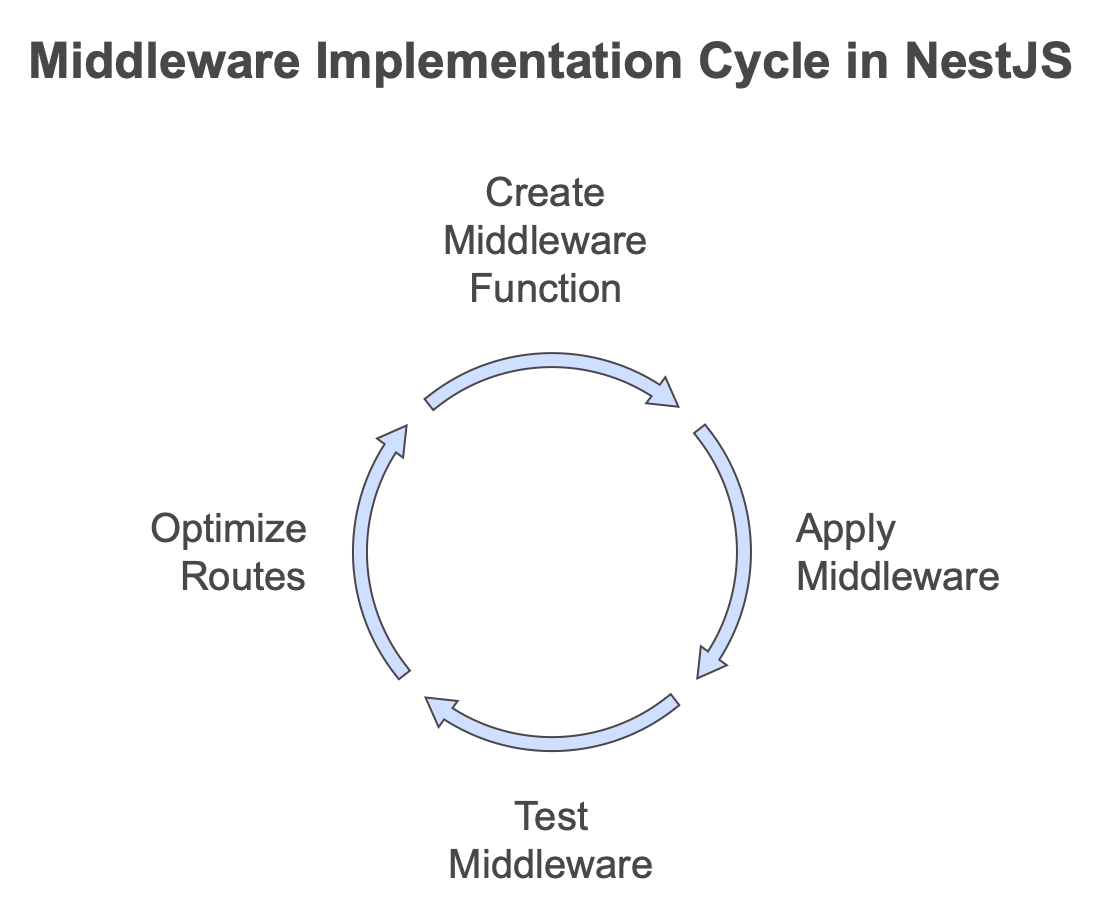
Custom middleware-functions in Nest.JS let you tailor your app’s behavior. This flexibility can significantly enhance your app’s functionality. Start by defining a function that adheres to the standard middleware signature.
This practice keeps your application robust while maintaining clarity in code execution flow.
In NestJS, using middleware on specific routes allows for custom functionality. This granularity helps optimize performance and enhances security.
To apply middleware selectively, use the `@UseMiddleware()` decorator in your controller. Do this at the route-handler level. This approach ensures that only designated endpoints benefit from a particular middleware’s logic. For instance, you may have auth middleware. It should only run on user-related routes, like login or signup. By decorating those specific methods with `@UseMiddleware(AuthMiddleware)`, you keep other routes unaffected.
This method maintains clarity in your codebase. It becomes easier to trace which middleware applies where without cluttering global configurations. Using various combinations of route-specific middlewares can improve request handling and streamline the app’s architecture—a pattern seen in many frameworks, from Node.js-based projects to approaches commonly used when designing a Django backend or frontend setup, though the specific implementation details will differ.
Global-middleware in Nest.JS lets you apply common functions across your app. This means that any request through your server can be processed by the same middleware. This ensures consistency.
Middleware to all routes the same. So, developers can simplify their processes and enforce policies from one place. This avoids duplicating efforts in individual route handlers.
Nest.JS offers a rich variety of middleware types, each tailored to specific needs. Function middleware is the most straightforward option. These are plain JavaScript functions. They can access the response and request objects. This allows for seamless processing. Then there’s built-in middleware provided by Nest.JS. This includes utilities like body and cookie parsers. They simplify common tasks, right out of the box. Custom middleware allows developers to create unique solutions tailored to their applications’ requirements. This flexibility lets you meet requests as your project demands. Nest.JS is compatible with Express middleware. It makes migrating old projects very easy.
Function and class middleware serve similar purposes in Nest.JS. But, they differ in their structure. Function middleware is straightforward. It’s just a function that takes three parameters: request, response, and next. This simplicity makes it easy to perform quick logic without any overhead. You can quickly create lightweight solutions. There’s no need for extra boilerplate code.
| Aspect | Function Middleware | Class Middleware |
|---|---|---|
| Definition | Middleware performed as a function. | Middleware performed as a class. |
| Structure | Stateless and reusable. | May include state and additional methods. |
| Invocation | Called directly or passed to a middleware chain. | Instantiated and used as an object. |
| Syntax | Simple and concise. | More verbose and object-oriented. |
| Example Use Case | Logging, request transformation. | Dependency injection, advanced lifecycle management. |
| Framework Examples | Express.js, Flask (function-based middleware). | Nest.JS, FastAPI (class-based middleware). |
| Extensibility | Limited to function scope. | Can use inheritance and encapsulation for reusability. |
| Performance | Lightweight, as no instantiation is required. | Slightly heavier due to object instantiation. |
On the other hand, class middleware leverages NestJS’s dependency injection system. This is a key difference when comparing the middleware approaches of NestJS vs NextJS. Define a class that implements the NestMiddleware interface. This lets you inject services into your middleware. It gives you powerful features. This approach enhances testability and fosters better organization of complex logic. Both types have their merits depending on your application needs. Function middleware is best for small tasks. For complex, structured work, use class-based options.
Nest.JS offers both built-in and custom middleware options, each serving distinct purposes. Built-in middleware comes pre-packaged with the framework. These tools simplify common tasks like logging, parsing request bodies, or handling CORS.
I cannot directly insert code snippets into arbitrary text. The provided text is not code; it’s a description of custom middleware. To properly incorporate export class AppModule implements NestModule you need to show me the relevant part of your Angular or Nest.JS application code where this declaration should be placed. This line of code belongs within a file defining an Angular module (typically `app.module.ts` or similarly named). It’s the declaration of a module class.
Choosing between them often depends on project requirements. For standard behaviors, built-in options are quick and efficient. However, in special cases, or when more control is needed, a custom solution, often implemented through a middlewareconsumer, can be invaluable. Both types are key to improving performance and maintainability in Nest.JS apps.
Nest.JS works well with Express-middleware. It lets developers use existing tools and libraries. This compatibility is a game-changer for those familiar with the Express ecosystem. You can easily use any third-party Express-middleware in your Nest.JS apps.
Body parsers, logging libraries, and security features like helmet work perfectly. There’s no hassle in using them. To use this feature, import the middleware and apply it in your Nest.JS modules. This approach streamlines development. It reduces the need to reinvent the wheel for common tasks. You keep all the benefits of Express.js. And, you get Nest.JS powerful structure. It offers many ways to improve your app. It needs little effort and allows great flexibility.
To apply midd leware globally in Nest.JS, you primarily use the `AppModule`. This is where your application’s root module resides. You can register global-middleware by implementing the `NestModule` interface. In this interface, define a method called `configure`. It will set up your desired middleware. For example, with Express-style syntax, you can call `app.use()` in the configure function. This approach ensures that all requests hit your middleware before reaching their routes. It’s crucial to consider performance and security when choosing global-middleware.
They will affect every request to your application. Think about what operations need consistent handling across various endpoints. Middleware allows you to perform actions that will affect every request to your application. By configuring things now, you’ll save time later. It will keep your code clear and efficient.
Applying global-middleware in Nest.JS is straightforward, primarily using the AppModule. This module is the hub of your app. It connects various components.
To implement global-middleware, use the `configure` method of the `NestModule` interface. Within this method, simplycall `app.use()` to set up your desired middleware-function. For example, if you have a logging middleware that tracks all requests, include it here. It should work on all routes.
This ensures every request goes through it, without needing to specify each route. It’s essential to remember that if you apply midd leware, it will affect all controllers and routes. So, choose wisely which functions to run on every request in your app’s lifecycle. This way, you keep efficiency and ensure crucial functions apply to all. A class that implements nestmodule can provide middleware.
Configuring global-middleware in Nest.JS is easy. It uses the `NestModule` interface. This allows you to apply midd leware across your entire application.
To implement this, create a custom module and use the `configure()` method within it. Inside this method, you can set up your desired middleware by passing it into the `app.use()` function. For example, if you’re making an auth middleware, just import it and then add it to your config logic. This ensures that every request hits your middleware before any route handlers. A class that implements nestmiddleware provides a structured way to create this custom middleware.
Keep in mind that order matters when stacking multiple pieces of middleware. They will execute sequentially based on how they are arranged in your code structure. Proper organization enhances readability and maintenance as your project grows.
When implementing global-middleware in Nest.JS, clarity is key. Keep your middleware focused on a single responsibility. This ensures that each piece of code remains manageable and easy to test.
Always be mindful of the order in which you apply middleware. The sequence can impact how requests are processed, so plan accordingly. For instance, logging should happen early in the pipeline, while error handling might come later.
Monitor performance closely. Global-middleware can add useful features. But, it shouldn’t slow the app or reduce its responsiveness. Consider using environment variables for configuration settings within your middleware. This adds flexibility and allows you to control behavior without altering code directly.
Middleware in Nest.JS serves various practical purposes, enhancing application functionality. One of the most prevalent uses is for authorization. Middleware can intercept requests to ensure that users are authenticated before accessing protected routes. Another common use case involves request transformation and validation.
This ensures that only valid data makes its way into your application logic. Logging is also a vital function of middleware, letting you track requests and responses. This gives insights into system performance and user behavior. Error handling can be elegantly managed through middleware; catching exceptions across different routes helps keep the code clean, centralizes error handling, and ensures robust user feedback in the app. The next function is crucial for controlling the flow of execution through middleware-functions.
Authentication and authorization middleware are crucial components in securing your Nest.JS applications. These functions ensure that only authenticated users can access specific routes.
These roles dictate what operations are allowed. These middleware layers enhance security and the user experience, delivering content based on access rights. By integrating these features, you create a system that manages who can enter and what they can do in your app. Each middleware layer can decide whether to pass control to the next middleware function, potentially halting the request processing chain.
Request transformation and validation middleware are essential tools in the Nest.JS ecosystem. They boost data integrity. They ensure that requests meet criteria before they reach your app logic. This middleware can change a request to match expected formats or structures. You can manipulate payloads, parse JSON, or sanitize user input. This protects against unwanted data. Validation is equally crucial. Check required fields, validate types, and enforce rules early. This prevents errors later in the process. This proactive approach saves time and resources.
| Middleware Type | Purpose | Example Libraries/Tools |
|---|---|---|
| Request Parsing | Transforms raw incoming requests (e.g., JSON, XML) into usable objects. | body-parser (Node.js), Flask |
| Data Validation | Validates request payloads against schemas or rules. | Joi, Yup, express-validator |
| Sanitization | Cleans up input data (e.g., trimming, removing HTML tags, escaping). | express-validator, validator |
| Normalization | Standardizes input formats (e.g., date/time, phone numbers, case). | moment.js, custom logic |
| Schema Enforcement | Ensures requests adhere to strict data contracts (e.g., JSON Schema). | Ajv, pydantic |
| Authentication Checks | Validates tokens or session data for auth. | Passport.js, Firebase Admin |
| Rate-Limiting | Controls the frequency of requests from users or IPs. | express-rate-limit, Nginx |
Moreover, implementing these features allows developers to maintain cleaner controllers. Instead of complex validations in route handlers, they can focus on core functionality.
Injecting dependencies into Nest.JS middleware is straightforward and powerful. Use the framework’s built-in dependency injection. It will help you create more modular and testable code. To start, decorate your middleware class with Injectable. This allows NestJS to recognize it as a provider that can have dependencies-injected. Next, define your middleware class’s constructor. It should accept any services or providers you want to inject. For instance, if you need access to a logging service, add it as an argument in the constructor. Inside your middleware-function, utilize these injected-services seamlessly. This approach promotes clean architecture. It separates concerns and simplifies testing. You can use mocks of your dependencies in unit tests. Always avoid tightly coupling your middleware to specific implementations. It will make your app more flexible.
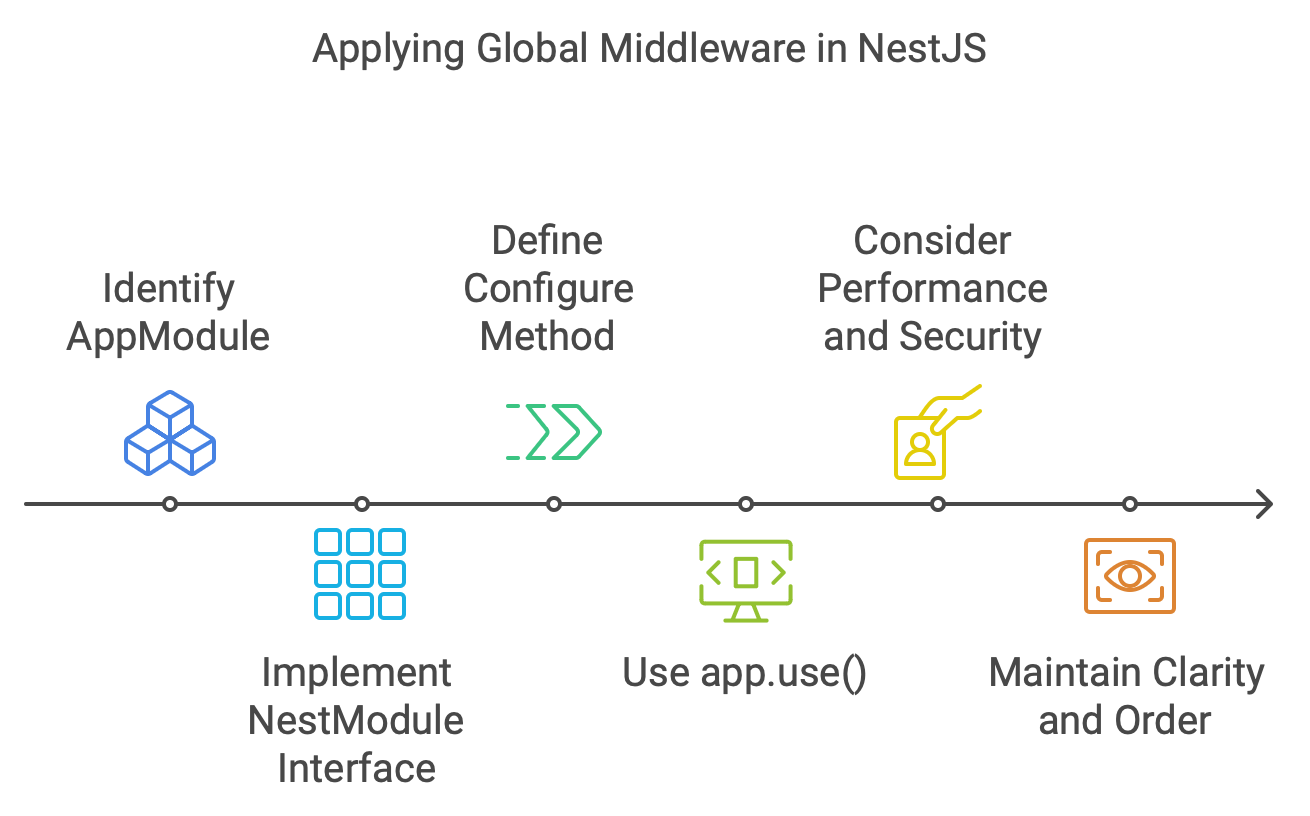
The `@Injectable()` annotation is a key NestJS feature. It marks classes as available for dependency injection. This means you can easily manage the lifecycle of services and keep your code clean and modular. When you use `@Injectable()` to annotate a class, it can be injected into other components, like controllers and services. This promotes reusability and helps maintain separation of concerns within your application. To use this decorator effectively, simply add `@Injectable()` before the class definition. They control how instances are created: as singletons or transient objects. By using `@Injectable()`, you are doing more than reusing components; you’re embracing the essence of efficient software design in NestJS. For example, const myService = new MyService(); would create a new instance of `MyService`.
This option adds “async” to explain a scenario where `@Injectable()` is particularly useful.
Accessing response and request objects in Nest.JS middleware is straightforward. Middleware-functions, often called nest middleware, receive these objects as parameters. You can use them to interact with incoming requests and outgoing res. The request object contains user data, query parameters, headers, and more. This information can be crucial for tasks like auth or logging.
Check the request body or params. You can then decide how to process each incoming call. On the other hand, the response object allows you to control what gets sent back to the client.
You can modify headers or set status codes based on your application’s logic. Using TypeScript type definitions enhances clarity when accessing properties within these objects. It ensures that your middleware code has consistent, error-free interactions with them.
Organizing middleware is crucial for maintainability. Group related middleware together, making it easier to navigate your codebase. Consider using directories or modules to separate concerns effectively. Keep middleware-functions small and focused. Each function should handle a single responsibility, enhancing readability and reusability. This approach also simplifies testing.
Clear naming conventions help other developers understand their purpose at a glance. Avoid heavy computations within middleware; instead, delegate those tasks to services where appropriate. Middleware should be efficient and not block the request response cycle longer than necessary. Document your middleware usage thoroughly. Give examples of how each piece works in the app. This will help current and future team members understand its functionality.
Organizing middleware in your Nest.JS application is essential for maintainability and clarity. Start by creating a dedicated directory for your middleware. This approach keeps things tidy and makes it easier to locate specific functions. Group related middleware together based on functionality.
For instance, you can have separate folders for auth, logging, or request validation. This structure helps developers quickly identify which middleware serves a particular purpose. Consider naming conventions that reflect the function of each piece of middleware clearly. Descriptive names improve code readability and ease understanding for new team members. Don’t forget to document your middleware usage and configurations within the project.
Good documentation aids collaboration among developers and streamlines onboarding processes. Regularly review and refactor your middleware as needed to ensure efficiency and relevance over time. Keeping everything organized allows for smoother development cycles while enhancing overall application performance.
Combining middleware with other NestJS features can greatly improve your app. It will be more functional and easier to maintain. Middleware is not standalone. It works with guards, and pipes. They form a strong framework for handling requests. For example, middleware with guards lets you check permissions before going further in the request cycle. This layered approach strengthens security while keeping your logic clean and concise.
Pipes can also work with middleware. It can validate or transform input data before it reaches the business logic. This ensures that each layer of your app has clear, non-overlapping responsibilities. These combinations improve your app’s design. They promote reusability and separate concerns.
Each component serves its purpose, making debugging and testing easier. Such strategies will make development more intuitive and create a scalable foundation for future growth in your NestJS apps. This approach streamlines operations and promotes cleaner code at all levels of development. Importantly, middleware can be applied or at the route level, offering flexibility in managing application logic.

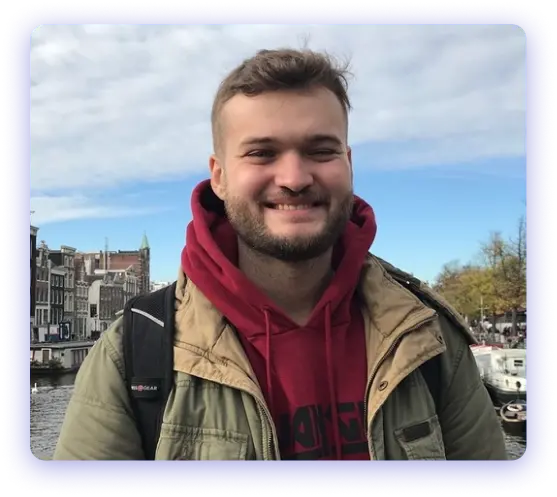
Entrepreneur and full-stack web developer capable of multitasking and completing large-scale projects in a short period of time. Founder of moy-razmer.ru and nomadicsoft.io, large experience in e-commerce and various SaaS projects

Custom eCommerce development starts with your needs. No matter what size your business is, crafting killer websites or robust applications with Nomadic Soft is a winning strategy. Our development team will always use the latest tech tools to build your business interactive and engaging web interfaces and applications.