
Welcome to the ultimate guide on maximizing SQLite performance! If you’re looking to supercharge your database efficiency, this is the place to be. SQLite is small. But, its potential for very fast performance is very impressive. This guide covers query optimization and performance tuning. It also has advanced tips to make your SQLite database faster. Buckle up as we navigate through the intricate world of SQLite performance optimization!
SQLite is a light, embedded database system. It is widely used in mobile apps and small applications. Performance is crucial. It ensures quick data retrieval and manipulation in SQLite databases. SQLite relies on its cost-based query planning. It uses it to find the best way to run each query. Indexing is also key.
It enhances performance by allowing quick access to specific data. Understanding how SQLite handles indexing and query optimization is essential for maximizing performance. Using proper indexing and optimizing queries can greatly speed up your database. However, it’s crucial to also consider the computational cost associated with these optimizations.

SQLite is a lightweight, self-contained database engine that requires no server or configuration. It’s perfect for embedded systems, mobile apps, and small to medium-sized websites. Speed and efficiency of database operations depend on SQLite performance. It’s crucial because it impacts them directly.
Users interact with an application powered by SQLite. They expect fast responses and smooth experiences. Slow queries and bad indexing can cause delays. They slow data retrieval and hurt performance. Developers need to understand how SQLite handles queries and indexing. This knowledge will help them optimize their database design.
This will ensure fast data access. This involves tweaking SQL statements. It means creating indexes and using SQLite’s query planner. It finds efficient execution paths. SQL functions are another powerful tool for optimizing SQLite databases. SQL functions let you wrap complex logic and math in reusable units. They improve code upkeep and query speed. You can define custom SQL functions in SQLite. Use the CREATE FUNCTION statement. It lets you extend SQLite’s built-in functionality to meet specific needs.
Utilizing automatic indexing features available in some versions of SQLite. Automatic indexing allows SQLite to create indexes on columns that queries use a lot but that lack indexes. Turning on automatic indexing streamlines optimization. It ensures that your database stays fast as query patterns change.
Maximizing SQLite performance is about being snappy and using resources well. It’s about every interaction with the database system. One strategy to achieve this goal is through data compression.
But, it’s essential to balance performance optimization with data recovery considerations. Accidents or system failures can corrupt or lose data. This makes data recovery vital for SQLite database management.
Also, consider database partitioning. It is part of your tuning strategy. It complements query optimization and index creation. Database partitioning involves dividing large tables into smaller partitions. Criteria like range, list, or hash form the basis of the division. Each partition operates alone. This allows for faster data retrieval and manipulation.
SQLite is great at handling queries. It excels at optimizing performance with its efficient query processing. The SQLite query optimizer analyzes SQL statements. It finds the best way to get data. SQLite considers indexes, table stats, and resources. It creates the best plan for each query. Indexes are crucial.
They make queries fast by allowing quick access to rows in a table. SQLite uses B-tree indexes for fast lookups on columns that are queried a lot or used in joins. Good indexes can greatly speed up complex query execution. Moreover, consider optimizing read/write operations to further enhance SQLite performance.
For read operations, use techniques such as query optimization. Also, cache frequently accessed data and use appropriate indexing strategies. These methods minimize disk I/O and maximize query speed. Optimizing read operations improves your application. It makes it more responsive and gives users a smoother experience.
SQLite’s indexing strategies include covering indexes. These store all needed column values in the index itself. They remove the need to access the actual table during query execution. This approach improves performance. It does so by cutting disk I/O and using less memory during queries. Using indexes well can speed up your SQLite database queries a lot. Another optimization technique to consider is memory management. It plays a crucial role in SQLite performance.
Good memory management makes sure SQLite uses system memory well. This boosts query speed and overall database performance. SQLite uses robust queries and smart indexing. They make database operations fast and smooth. They also ensure top performance at every step of data retrieval. However, it’s crucial to be aware of potential risks such as database corruption. Hardware failures, software bugs, or power outages can corrupt databases.
To reduce the risk of database corruption, regularly backup your SQLite database. Use transactions correctly and handle errors properly in your application code. Consider enabling SQLite’s integrity-checking features. Periodically run integrity checks. They can find and fix potential issues before they get worse. By fixing database corruption early, you can keep your SQLite database reliable.
Another important aspect of SQLite database management is data migration. Data migration involves moving data from one database or storage system to another. People often upgrade to a newer SQLite version. They also switch to a different database. Or, they combine data from many sources.
Query optimization is a crucial aspect of maximizing SQLite performance. By adjusting your queries, you can greatly speed up your database operations. One key technique in query optimization is understanding how indexes play a vital role in speeding up query execution.
Query filtering is indeed crucial for optimizing query performance. Another technique that complements query filtering is query rewriting. Query rewriting involves changing a given query to an equivalent but more efficient form. This improves performance. When crafting your queries, consider which columns would benefit from indexing. It speeds up data retrieval. Also, studying SQLite’s query planner can show how queries are executed.
Disk cache logic plays a crucial role in optimizing query performance by reducing the need for repeated disk access. Here’s how disk cache logic contributes to query optimization techniques:
It can help find areas for improvement. Delve into query compilation, which plays a crucial role in SQLite’s performance. Query compilation transforms SQL queries into an executable form. The form can be efficiently run by the SQLite engine. Understanding query compilation helps developers optimize their queries. It makes the queries generate better execution plan strategies, leading to faster performance. Fine-tuning query compilation can greatly boost SQLite database performance.
This is done alongside indexing and query planning. Improving data retrieval involves making good indexes and fast queries. Also, consider query complexity, joins, and functions. These can slow down retrieval. Tune your queries and use SQLite’s planner. This speeds up access. Explore SQLite’s compile-time options. You can adjust settings like SQLITE\_ENABLE\_STAT4 for better performance. Tailor SQLite’s behavior to your app. Use SQL command-line options.
They let you tweak SQLite’s runtime behavior. Try PRAGMA statements, journal modes, and cache sizes. This fine-tunes performance. Optimize your queries with indexes and the query planner. Also, try OR-Clause Optimization. It’s better to use UNION or UNION ALL instead of many OR conditions. This often speeds up queries. Keep improving your optimization for faster, more scalable apps.

When it comes to optimizing SQLite queries for faster performance, there are several key strategies you can implement. One effective technique is to design your database schema carefully. You do this by normalizing tables and avoiding redundant data. This helps streamline the querying process and improves overall efficiency.
Another important aspect of query optimization is utilizing indexes effectively. Create indexes on columns often used in queries. This can greatly speed up data retrieval. However, it’s crucial to strike a balance. Overdoing it can hurt performance due to extra maintenance.
Multi-column indexes optimize queries with multiple WHERE or JOIN conditions. Instead of single indexes, use one for needed columns. SQLite then quickly finds the right rows.
This reduces lookups and boosts performance. Writing SQL queries with proper structure is crucial. Avoid complex joins and subqueries. Optimize for low memory use. For large data sets, consider pagination. Temporary indices can also help. They’re created on-the-fly and are useful for complex or temporary needs. Use them along with other optimizations to improve SQLite performance.
Indexes play a crucial role in optimizing query performance in SQLite. Creating indexes on commonly used columns lets SQLite quickly find the data. It avoids having to scan the whole table. This results in faster retrieval times and overall improved efficiency. When a query runs, SQLite uses indexes to narrow the search.
This makes it targeted and efficient. This means queries can be processed much faster. This is compared to when indexes are not used. Another optimization technique to consider is repacking individual pages within the database file. Over time, as data is added, changed, and deleted, SQLite may get fragmentation in the database file.
This leads to inefficiencies in storing and getting data. Repacking pages involves moving data in the database file. This joins fragmented pages and makes data storage better. Moving pages improves data locality and cuts disk I/O. This makes queries faster and improves the database. SQLite provides the VACUUM command. It can repack pages in the database file and reclaim unused space.
This makes the database more compact and efficient. Indexes are pointers. They help SQLite navigate data better. They are a map for the database engine. It uses them to quickly find rows. It finds them based on the search criteria in a query. Choosing which columns to index is important. Do it based on how often they are used in queries. Over-indexing can lead to extra work. It makes things slower. Under-indexing may result in slow queries. So, striking a balance is key when leveraging indexes for optimal query optimization.
SQLite’s query planner guides queries for peak performance. It studies query structures and indexes to find the best path. This knowledge helps you speed up your queries. Another vital step is defragmenting the database. It ensures data is stored and retrieved efficiently. Over time, database changes can scatter data across pages, slowing queries.
The planner considers table and index sizes, query details, and constraints. It aims to reduce disk operations and CPU use. Also, optimizing data layout boosts query speed. You can check the query plan with “EXPLAIN QUERY PLAN” to see how SQLite processes queries. This helps you spot and fix issues. Using performance tools improves optimization.
Knowing SQLite’s query planner deeply is key to tuning database performance. It allows for fast, responsive queries. Understanding index mapping is crucial too. It helps SQLite match queries to indexes efficiently. The planner picks the best index for query speed.
Performance tuning is crucial for maximizing SQLite efficiency. By utilizing Write-Ahead Logging (WAL) mode, you can enhance performance significantly. This mode allows for concurrent readers and writes, reducing contention and improving speed. Optimizing the database schema and connections is another key strategy.
Ensuring tables are structured efficiently and managing connections properly can boost overall performance. PRAGMA statements adjust settings. They control things like cache and page size. They can also change how SQLite works. Advanced techniques, like using concurrent connections, can improve performance.
They allow multiple processes to interact with the database at the same time. Understanding query plans helps in optimizing queries for better execution speeds. Avoid common pitfalls like database fragmentation that can degrade performance over time. Addressing issues like the wait for fsync and WAL checkpoints is key. It keeps SQLite running well. Consider scalability when expanding your SQLite database to ensure continued high performance levels.
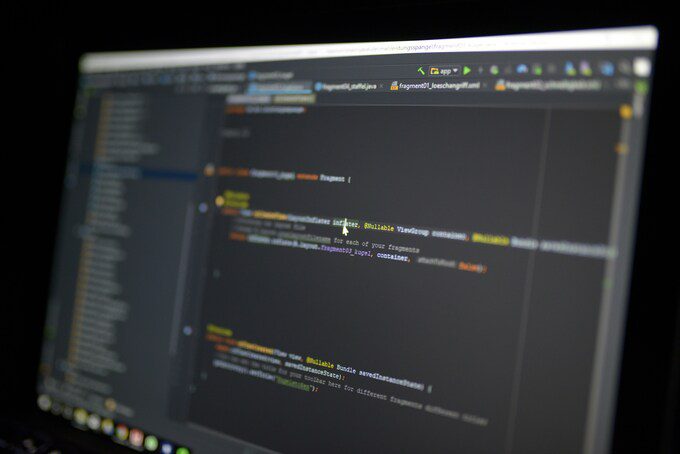
When it comes to maximizing SQLite performance, utilizing Write-Ahead Logging (WAL) mode can be a game-changer. This mode allows better concurrency. It improves write performance by separating reads and writes. Enabling WAL mode ensures that readers don’t block writers.
This leads to faster data retrieval and manipulation. WAL mode works by storing changes in a separate log file before applying them to the main database. This approach reduces disk I/O. It also cuts contention during write transactions. As a result, your SQLite database can handle many connections better. It does this while still keeping data integrity. WAL mode enhances performance. It also provides better durability if there is a crash. It ensures that committed transactions are safely stored in the log file. They are stored there before being applied to the main database. This reduces the risk of data loss.
You need to monitor your database. You also need to manage its file size. This will optimize storage use and keep operations efficient. Regularly check your SQLite database file sizes. Use strategies like periodic vacuuming or archiving old data. These strategies keep the file size in check. By managing database file size well, you can prevent unnecessary storage use. This will keep your SQLite database running smoothly.
Collating sequences in SQLite can significantly impact query performance and data retrieval efficiency. A collating sequence determines how SQLite compares and sorts text or binary data. Choose the right collating sequence. It will speed up sorting and boost query performance. In SQLite, there is a feature called Text Affinity. It automatically assigns a text affinity to columns with certain data types, such as TEXT. This affinity influences how SQLite compares and sorts data.
It makes SQLite useful for text-heavy databases. By using Text Affinity, you can ensure that text-based columns sort efficiently. This enhances query performance and speeds up your SQLite database. Using WAL mode is a powerful strategy. It boosts SQLite performance in many cases.
Implementing index rebuilds as part of your performance optimization efforts. Index rebuilds involve recreating existing indexes to improve their efficiency and reduce fragmentation. Over time, indexes may become fragmented. This happens due to insertions, record deletion, or updates. It leads to decreased query performance. Rebuilding indexes often restores their best structure. This makes queries run faster. Adding index rebuilds to WAL mode can enhance SQLite performance. It ensures smooth operation under heavy workloads.
Maximizing SQLite performance is key. Optimizing the schema and database connections are crucial. Start by analyzing your database structure and ensure it is designed efficiently. Organize your tables. Avoid redundant data. Use the right data types. This will save space. Also, when crafting queries, be sure to use efficient pattern matching. For example, use LIKE and GLOB. These operators can be powerful tools for searching text data. But, they can also hurt performance if used inefficiently. Use these operators to the fullest. Avoid leading wildcards when you can.
They stop SQLite from using indexes well. By fine-tuning your queries to use LIKE and GLOB carefully, you can keep optimal performance. You can also search through your SQLite database efficiently. Efficiently managing database connections is also key to enhancing performance. Close connections when they are no longer needed to free up resources. Consider using connection pooling. It lets you reuse existing connections. You don’t have to create new ones each time a query is executed. Also, when optimizing your SQLite database, consider adding indexes. Add them to columns that are often used in queries. Indexes can greatly improve query performance.
They allow SQLite to quickly find the desired rows based on the indexed columns. Be strategic in creating indexes. But, too many indexes can also slow performance. This is due to increased maintenance work. Analyze your query patterns. Create index selectivity. Index the columns that are often used in WHERE or JOIN. Regularly check index usage and performance. Use this to refine your indexing strategy and ensure optimal database performance. Careful index creation can speed up your SQLite database.
It makes it more efficient and responsive. Improve your queries. Do this by using indexes well. Put them on columns often used in searches or joins. This helps speed up data retrieval processes significantly. Regularly monitor and optimize your queries for better overall performance. Replicating databases is key to optimizing SQLite. High availability and fault tolerance are especially necessary in these cases. Data replication involves making and keeping many copies of the same database.
These copies are on different servers or nodes. These copies, known as replicas, are kept in sync with the primary database through replication mechanisms. Focus on improving the schema design. Manage database connections well. These changes can greatly boost SQLite performance. They won’t hurt efficiency or database scalability.
PRAGMA statements in SQLite are powerful tools for fine-tuning database performance. By using PRAGMA commands, you can customize various aspects of your SQLite database to enhance its efficiency. One common use of PRAGMA statements is to adjust cache settings. By optimizing the cache size, you can improve query response times and overall system performance. PRAGMA commands have another helpful feature. They can analyze and optimize specific tables in your database.
This helps in identifying potential bottlenecks and improving query execution speed. PRAGMA statements let you control features. These include synchronous mode and journaling behavior. You can tailor these settings based on your application’s requirements. Incorporating query reparsing into your SQLite optimization strategy. Query reparsing involves recompiling SQL statements. This is to make them generate better plans.
Locking mechanisms play a vital role in SQLite performance tuning, especially when using PRAGMA statements to optimize database behavior. Here’s how locking mechanisms interact with PRAGMA statements for fine-tuning SQLite performance:
In summary, understanding the interaction between locking mechanisms and PRAGMA statements is essential for fine-tuning SQLite performance. By leveraging PRAGMA statements to configure locking behavior, you can optimize concurrency, consistency, and transaction throughput, ensuring optimal performance for your SQLite database application.
It’s done when the data or query parameters change. SQLite can periodically reparse queries. This lets it adapt to changing data patterns and improve query performance. Using query reparsing with PRAGMA settings can fine-tune SQLite. It ensures efficient operation in dynamic apps. Incorporating parameter binding into your SQLite optimization strategy. Parameter binding allows you to precompile SQL statements.
They use placeholders for dynamic values, like user input or runtime variables. This technique reduces the need for SQLite to reparse and recompile queries. It does this each time they are executed with different values. This leads to big performance improvements. It is especially true in cases with frequent query execution. By using parameter binding, you can speed up SQLite. It reduces overhead from query execution. This improves your application’s responsiveness.
Using PRAGMA commands well can greatly boost SQLite performance. They let you tailor key parameters to fit your use case. Additionally, when utilizing PRAGMA commands, be mindful of case sensitivity settings. SQLite compares strings case-insensitively by default. But, you can change this using the PRAGMA case_sensitive_like command. Fine-tuning case sensitivity settings can speed up queries. This is especially true for text data that needs precise matching. Consider and adjust case sensitivity as needed. This will improve your SQLite database operations.
To boost SQLite performance, advanced methods are key. First, use benchmarks. They measure the impact of strategies. These strategies include query tweaks, index adjustments, and database settings. Find the best ones for your workload. Enabling multiple users to use SQLite at once boosts efficiency.
Also, know how to read query plans. This skill helps spot and fix performance issues. Keep up with techniques like schema enhancements and smart indexing. They are vital for top performance. Always look for new methods that suit your needs. This way, you’ll fully utilize SQLite.

Have you ever wondered how concurrent connections can boost SQLite performance? It can run more efficiently. This is because tasks don’t have to wait for one to finish before starting another. This parallel processing makes the database faster and more responsive. It’s most helpful in applications with heavy workloads.
SQLite allows different processes to access the database at the same time. This enables faster data retrieval and manipulation. This is especially helpful. It’s useful when you need real-time updates or complex queries. Concurrent connections help spread the workload. They do this across many threads or processes. This prevents bottlenecks and uses system resources well. Optimizing connection settings and transactions helps SQLite handle high activity well. Developers should focus on factors.
These include transaction isolation and database locking when using multiple connections. This boosts performance. It ensures smooth user experiences even under high demand. Managing concurrency well is crucial for data integrity and efficiency. Synchronization techniques are needed to avoid conflicts between transactions. It is important to understand SQLite and plan for optimal performance based on each application’s needs.
Understanding and utilizing query plans in SQLite is crucial for optimizing performance. Query plans show how SQLite will handle a query. They also help developers improve data retrieval. By analyzing these plans, developers can spot issues or inefficiencies. Then, they can tweak and organize queries better. SQLite’s planner is crucial. It considers indexes, statistics, and resources to choose the best path. A tool like EXPLAIN QUERY PLAN offers details on how SQLite processes a query.
This insight allows for smarter optimizations. Following best practices from these insights can boost database performance. It makes SQLite faster and more scalable for applications.
When working with SQLite databases, avoid fragmentation. This occurs when data changes, slowing down queries. Also, be cautious of fsync waits and WAL checkpoints. These delays can reduce database response and performance. Consider scalability too. Plan and optimize the database for growth. This means adjusting the schema, indexes, and query plans. By knowing these issues and optimizing, you’ll keep your SQLite database fast.
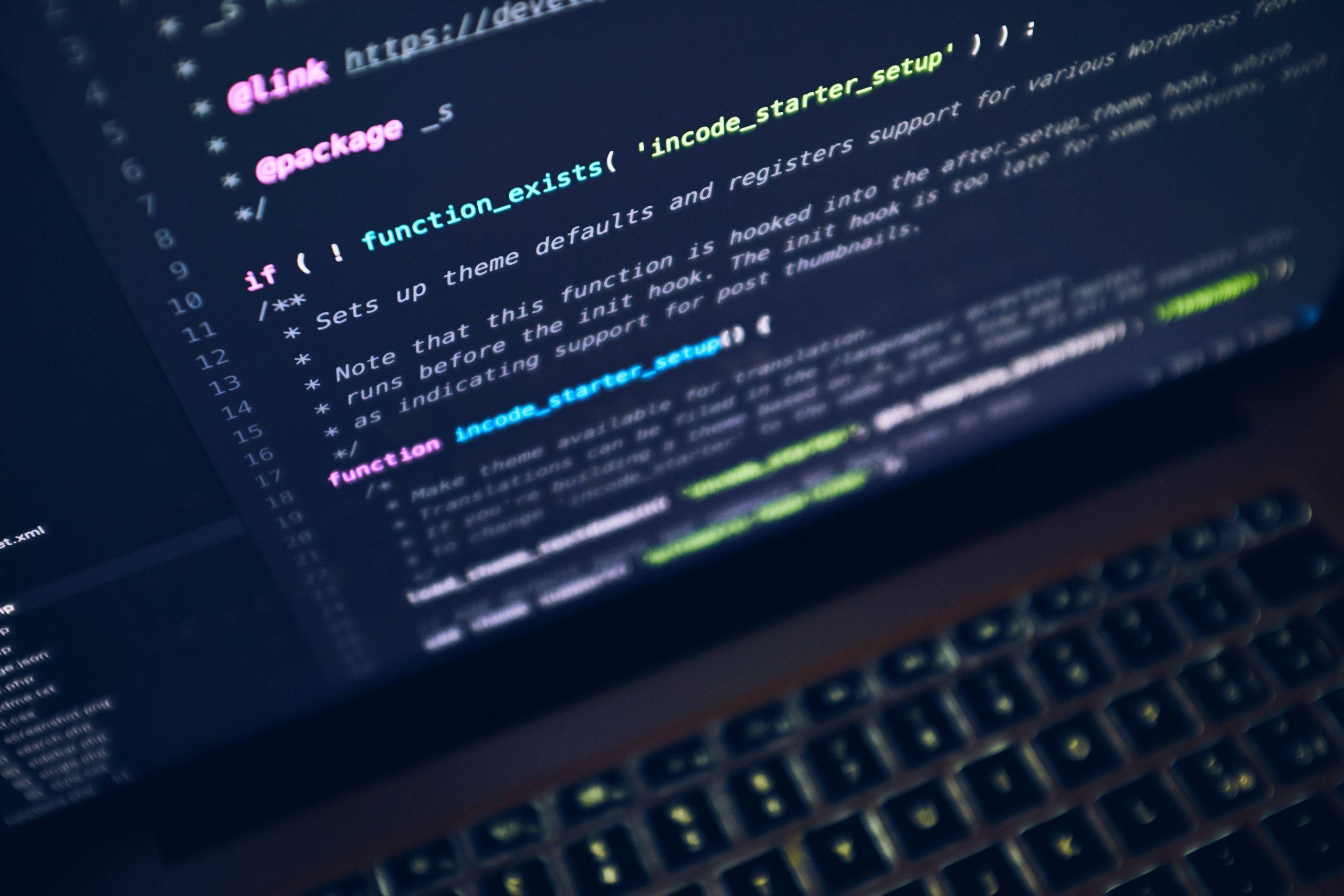
Database fragmentation can sneak up on you, causing SQLite performance to take a hit. Frequent changes to data slow down query processing. They create scattered bits of information. Fragmentation wastes disk space. It makes reading and writing slower. SQLite has to search for scattered data across the file. To improve performance in your SQLite app, add disk cache. Also, regularly use the vacuum command. This command reorganizes and optimizes the database. It also frees up space and speeds up query access.
Another useful technique to consider is incremental vacuuming. It’s a variant of the vacuum command. Incremental vacuuming lets SQLite reclaim unused space. It does so bit by bit from the database file. This reduces the need for extensive locking and may improve performance. Cleaning up large amounts of data is especially important. Add vacuuming bit by bit to your maintenance routine. It will keep the database fast. This also minimizes disruptions to ongoing operations.
Watch fragmentation levels. Address them using optimization. This ensures your SQLite database runs smoothly. It avoids lags from fragmented data.
Dealing with “wait for fsync” and WAL checkpointing is hard in SQLite. This is part of performance tuning.
When SQLite writes data, it waits until it flushes the data to disk before proceeding. This can cause delays, especially if the disk is slow or under heavy load.
One way to address this issue is by enabling Write-Ahead Logging (WAL) mode. WAL enables writing many transactions simultaneously. This reduces the need for frequent disk flushes.
Adjusting the PRAGMA settings related to checkpointing frequency can help optimize performance. By adjusting these parameters, you can balance data durability and cut wait times.
You can improve your SQLite database’s performance. You just need to understand these mechanisms and use the right strategies.
Scaling a SQLite database has many scalability considerations. There are various factors to keep in mind. Your database is growing. You need to analyze how well SQLite can handle the more data and user load. One critical aspect to consider is data consistency. This is especially important in multi-user or distributed systems.
One key aspect is understanding the limits of SQLite. It struggles with big datasets and lots of simultaneous users. SQLite excels in one user or small applications. But, it may pose challenges with massive data or many connections.
To address scalability concerns, you might need to explore other solutions. For example, client-server databases perform better under heavy workloads. Also, making queries and indexing better can enhance SQLite’s scalability. This is by improving query times and the whole database’s efficiency.
Carefully check your application requirements. Consider potential growth scenarios. Then, you can make informed decisions about scaling your SQLite database well. This way, you won’t hurt performance or stability.


Specialist in the IT industry with a reputation for excellence and innovation. Known for contributing to numerous successful projects and initiatives.

Custom eCommerce development starts with your needs. No matter what size your business is, crafting killer websites or robust applications with Nomadic Soft is a winning strategy. Our development team will always use the latest tech tools to build your business interactive and engaging web interfaces and applications.