Welcome to The Ultimate Guide to Cross-Platform App Development: React Native vs Kotlin! Are you ready to dive into the world of mobile app development and explore two powerful frameworks that can help you build amazing cross-platform apps? Look no further, as we take you on a thrilling journey through the features, pros and cons, and practical applications of React Native and Kotlin.
In today's fast-paced digital landscape, businesses are constantly seeking ways to reach a wider audience across multiple platforms. And that's where cross-platform app development comes in. It allows developers to create applications that can run seamlessly on both Android and iOS devices without having to write separate codebases for each platform.
React Native, developed by Facebook product, has gained immense popularity among developers due to its ability to leverage JavaScript for building native-like mobile apps. On the other hand, Kotlin is an open source programming language from JetBrains that offers a modern approach towards Android app development. Kotlin is often considered a modern and more concise alternative to Java, and it can be seen as a Java replacement in many scenarios.
So buckle up as we embark on this exciting journey of comparing these two powerful tools - React Native and Kotlin - which will ultimately assist you in making informed decisions about your next cross-platform app development project. Get ready for an exhilarating ride filled with insights, tips, comparisons, and everything else you need to know about these cutting-edge technologies. Let's get started!
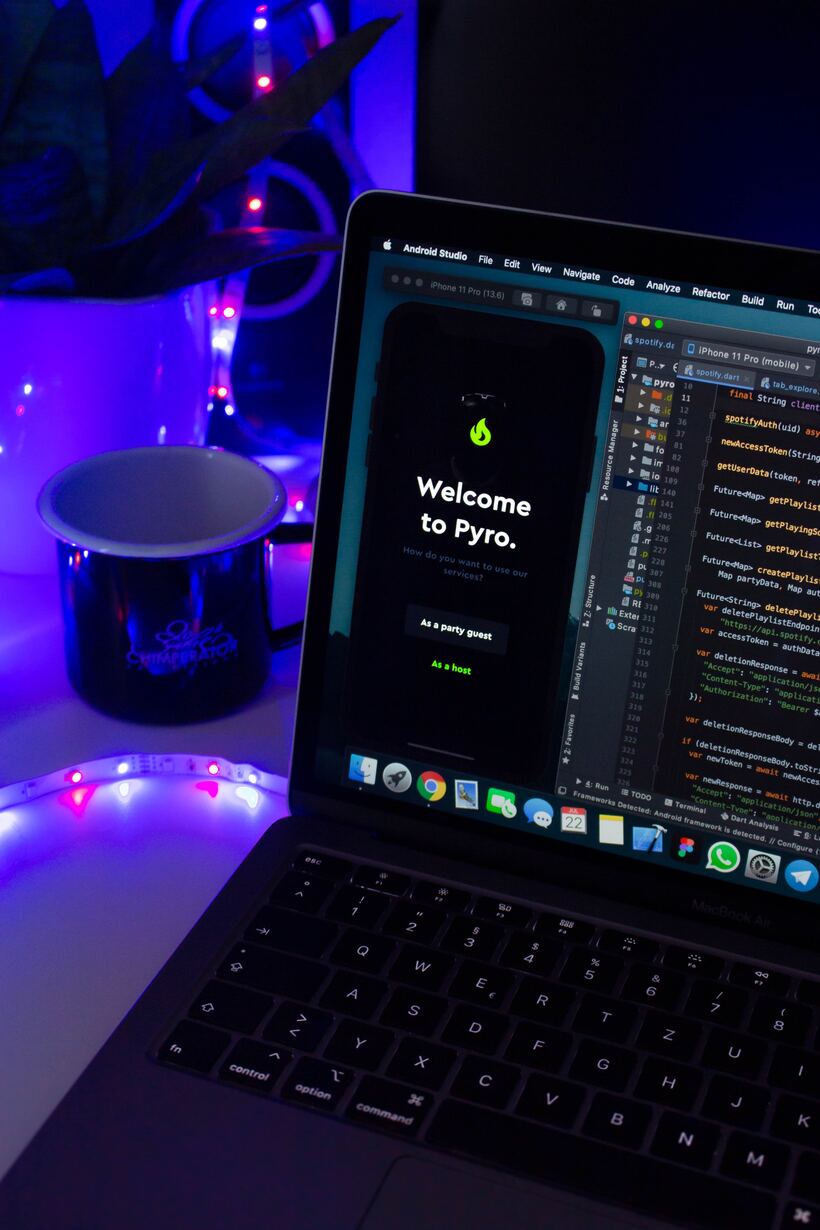



 The choice between using React Native or Kotlin boils down to your specific project requirements, priorities, and personal preferences.
The choice between using React Native or Kotlin boils down to your specific project requirements, priorities, and personal preferences.





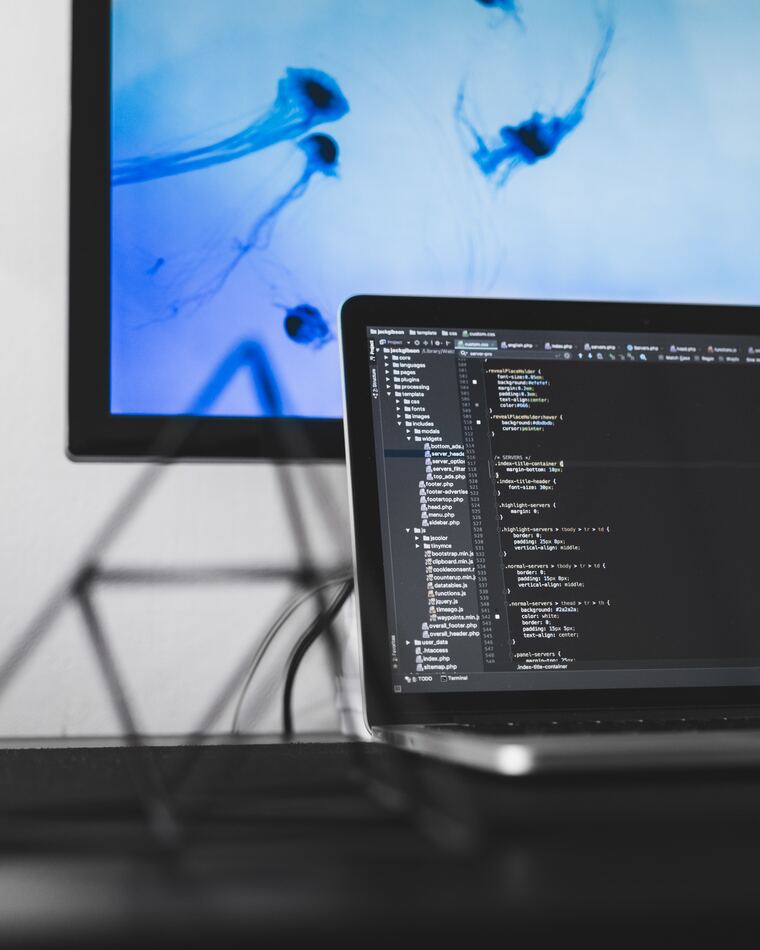




Understanding React Native and Kotlin
React Native and Kotlin are two popular frameworks used in the world of cross-platform app development. React Native, developed by Facebook, is a JavaScript-based framework that allows developers to build native-like mobile apps for both Android and iOS platforms using a single codebase. It leverages the power of JavaScript libraries and components to create highly responsive user interface design. On the other hand, Kotlin is an open-source programming language developed by JetBrains specifically for Android app development. It offers modern features such as null safety, coroutines, and extension functions that make coding more efficient and less error-prone. What sets React Native apart is its ability to render UI components natively on the device using platform-specific APIs. This ensures that the app performs optimally without sacrificing any native functionality or user experience. Kotlin, on the other hand, provides seamless integration with existing Java codebases while offering enhanced productivity through concise syntax and advanced tooling support. Both React Native and Kotlin have their own strengths when it comes to cross-platform app development. While React Native excels in providing a rich set of pre-built UI components and a vibrant community ecosystem, Kotlin offers strong static typing capabilities along with excellent Java Interoperability with Java libraries compatibility. Codebase conciseness in React Native, as in any development environment, refers to the practice of writing clear, expressive, and efficient code while minimizing redundancy. A concise codebase is easier to maintain, debug, and extend. Understanding these unique qualities of React Native and Kotlin will help you make an informed decision about which framework suits your specific project requirements. So let's delve deeper into their features, advantages, disadvantages, and practical applications in order to gain a comprehensive understanding of these powerful tools!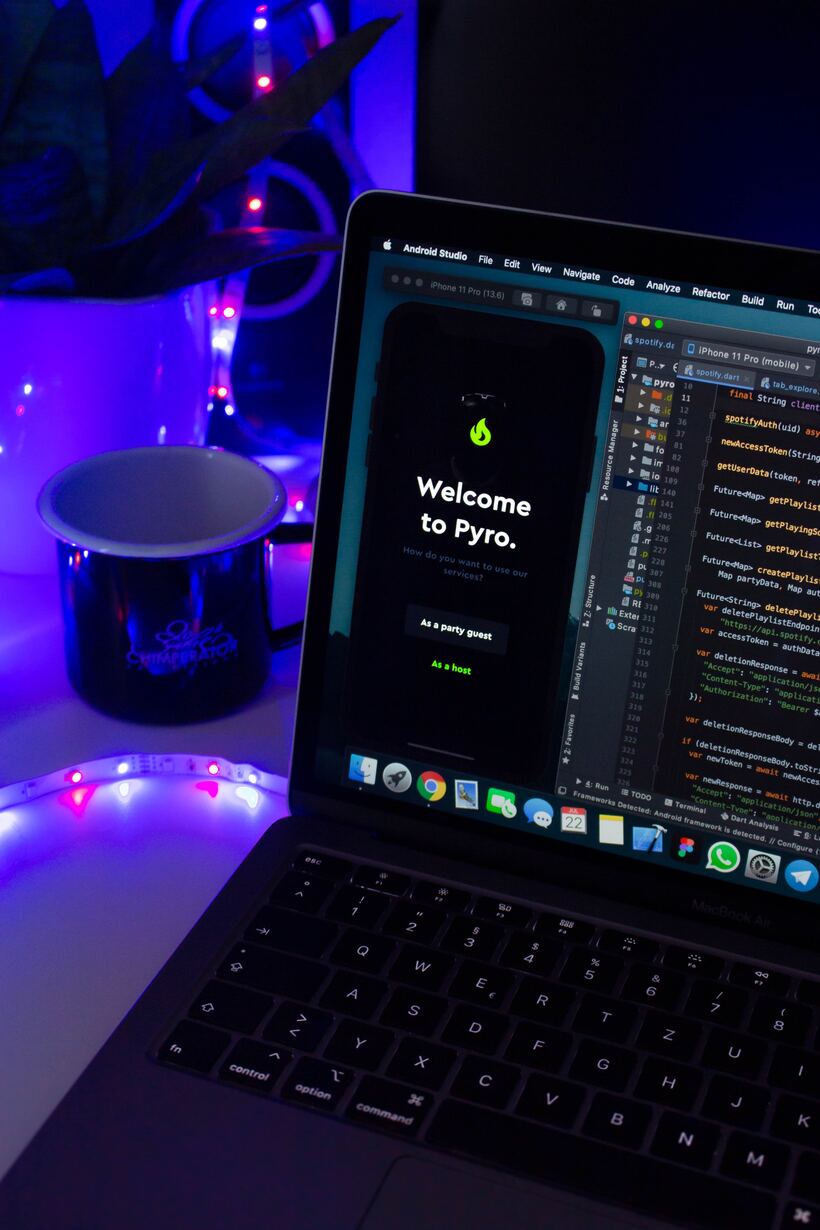
Comparing the Features of React Native and Kotlin
React Native and Kotlin are two popular frameworks used in cross-platform app development. While they serve a similar purpose, there are distinct differences in their features. React Native is a JavaScript framework that allows developers to build mobile apps using only one codebase for both iOS and Android platforms. It offers a wide range of pre-built components that can be easily customized to create native-like user interfaces. On the other hand, Kotlin is a programming loosely-typed language developed by JetBrains specifically for building Android apps. It is fully interoperable with Java, making it easy to integrate existing Java libraries into Kotlin projects. One key feature of React Native is its hot reloading capability, which allows developers to see changes instantly without rebuilding the entire app. This speeds up the development process and enables quick iteration. Kotlin, on the other hand, boasts strong static typing and null safety features. This helps catch errors at compile time rather than runtime, leading to more robust and code service reliability. Development cost reduction for React Native projects involves optimizing processes, making strategic decisions, and leveraging the strengths of the framework. Here are several strategies to help minimize development costs when working with React Native:- Cross-Platform Development: One of the primary advantages of React Native is its ability to support cross-platform development. Writing code once and deploying it on both iOS and Android can significantly reduce development time and costs compared to building separate native apps.
- Reusing Code Components: Identify and create reusable components that can be used across different parts of your application. This approach not only speeds up development but also reduces the likelihood of bugs since the same code is used in multiple places.
- Open Source Libraries: Leverage open source libraries and packages available on platforms like npm. This can save development time by using pre-built solutions for common functionalities, reducing the need to reinvent the wheel.
- Code Sharing: Share business logic and code between your mobile app and web application if you have both. Technologies like React and React Native make it easier to share code, reducing development effort and cost.
- Freelancers and Outsourcing: Consider hiring freelance developers or outsourcing certain tasks if you need specific skills for a limited duration. This can be a cost-effective way to access expertise without maintaining a full-time team.
Exploring the Pros and Cons of React Native and Kotlin
When it comes to cross-platform app development, React Native and Kotlin are two popular choices. Let's take a closer look at the pros and cons of each. React Native offers several advantages. First, it allows developers to build apps using JavaScript, a widely-used programming language with a large community. This means finding resources and support is relatively easy. Second, React Native enables code reuse across platforms, which can significantly reduce development time and effort. Third, it provides access to native features and APIs through its bridge mechanism. There are some drawbacks to consider as well. One potential disadvantage of React Native is that performance may not be as fast or efficient compared to developing natively in languages like Java or Swift. Additionally, since React Native relies on JavaScript for UI rendering instead of directly interacting with the platform's UI components, there may be limitations when implementing complex user interfaces or custom animations. For clarity, react is front end or backend ,while React Native is used for building mobile applications, and neither is suited for backend development. Development velocity in React Native, as in any software development framework, refers to the speed at which a team can deliver features, enhancements, or fixes. Several factors contribute to development velocity in React Native:- Hot Reloading: React Native supports hot reloading, allowing developers to see the immediate effects of code changes without a full application restart. This accelerates the development process and enhances the developer experience.
- Code Reusability: React Native promotes code reusability between iOS and Android platforms, enabling developers to write a significant portion of their application logic once and share it across both platforms. This reduces duplication efforts and speeds up development.
- React Components: Leveraging React components allows developers to create reusable UI elements. The component-based architecture enhances modularity and accelerates the development process by facilitating the creation of consistent and maintainable UI components.
- Large Ecosystem: React Native benefits from a vast ecosystem of third-party libraries and packages available through npm. Developers can leverage these libraries to accelerate development by incorporating pre-built solutions for common functionalities.
- React Native CLI and Expo: The choice between using the React Native CLI or Expo can influence development velocity. Expo provides a set of pre-configured tools and services to simplify development, while the React Native CLI offers more flexibility and control.

Utilizing React Native and Kotlin for Cross-Platform Development
When it comes to cross-platform app development, React Native and Kotlin are two popular choices among developers. Both frameworks offer unique features and advantages that make them suitable for creating apps that can run on multiple platforms seamlessly. React Native, developed by Facebook, allows developers to write code in JavaScript while still being able to create native-like user interfaces. This framework provides a wide range of pre-built components and libraries, making it easier to develop mobile apps quickly. On the other hand, Kotlin is a modern programming language that runs on the Java Virtual Machine (JVM). It offers strong interoperability with existing Java codebases and provides robust tools for Android app development. Kotlin's concise syntax makes it easy to read and maintain code. "Software-Defined Cloud" typically refers to the abstraction and automation of cloud infrastructure through software. For React Native applications, the primary focus is on leveraging cloud services for backend functionalities, APIs, data storage, and other services. Runtime expense minimization in a React Native application involves optimizing performance, reducing resource usage, and employing efficient coding practices. Over-The-Air (OTA) updates are a powerful feature that enables you to update your React Native or Next.js applications without requiring users to download a new version from the app store or visit a website. While React Native has established tools for OTA updates, Next.js, being a server-side rendering (SSR) framework for React, may have different considerations. By combining React Native and Kotlin, developers can leverage the strengths of both frameworks for cross-platform development. With React Native, they can build a single codebase that works across iOS and Android platforms. And with Kotlin's powerful capabilities for Android app development, they can ensure high performance and native-like experiences. React Native itself is an open-source framework released by Facebook under the MIT License. The Licensing Issuese is a permissive open-source license that allows developers to use, modify, and distribute the software freely, as long as they include the original copyright and license notice in any copy of the software or substantial portion of it. One advantage of using React Native with Kotlin is the ability to access platform-specific APIs directly from JavaScript. Developers can easily integrate native functionalities into their apps without sacrificing performance or user experience. Utilizing React Native alongside Kotlin enables developers to take advantage of hot reloading feature provided by React Native's developer tools. This means they can instantly see changes made in their code without having to rebuild the entire application every time. The combination of React Native and Kotlin offers an efficient way to develop cross-platform apps with rich functionality while maintaining excellent performance. Whether you prioritize speed or native integration in your project, these technologies provide flexible solutions for your app development needs.Examining Mobile App Development with React Native and Kotlin
Mobile app development has become increasingly important in today's digital age. With the rise of smartphones and tablets, businesses are seeking efficient ways to reach their customers on multiple platforms. One popular approach is cross-platform app development using frameworks like React Native and programming languages like Kotlin. React Native is a JavaScript framework developed by Facebook that allows developers to build mobile apps for iOS and Android using a single codebase. It offers a wide range of pre-built components and integrates seamlessly with native features, providing a native-like experience. On the other hand, Kotlin is a modern programming language developed by JetBrains specifically for Android app development. It combines Object-Oriented Programming and functional programming paradigms, making it easy to write clean builds and concise code. Kotlin also offers excellent tooling support, which simplifies the development process. When it comes to examining mobile app development with React Native and Kotlin, both have their strengths and weaknesses. React Native excels in providing cross-platform capabilities while allowing access to native functionality through third-party libraries or custom modules. This makes it ideal for projects that require rapid prototyping or frequent updates across different platforms. On the other hand, shines in its ability to leverage existing Java library extensions, tools, and ecosystems for building robust Android apps. It provides seamless integration with Java codebases so developers can easily migrate from Java to Kotlin without any major disruptions. In terms of performance, React Native may face some limitations as it relies on JavaScript bridges to communicate between JavaScript code running on the device and native APIs. This can introduce some overhead compared to fully native apps written in Swift or Java/Kotlin. Recent optimizations in React Native have significantly improved its performance, making it suitable even for complex applications with demanding UI requirements. When examining mobile app development with React Native vs Kotlin - there isn't necessarily one better option than the other; rather it depends on specific project requirements such as target platforms (iOS or Android), desired user experience, development resources, and existing codebase.
Building Native UI Components with React Native and Kotlin
One of the key aspects of cross-platform app development is the ability to create native user interface (UI) components. With React Native, developers can leverage its robust framework to build UI components that seamlessly integrate with both Android and iOS platforms. React Native allows developers to use a single codebase written in JavaScript to develop native UI components for both platforms. This means that instead of building separate UI components for Android and iOS, developers can write code once and deploy it on multi-platform logic reuse. The ideal development team size for a React Native project can vary based on the complexity and scope of the application, the timeline for delivery, and the specific skill sets required. Here are some general guidelines, but keep in mind that these are just typical scenarios, and the actual needs may vary based on the specifics of your project:- Small Projects (1-3 Developers): For small projects, such as simple mobile apps or prototypes, a small team consisting of one to three developers might be sufficient. This team may include a couple of React Native developers who can handle both frontend and backend tasks, along with a UI/UX designer.
- Medium-sized Projects (4-7 Developers): For medium-sized projects, which involve more features, complexity, and possibly integrations with backend services, a team of four to seven developers could be suitable. This team might include React Native developers, backend developers, a UI/UX designer, and a app Quality Assurancee (QA) engineer.
- Large Projects (8+ Developers): Large and complex projects, such as enterprise-level applications or applications with a wide range of features, might require a larger team. This team could include eight or more developers, consisting of React Native developers, backend developers, frontend developers, UI/UX designers, QA engineers, and possibly specialists in areas like security or scalability.
Choosing Between React Native and Kotlin
Choosing between React Native and Kotlin for cross-platform app development can be a tough decision. Both frameworks have their own set of advantages and considerations that developers need to take into account. React Native, developed by Facebook, is a popular choice among developers due to its ability to build apps for both Android and iOS platforms using a single codebase. It offers hot reloading, which allows developers to see the changes they make in real-time without restarting the app. Additionally, React Native has a large community and extensive documentation, making it easy for developers to find support when needed. On the other hand, Kotlin is an officially supported language for Android development. It offers seamless integration with existing Java codebases and provides improved safety features compared to Java. Kotlin also has strong tooling support from Google and is known for its concise syntax and reduced boilerplate code. When choosing between React Native and Kotlin, it's important to consider factors such as project requirements, team expertise, performance needs, time constraints, and long-term maintenance plans. Developers should evaluate whether they prioritize speed of development or native-like performance when making this decision. Incremental builds are a key feature in modern build systems, allowing developers to rebuild only the parts of a project that have changed since the last build. This significantly speeds up the build process, especially for large projects. The Kotlin programming language, being interoperable with Java and supporting a variety of platforms, also benefits from incremental builds. Here are some aspects related to incremental builds in the context of Kotlin:- Kotlin and Gradle: Kotlin projects often use the Gradle build system, especially in Android development. Gradle has built-in support for incremental builds, and it intelligently tracks changes to source code, resources, and dependencies to minimize unnecessary recompilation.
- Build Caching: Gradle provides a feature called build caching, which can be particularly useful for Kotlin projects. Build caching allows Gradle to reuse the results of computations from previous builds, saving time by not re-executing tasks when the inputs and outputs match. This is effective for incremental builds.
- Kotlin Multiplatform Projects: For Kotlin Multiplatform Projects (KMP) targeting multiple platforms such as JVM, JavaScript, and native, incremental builds are crucial. Kotlin's support for shared code sharing across platforms is designed to work seamlessly with Gradle's incremental build capabilities.
- Kapt (Kotlin Annotation Processing): For projects that use annotation processing with Kapt (Kotlin Annotation Processing), Gradle's incremental build features are essential. Kapt supports incremental annotation processing, reducing the time required for code generation.
- IntelliJ IDEA and Incremental Compilation: When developing Kotlin projects in IntelliJ IDEA, incremental compilation is supported out of the box. IntelliJ IDEA can detect changes in your Kotlin code and incrementally compile only the modified parts, providing a quick feedback loop during development.
- Android and Kotlin: In Android development with Kotlin, the Gradle build system is commonly used. Android Studio, based on IntelliJ IDEA, leverages incremental compilation for Kotlin, enhancing the development experience for Android developers.
- Continuous Integration (CI) Environments: CI environments that use Gradle for Kotlin projects can benefit from incremental builds as well. This helps reduce build times and speeds up the CI/CD pipeline.

Considering the Language and Eco-System: Java vs Kotlin
When it comes to developing cross-platform apps, choosing the right programming language is crucial. In this section, we will explore the differences between Java and Kotlin, two popular languages used for Android development. Java has been a staple in Android app development for many years. It offers a vast ecosystem with numerous libraries and tools that developers can leverage to build robust applications. With its strong community support and extensive documentation, Java provides a solid foundation for creating reliable mobile apps. On the other hand, Kotlin has gained significant traction in recent years due to its modern syntax and seamless interoperability with existing Java codebases. Many developers find Kotlin more concise and expressive compared to Java, which leads to increased productivity. Additionally, its null safety features help reduce common errors during runtime overhead. While both languages have their strengths, there are some key considerations when deciding between them. For developers who are already proficient in Java or have existing codebases written in it, sticking with Java might be a logical choice as it requires less adaptation time. Null Point Exception (NPE) in React Native, or any JavaScript/React environment, is commonly known as a "TypeError" since JavaScript does not have null pointers like some other programming languages. In React Native, this error typically occurs when you attempt to access properties or call methods on an object that isnull or undefined.
If you're starting from scratch or looking for a more streamlined development process, Kotlin may be worth considering. Its ease of use and powerful features make it an attractive option for building feature-rich cross-platform applications. Source code adjustment in Kotlin involves making changes to the Kotlin programming language codebase.
In terms of eco-systems, both languages offer extensive support from third-party libraries and frameworks. However, since Kotlin was developed by JetBrains (the same company behind IntelliJ IDEA), it seamlessly integrates with their IDEs like Android Studio.
The decision between Java and Kotlin depends on your specific needs as well as your familiarity with each language's syntax and tooling.
It’s essential to weigh the pros and cons carefully before making your choice so that you can maximize efficiency while delivering high-quality mobile apps.
Evaluating the Native App Development Capabilities of React Native and Kotlin
React Native and Kotlin are both powerful tools for native app development, but they have different capabilities that need to be evaluated. When it comes to React Native, its main advantage lies in its ability to create cross-platform apps using a single codebase. This means developers can write code once and deploy it on both iOS and Android platforms. React Native is known for its fast development cycle and hot-reloading feature, which allows developers to see changes instantly without recompiling the entire app. On the other hand, Kotlin offers a more traditional approach to native app development specifically for Android. With Kotlin, developers have access to all the features and capabilities of the Android platform. It provides full interoperability with Java libraries and frameworks, making it easy to integrate existing Java code translation into new Kotlin projects. While React Native excels at building user interfaces quickly using JavaScript, Kotlin's strength lies in leveraging the power of the Android SDK directly through concise yet expressive syntax. React Native development typically involves the use of various SDK Tools Support (Software Development Kit) tools, both for the React Native framework itself and for the platforms you are targeting (iOS and Android). Developing Android applications involves using the Android Software Development Kit (SDK), and while the SDK is a powerful set of tools, developers can encounter challenges and mistakes during the development process. Here are some common Android SDK blunders:- Ignoring Fragment Lifecycle: Neglecting to understand and manage the lifecycle of Android Fragments can lead to issues such as memory leaks and unexpected behavior.
- Not Handling Memory Efficiently: Failing to manage memory efficiently can result in performance issues and app crashes. Properly handling memory, releasing resources, and using tools like the Android Profiler are crucial.
- Poor UI/UX Design: Neglecting to follow Android design guidelines and not optimizing the user interface for various screen sizes and resolutions can result in a suboptimal user experience.
- Ignoring Background Tasks: Running resource-intensive tasks on the main thread can lead to unresponsive user interfaces. It's essential to offload such tasks to background threads or services.
- Not Handling Network Operations Properly: Performing network operations on the main thread can cause the app to become unresponsive. Utilizing background threads, AsyncTask, or modern libraries like Retrofit for network calls is crucial.
- Hardcoding Values: Hardcoding values such as API keys, URLs, or constants in the code is a security risk. Storing sensitive information securely and using resource files is a best practice.
- Ignoring Permissions: Failing to request and handle Android permissions correctly can lead to unexpected behavior and security vulnerabilities. Developers should request permissions at runtime when necessary.
- Not Testing on Various Devices: Testing an app on only one or a few devices can result in compatibility issues on different devices with varying screen sizes, resolutions, and hardware specifications.
- Using Deprecated APIs: Relying on deprecated APIs can lead to compatibility issues and may result in the app not working correctly on newer Android versions. Developers should stay updated on API changes and migrate to newer versions.

Comparing the Use of React Native and Kotlin for Android Development
When it comes to Android development, developers often find themselves at a crossroads when deciding between React Native and Kotlin. Both platforms have their own unique advantages and use cases, making the decision a difficult one. React Native, a popular JavaScript framework developed by Facebook, allows developers to build mobile apps using only JavaScript. It offers a wide array of pre-built components that can be easily integrated into an app's UI. With its "write once, run anywhere" approach, React Native enables developers to create cross-platform apps with ease. On the other hand, Kotlin is a modern programming language developed by JetBrains specifically for building Android apps. It seamlessly integrates with existing Java codebases and provides powerful features such as null safety and coroutines. Many developers appreciate Kotlin's concise syntax and enhanced productivity. Profile-Guided Optimization (PGO) is a compiler optimization technique that uses information about a program's runtime behavior to improve its performance. While PGO is more commonly associated with native languages like C and C++, there are aspects of it that can be applied to React Native applications, particularly in terms of JavaScript optimization. One key factor to consider when comparing React Native and Kotlin for Android development is performance. While both platforms offer excellent performance capabilities, React Native may face some limitations due to its reliance on JavaScript bridges for communication between native code and JavaScript threads. Another aspect worth considering is the learning curve associated with each platform. If you are already familiar with JavaScript or come from a web development background, React Native might be easier to grasp initially. However, if you have experience in Java or any other statically typed language like C# or Swift, then transitioning to Kotlin should feel more natural. Community support also plays an important role in choosing the right platform for your project. Both React Native and Kotlin boast active communities that provide resources like libraries, tutorials, and forums where developers can seek help or contribute back by sharing their knowledge. Compile-time bug fixing refers to the process of identifying and resolving errors or bugs in your code during the compilation phase of the software development lifecycle. The goal is to catch and fix issues before the code is executed, reducing the likelihood of runtime errors and improving the overall stability of the software.In Python generators are a way to create iterators in a more concise and memory-efficient manner. They allow you to iterate over a potentially large sequence of items without loading them all into memory at once. Generators are created using functions with the
yield keyword.Assessing the Mobile App Development Process Using React Native and Kotlin
When it comes to developing mobile apps, choosing the right tools and technologies is crucial for a smooth and efficient process. Two popular options that developers often consider are React Native and Kotlin. Both offer unique features and advantages for cross-platform app development. React Native, backed by Facebook, allows developers to build native-like applications using JavaScript. With its extensive library of pre-built components, React Native simplifies the development process and speeds up time-to-market. It also enables hot reloading, allowing developers to see instant changes without recompiling the entire codebase. On the other hand, Kotlin offers a modern programming language specifically designed for Android development. It seamlessly integrates with existing Java codebases while providing additional features like null safety and improved syntax readability. This makes it easier for developers to write clean, concise code. The mobile app development process using React Native involves writing reusable components in JavaScript which can be used across both iOS and Android platforms. These components interact with native API's through bridges provided by React Native itself. Kotlin takes a different approach by leveraging its integration with existing Java libraries as well as providing interoperability between Java classes written in Kotlin or vice versa. Both frameworks have their strengths when it comes to building cross-platform applications efficiently. The choice ultimately depends on factors such as project requirements, team expertise, performance needs, and ecosystem compatibility.
Exploring the Differences in Native UI Components in React Native and Kotlin
When it comes to developing cross-platform mobile apps, understanding the differences in native UI components is crucial. React Native and Kotlin offer distinct approaches in this area. React Native utilizes a bridge that connects JavaScript code with native components, allowing for seamless integration of platform-specific UI elements. This means developers can leverage pre-built UI components from platforms like iOS and Android, resulting in a more authentic user experience. Kotlin experts focuses on building native UI components directly using its own programming language. With Kotlin's extensive library support, developers have access to a wide range of customizable UI elements specific to each platform. While React Native provides a quicker development process by sharing most of the codebase across different platforms, Kotlin offers more control over the look and feel of the app through direct manipulation of native elements. React Native's hot-reloading feature allows developers to see real-time changes instantly during app development. In contrast, Kotlin requires compiling and deploying the app for each change made to UI components. Both technologies have their strengths. React Native's bridge may introduce slight overhead compared to fully-native apps developed with Kotlin. However, advancements in React Native have significantly improved its performance over time. Ultimately choosing between React Native and Kotlin depends on several factors such as project requirements, team expertise, and desired user experience. It is important for developers to carefully evaluate these differences before deciding which approach best suits their needs.Developing Cross-Platform Apps with React Native and Kotlin
Cross-platform app development has become increasingly popular in recent years, as businesses strive to reach a wider audience across multiple devices. Two powerful tools that enable developers to build cross-platform apps are React Native and Kotlin. React Native, an open-source framework developed by Facebook, allows developers to write code once and deploy it on both Android and iOS platforms. With its extensive library of pre-built components and a modular architecture, React Native enables rapid development without compromising performance. On the other hand, Kotlin is a statically-typed programming language developed by JetBrains. While primarily used for Android app development, Kotlin also supports cross-platform app development through its multiplatform projects feature. Developers can share common code between different platforms while still having the flexibility to write platform-specific code when needed. When developing cross-platform apps with React Native or Kotlin, one key advantage is the ability to save time and resources by writing code once for multiple platforms. This not only speeds up the development process but also ensures consistency across different devices. Another benefit of using these frameworks is their strong community support. Both React Native and Kotlin have active developer communities that contribute plugins, libraries, and solutions to common problems faced during app development. It's worth mentioning that each framework has its own set of limitations. While React Native offers a wide range of pre-built components for UI design purposes, it may require Native coding knowledge for certain functionalities or complex animations. On the other hand, while Kotlin provides excellent interoperability with existing Java libraries due to its compatibility with Java Virtual Machine (JVM), it may not have as many ready-to-use UI components compared to React Native. Developing cross-platform apps requires careful consideration of various factors such as project requirements, target audience demographics, and time constraints.
Maximizing Cross-Platform App Development with React Native or Kotlin
Cross-platform app development has become increasingly popular in recent years, thanks to the rise of technologies like React Native and Kotlin. Both of these frameworks offer unique advantages for developers looking to create apps that can run on multiple platforms seamlessly. When it comes to maximizing cross-platform app development, React Native and Kotlin each have their strengths. React Native, powered by JavaScript, allows developers to build apps using a single codebase that can be deployed on both iOS and Android devices. This significantly reduces development time and effort. On the other hand, Kotlin provides native performance and access to platform-specific APIs when developing Android applications. It offers seamless integration with existing Java codebases while providing modern features such as null safety and coroutines. In Native app controls to create user interfaces and control the app appearance enhancement and behavior of your mobile application. These components are part of the React Native framework and provide a way to build native-like interfaces using JavaScript and React. HTML5 replacementas the fundamental technology for web development. However, there might be future versions or updates to HTML, CSS, and JavaScript that bring new features and capabilities. To maximize cross-platform app development with React Native or Kotlin, it is essential to consider the specific requirements of your project. If you are targeting primarily iOS users or need access to advanced device functionalities, React Native might be the better choice. However, if your focus is mainly on Android devices or you have an existing Java codebase that needs integration, then Kotlin would be a more suitable option. App updation versatility involves making changes to the codebase, releasing a new version, and ensuring that users can seamlessly update their installed applications. React Native, like other mobile app development frameworks, provides various mechanisms and considerations for updating apps. Client device background processing refers to the ability of an application to execute tasks, fetch data, or perform operations even when the app is not actively running in the foreground. React Native provides various mechanisms for handling background tasks, and the approach may differ for iOS and Android platforms. Another factor worth considering is developer familiarity and expertise. If you already have a team experienced in JavaScript development or front-end web technologies, utilizing React Native may allow for faster ramp-up time. Choosing between React Native and Kotlin depends on various factors such as project requirements, target audience/platforms,and team expertise.Streamlining App Development for Android and iOS Using React Native and Kotlin
Developing mobile apps for both Android and iOS platforms can be a complex process. It often requires separate teams, different programming languages, and varying development frameworks. However, with the advent of cross-platform app development tools compatibility like React Native and Kotlin, this process has become more streamlined than ever before. React Native allows developers to build native-like apps using JavaScript. With its rich set of pre-built components and libraries, it enables rapid development across multiple platforms. By writing code once in React Native, developers can deploy their app on both Android and iOS devices without any major modifications. On the other hand, Kotlin is a modern programming language that runs on the Java Virtual Machine (JVM). It offers full interoperability with Java and provides additional features to enhance productivity during app development. With Kotlin Multiplatform Mobile (KMM), developers can share business logic between their Android and iOS apps while still leveraging platform-specific UI implementations. In the context of mobile app development with Kotlin, heavy lifting apps refers to tasks that involve computationally intensive operations, complex calculations, or resource-demanding processes. By combining the power of React Native and Kotlin, developers can streamline the app development process by reusing code across platforms. This not only saves time but also reduces costs associated with maintaining separate codebases for each platform. Using these technologies allows businesses to reach a wider audience as they can release their apps simultaneously on both Android's Google Play Store and Apple's App Store. This eliminates any delay or preference towards one platform over another. Streamlining app development with React Native and Kotlin ensures consistency in user experience across different devices. The UI components provided by these frameworks are designed to mimic native elements closely, resulting in visually appealing interfaces that feel natural on both Android phones and iPhones.
Enhancing User Experience with React Native and Kotlin in Cross-Platform Development
When it comes to cross-platform app development, user experience is a crucial factor that can make or break the success of an application. Both React Native and Kotlin offer unique features and capabilities that can enhance the user experience in cross-platform development. React Native provides a smooth and responsive user interface by leveraging native components. It allows developers to create interactive UI elements with ease, resulting in a seamless user experience. With its hot-reloading feature, developers can instantly see their changes reflected in real-life applications, making the iteration process faster and more efficient. On the other hand, Kotlin offers powerful tools for building stunning user interfaces. Its concise syntax and enhanced null safety features enable developers to write clean code, reducing the chances of bugs identification or crashes. Kotlin's interoperability with Java allows for easy integration of existing Android libraries, expanding its possibilities for creating visually appealing apps. By combining React Native and Kotlin in cross-platform development, developers can leverage the strengths of both frameworks to deliver exceptional user experiences across different platforms. This hybrid approach enables teams to reuse code efficiently while adapting it to specific platform requirements. Using React Native alongside Kotlin allows for faster development cycles as changes made on one platform are automatically applied on others without compromising performance or functionality. Integrating React Native and Kotlin empowers developers with powerful tools that enhance the overall user experience in cross-platform app development. By tapping into their unique capabilities like native component rendering and clean coding practices, teams can build high-quality applications that captivate users on multiple platforms without sacrificing efficiency or productivity.Utilizing Native Modules and APIs with React Native and Kotlin
Utilizing Native Modules and APIs with React Native and Kotlin allows developers to tap into the full potential of both frameworks, enabling them to create powerful cross-platform apps with seamless integration of native features. React Native provides a bridge that connects JavaScript code with native modules written in Java or Objective-C. This means that developers can leverage existing libraries and APIs for iOS and Android, making it easier to access device functionalities such as camera, GPS, push notifications, and more. With React Native's robust ecosystem of pre-built native modules, developers can quickly implement complex features without having to write platform-specific code from scratch. Third-Party Module Integration into a React Native project is a common practice to extend functionality, access device features, or integrate with external services. React Native leverages the npm package manager for JavaScript modules, and many third-party libraries are available through npm. On the other hand, Kotlin offers extensive support for accessing native APIs through its interoperability feature. Developers can easily interface with existing Java libraries or utilize Kotlin's own set of APIs for Android development. By leveraging these native modules and APIs in Kotlin, developers have direct access to low-level system capabilities while enjoying the benefits of writing concise and expressive code. Whether it's integrating third-party services or building custom functionality specific to a platform, utilizing native modules and APIs is essential in creating high-performing mobile apps. With React Native and Kotlin working together seamlessly, developers have the flexibility to choose the approach that best suits their project requirements. By harnessing the power of native modules and APIs in both React Native and Kotlin ecosystems , developers can unlock endless possibilities for their cross-platform app development endeavors. The combination of these two frameworks empowers teams to build feature-rich applications that provide exceptional user experiences on multiple platforms while maximizing code reuse.
Choosing Between React Native and Kotlin for Native Mobile App Development
Choosing between React Native and Kotlin for native mobile app development can be a tough decision. Both platforms have their own strengths and weaknesses, making it important to carefully consider your specific project requirements before making a choice. React Native is a popular framework that allows developers to build cross-platform apps using JavaScript. It offers the advantage of code reusability, allowing you to write once and deploy on both iOS and Android platforms. With its large community support, extensive library ecosystem, and hot reload feature, React Native provides faster development cycles. Here are some common risks app development risk:- Performance Limitations: While React Native provides excellent performance for most applications, complex and graphics-intensive apps may experience performance limitations compared to fully native development.
- Dependency on Third-Party Modules: React Native heavily relies on third-party modules for accessing native functionalities. Depending on the quality and maintenance of these modules, there may be risks related to compatibility, updates, or potential security risks.
- Limited Access to Native APIs: React Native might not provide immediate access to all native APIs, requiring developers to write native modules or find third-party libraries for certain functionalities. This can be a limitation if a specific native feature is crucial for your application.
- Platform-Specific Code: Although React Native promotes code reusability across platforms, certain features may require platform-specific code. Managing platform-specific code can add complexity and potentially introduce bugs.
- Upgrading React Native: Upgrading React Native to newer versions can be challenging, especially for existing projects. It may require adjustments to the codebase and third-party libraries, and there's a risk of introducing new bugs during the upgrade process.
Comparing the Ecosystems of React Native and Kotlin
When it comes to cross-platform app development, the ecosystem plays a crucial role in determining which framework or language to choose. Both React Native and Kotlin have their own unique ecosystems that offer various resource blocks (modules), tools, libraries, and community support. React Native boasts a vibrant ecosystem with a wide range of third-party packages available through its package manager, npm. This allows developers to leverage existing solutions for common functionalities such as navigation, UI components, networking, and more. The massive open-source community behind React Native ensures constant updates and improvements. On the other hand, Kotlin has gained immense popularity among Android developers due to its seamless integration with Java-based frameworks like Android Studio. Its ecosystem is backed by Google's strong support for building Android apps using Kotlin. With an extensive set of libraries provided by JetBrains - the creators of Kotlin - developers can easily find resources for almost any requirement. While both ecosystems are rich in terms of offerings, it ultimately boils down to personal preference and specific project requirements when choosing between React Native and Kotlin. Remember that Stack Overflow is a community-driven platform, and its effectiveness relies on active participation from developers. By following these tips, you can make the most of Stack Overflow when seeking help or contributing to discussions related to React Native development. Exploring the ecosystems of both React Native and Kotlin helps us understand the vast array of resources available for cross-platform app development. Whether you opt for React Native's expansive library collection or prefer leveraging Kotlin's seamless integration with Android Studio - there is no shortage of options when it comes to building robust applications across multiple platforms!
Evaluating the Programming Language for Android App Development: Kotlin vs JavaScript
When it comes to programming languages for Android app development, two options stand out: Kotlin and JavaScript. Each language has its own unique features and benefits, making the choice a tough one for developers. Kotlin is a modern and concise language that was specifically designed for Java Virtual Machine (JVM) compatibility. It offers excellent interoperability with existing Java codebases, allowing developers to seamlessly integrate Kotlin into their Android projects. With its clean syntax and null safety features, Kotlin helps prevent common coding errors and improves overall code quality. On the other hand, JavaScript is a versatile programming language that is widely used in web development and can also be utilized for building mobile applications using frameworks like React Native. Its popularity stems from its ease of use, as well as its extensive ecosystem of libraries and tools. While both languages have their strengths, they also have some differences when it comes to Android app development. Instagram app, a popular social media platform, has utilized React Native for parts of its mobile application development. Kotlin provides better performance compared to JavaScript due to its static typing feature which allows early error detection at compile-time rather than runtime. This results in faster execution speed and improved efficiency. JavaScript's dynamic nature makes it more flexible when it comes to prototyping or quickly iterating on an app idea. It also has a larger community support base which means there are more resources available online for troubleshooting or learning new techniques. The choice between Kotlin and JavaScript depends on the specific needs of your project. If you prioritize performance and strict type checking, then Kotlin may be the way to go. However, if flexibility and access to a vast library ecosystem are important factors for you, then JavaScript might be worth considering. Both languages have proven themselves capable of powering successful Android apps; it ultimately boils down to personal preference and project requirements as each language brings something different to the table in terms of functional components and developer experience.Considering the Comprehensive Native App Development Capabilities of React Native
When it comes to native app development, React Native offers a comprehensive set of capabilities that make it a popular choice among developers. One of the key advantages of React Native is its ability to render UI components natively, allowing for seamless integration with the device's operating system. With React Native, developers can leverage platform-specific APIs and features to create truly native experiences. Whether it's accessing the camera or GPS functionality on Android or utilizing push notifications on iOS, React Native provides the tools necessary to build robust and feature-rich applications. Another advantage of using React Native for native app development is its extensive library of pre-built components. These components are designed specifically for mobile app development and provide an easy way to implement common features such as navigation menus, form inputs, and animations. This not only saves time but also ensures consistent user experience across different platforms. Resource-intensive apps often demand significant computing resources due to their complexity, feature set, or performance requirements. React Native, being a cross-platform framework for mobile app development, is capable of handling resource-intensive tasks. In addition to its native capabilities, React Native also allows for code reusability between different platforms. With just one codebase, developers can build apps that work seamlessly on both iOS and Android devices. This significantly reduces development time and costs while still delivering high-quality apps. React Native has a vibrant community that actively contributes to its ecosystem by creating plugins and libraries. These resources further enhance the capabilities of React Native by providing additional functionalities or simplifying complex tasks. When considering the comprehensive native app development capabilities offered by React Native, it becomes clear why many developers choose this framework. Its ability to render UI components natively combined with code reusability makes it an efficient option for building powerful cross-platform applications without compromising performance or user experience.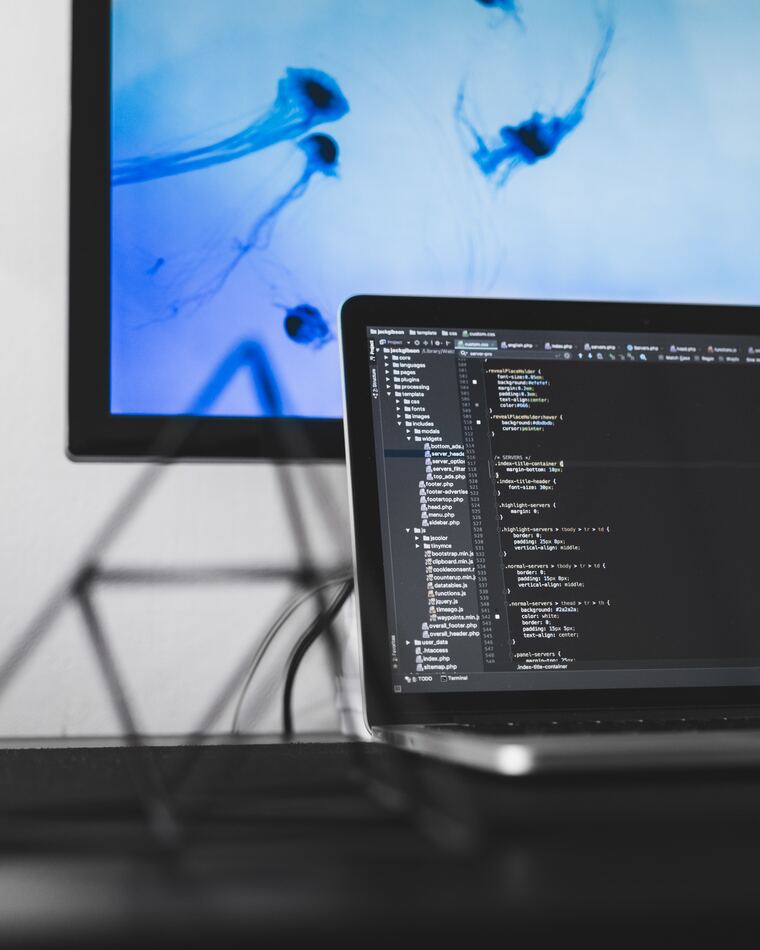
Assessing the Native UI Components and Features of Kotlin
Kotlin, a statically typed programming language developed by JetBrains, has gained significant popularity among developers for its robust native UI components and features. With Kotlin's support for both Android and iOS platforms, developers can create visually appealing and interactive user interfaces that seamlessly integrate with the underlying operating system. One of the key advantages of Kotlin is its extensive library of UI components. These components provide a wide range of options for designing intuitive user interfaces tailored to specific app requirements. From basic elements like buttons, text fields, and image views to more advanced components such as sliders, progress bars, and navigation drawers - Kotlin offers a comprehensive set of tools to build aesthetically pleasing apps. Kotlin provides excellent support for animations and transitions within the user interface. Developers can effortlessly implement smooth transitions between different screens or states in their applications using built-in animation APIs provided by Kotlin. This enables them to create engaging experiences that enhance usability and delight users. In addition to UI components and animations, Kotlin also offers numerous features that facilitate seamless integration with platform-specific functionalities. For example, developers can easily access device sensors like accelerometers or gyroscopes through Kotlin's unified API layer without writing separate code segments for each platform. The declarative nature of Kotlin allows developers to define complex user interfaces using concise syntax. By leveraging powerful layout management frameworks like ConstraintLayout or ComposeUI in combination with concise DSLs (Domain-Specific Languages), developers can efficiently describe their app's UI structure while reducing boilerplate code. When it comes to assessing the native UI components and features offered by Kotlin, it is evident that this programming language empowers developers with an array of tools needed to create visually stunning mobile applications across multiple platforms seamlessly. Whether you're building an Android-only app or targeting both Android and iOS users simultaneously – exploring the potential offered by Kotlin's native capabilities will undoubtedly elevate your application development process!Exploring the Eco-Systems of React Native and Kotlin for Mobile Application Development
When it comes to mobile app development, both React Native and Kotlin offer their own unique ecosystems. Let's dive into what these ecosystems have to offer. React Native, backed by Facebook, provides a rich ecosystem with a vast number of packages and libraries available through its package manager, npm. This means developers can easily find pre-existing solutions to common problems or add new features to their apps without reinventing the wheel. Additionally, React Native has a thriving community that actively contributes to its ecosystem by creating new tools, frameworks, and plugins. On the other hand, Kotlin enjoys strong support from Google as an officially supported language for Android app development. It integrates seamlessly with existing Java codebases while offering modern language features like null safety and coroutines. The Kotlin ecosystem includes popular libraries such as Retrofit for networking and Room for local data storage. Both ecosystems provide extensive documentation and resources that make it easier for developers to get started with either framework. They also have vibrant communities where developers can seek help or share knowledge. In terms of tooling, React Native relies heavily on JavaScript-based tools like Babel and Metro bundler for transpiling code and managing dependencies. On the other hand, Kotlin leverages Android Studio's powerful IDE (Integrated Development Environment) tools like auto-completion and debugging capabilities. While both ecosystems have their strengths in terms of community support and available tools/libraries, choosing between them ultimately depends on factors such as project requirements, team expertise, platform compatibility needs (iOS vs Android), performance considerations, etc. Whether you opt for React Native or Kotlin will determine your experience within each respective ecosystem – but rest assured that both provide robust options for building high-quality mobile applications efficiently!
Comparing the Usage Scenarios: React Native for Feature-Rich Apps vs Kotlin for Built-in Features
When choosing between React Native and Kotlin for cross-platform app development, understanding the usage scenarios of each technology is crucial. React Native is an excellent choice for feature-rich applications that require a high level of customization and a seamless user experience across multiple platforms. With React Native, developers can leverage the power of JavaScript to create stunning UI components and interactive features. Its JavaScript Library ecosystem allows for easy integration with third-party plugins and APIs, making it ideal for apps that rely heavily on external services or data sources. On the other hand, Kotlin shines when it comes to built-in features and native app development. It offers robust support for Android-specific functionalities like notifications, location services, camera access, and more. Kotlin's interoperability with Java also makes it an attractive option for legacy codebases or teams familiar with Java programming. While both technologies have their strengths in different areas, the choice ultimately depends on the specific requirements of your project. If you prioritize flexibility and customizability while targeting multiple platforms simultaneously, React Native may be your best bet. However, if you primarily focus on building native Android applications with rich built-in features, Kotlin could be more suitable. By carefully considering your project goals and evaluating which technology aligns better with them, you can make an informed decision that sets you up for success in cross-platform app development!Building Native Applications with React Native or Kotlin
When it comes to building native applications, developers have two popular options: React Native and Kotlin. Both frameworks offer unique advantages and cater to different development needs. React Native is a JavaScript framework that allows developers to build mobile apps using reusable components. It provides a bridge between the JavaScript code and the native platform, allowing for efficient development across both iOS and Android. On the other hand, Kotlin is a modern programming language developed by JetBrains specifically for Android app development. It offers concise syntax, null safety features, and seamless integration with existing Java codebases. Building native applications with React Native involves leveraging its cross-platform capabilities. Developers can write code once and deploy it on multiple platforms without compromising performance or user experience. This saves time and resources compared to developing separate apps for each platform. Alternatively, Kotlin excels in building robust native Android applications with access to all of the platform's APIs. It offers superior performance as it compiles directly into machine-readable bytecode. Choosing between React Native and Kotlin depends on your specific project requirements. If you need cross-platform compatibility with relatively simple UIs or if you already have an established JavaScript team, React Native may be the better choice. However, if you're focused on creating highly performant native Android applications or have expertise in Java-based technologies like Spring Framework or Hibernate ORM, then Kotlin would be ideal.Understanding the Use of React Native for Native App Development
React Native is a powerful framework that allows developers to build native mobile applications using JavaScript. It combines the best of both worlds by offering a seamless experience for users while leveraging the flexibility and efficiency of web development. One of the key advantages of using React Native for native app development is its ability to reuse code across different platforms. With React Native, developers can write code once and deploy it on both iOS and Android devices, reducing development time and effort significantly. Another benefit of using React Native is its strong performance. By utilizing native components, React Native apps can achieve near-native speed and responsiveness. This means that users will have a smooth experience without any noticeable lag or delays. React Native provides access to numerous third-party libraries and tools which further enhance its functionality. These libraries cover a wide range of features such as navigation, animations, networking, and more. This makes it easier for developers to implement complex functionalities in their apps without starting from scratch. React Native offers hot reloading capabilities which allow developers to see real-time changes in their app during the development process. This feature greatly speeds up iteration cycles as it eliminates the need to rebuild the entire app every time a change is made. React Native has gained immense popularity among developers due to its large community support. The vibrant community ensures regular updates, bug fixes, and improvements are readily available for developers using this framework. Understanding how to use React Native for native app development opens up exciting possibilities for building high-performance cross-platform applications efficiently. Its reusability factor along with excellent performance makes it an ideal choice for companies looking to develop robust mobile apps that cater seamlessly across multiple platforms!
Exploring Kotlin Multiplatform for Cross-Platform App Development
Kotlin Multiplatform is gaining momentum in the world of cross-platform app development. With its ability to share code between different platforms, developers can now build applications that run seamlessly on both Android and iOS devices. This means less time spent writing duplicate code and more time focusing on creating a robust and user-friendly app. One of the key advantages of using Kotlin Multiplatform is its interoperability with existing frameworks like React Native or Flutter. Developers can leverage their knowledge of these frameworks while taking advantage of Kotlin's powerful features such as null safety, coroutines, and extension functions. Many Kotlin libraries and frameworks are open source and hosted on GitHub. Developers can contribute to these projects, report issues, and collaborate with others in the Kotlin community. Another benefit of using Kotlin Multiplatform is the flexibility it offers in terms of architecture. Developers have the freedom to choose their preferred architecture pattern, whether it be MVP (Minimum Viable Product), MVVM (Model-View-ViewModel), or any other popular design pattern. Utilizing shared code modules written in Kotlin, developers can ensure consistency across multiple platforms. This not only reduces development effort but also helps maintain a cohesive user experience across different devices. In addition to sharing business logic and data models, Kotlin Multiplatform allows developers to share platform-specific UI components as well. By providing common abstractions for UI elements such as buttons, text fields, and navigation controls, developers can create a consistent look-and-feel across various platforms without sacrificing native performance. With support from major IDEs like IntelliJ IDEA and Android Studio along with extensive documentation and community support from JetBrains – the creators of Kotlin – getting started with multiplatform development has never been easier. While there may be some limitations when compared to fully native development approaches specific to each platform (e.g., accessing device-specific APIs), Kotlin Multiplatform continues to evolve rapidly with new updates that address these challenges. Exploring Kotlin Multiplatform for cross-platform app development opens up exciting possibilities for developers looking to streamline their workflow while delivering high-quality apps for both Android and iOS platforms.Building Android Apps with React Native and Kotlin
React Native and Kotlin are two popular frameworks for building Android apps. While each has its strengths, they can also be used together to create powerful cross-platform applications. With React Native, developers can write code once and deploy it across multiple platforms, including Android. This allows for faster development cycles and cost efficiency. React Native uses JavaScript as its programming language, making it accessible to a wide range of developers. On the other hand, Kotlin is a statically-typed programming language developed by JetBrains specifically for Android app development. It offers modern features such as null safety and coroutines, which help improve code quality and performance. When combining React Native with Kotlin, developers can leverage the benefits of both frameworks. They can use React Native to quickly build UI components using JavaScript while utilizing Kotlin's native capabilities for accessing device APIs or implementing complex business logic. By using this hybrid approach, developers have more flexibility in choosing the best tools for their specific needs. They can take advantage of the extensive libraries available in both ecosystems to enhance their app's functionality. Building Android apps with React Native and Kotlin opens up opportunities for reusing existing codebases or integrating third-party libraries seamlessly. This ultimately leads to reduced development time and increased productivity.
Developing iOS and Android Apps Using React Native and Kotlin
Developing iOS and Android apps using React Native and Kotlin offers a powerful combination for cross-platform app development. With React Native, you can leverage your JavaScript skills to build native-like user interfaces and access device features on both platforms. On the other hand, Kotlin allows you to write concise and expressive code for Android app development while seamlessly integrating with existing Java codebases. When developing iOS apps with React Native, you can use third-party libraries like React Native Navigation or React Navigation to create smooth navigation flows and handle complex UI components. You also have access to a vast ecosystem of community-driven packages that enable functionalities such as push notifications, in-app purchases, or social media integration. For Android app development using Kotlin, you can take advantage of the language's modern syntax and null safety features to write robust code. Kotlin's interoperability with Java makes it easy to incorporate existing Java libraries into your project. Additionally, Kotlin provides excellent support for coroutines which simplifies asynchronous programming tasks. While developing apps with these technologies may require learning new concepts initially, the benefits are worth it. By leveraging both React Native and Kotlin together, developers gain the ability to share a significant amount of code between their iOS and Android projects. This results in reduced development time as well as consistent functionality across different platforms. This approach also allows teams working on multiple platforms to collaborate more effectively by sharing knowledge and resources between iOS and Android developers. It fosters better communication throughout the entire development process resulting in higher-quality applications. Combining React Native for iOS app development with Kotlin for Android app development brings numerous advantages in terms of efficiency, code maintainability, and collaboration opportunities between platform-specific teams. By harnessing the strengths of both technologies in tandem with each other's ecosystems - mobile developers can deliver high-performing cross-platform applications that offer an exceptional user experience on both iOS and Android devices alike!Comparing the Features and Performance of Apps Built with React Native and Kotlin
When it comes to comparing the features and performance of apps built with React Native and Kotlin, several factors come into play. Both frameworks offer unique advantages that can contribute to the success of your cross-platform app development project. React Native, with its JavaScript-based approach, provides a robust set of tools for creating feature-rich applications. It offers a wide range of pre-built UI components, allowing developers to build stunning user interfaces quickly. Additionally, React Native's hot-reloading feature enables real-time code changes without restarting the application, streamlining the development process. On the other hand, Kotlin offers powerful native app development capabilities specifically tailored for Android development. With its concise syntax and interoperability with existing Java libraries, Kotlin allows developers to write clean compilation code while leveraging their existing knowledge in Java. Performance-wise, both React Native and Kotlin excel in different areas. React Native relies on a bridge that communicates between JavaScript code and native modules for rendering views on mobile devices. While this can introduce some overhead compared to fully-native apps developed using Kotlin or Java alone, recent optimizations have significantly improved performance in complex scenarios. Kotlin's strong integration with Android Studio optimizes performance by generating highly efficient bytecode during compilation. This results in fast startup times and smooth interactions within native apps built using Kotlin. When deciding between React Native and Kotlin for your cross-platform app development needs, it is crucial to consider various factors such as project requirements, team expertise, resource availability, time constraints, target audience preferences.
