Its a great tool for both seasoned developers and beginners, including experienced developers seeking to enhance their workflow. It can revolutionize your GitHub experience with its innovative features. Its not merely about writing code; its about igniting your projects with the power of AI. Lets look at what makes Spark a game-changer in programming and collaboration!
What Is GitHub Spark and How Does It Revolutionize Project Development?
GitHub-Spark is a groundbreakingtool designed to enhance your project development experience. It uses AI to help developers work smarter and more efficiently. This innovative platform offers intuitive features that simplify complex coding tasks. GitHub-Spark lets you be creative. AI will handle the boring, repetitive parts of coding.
Also, GitHub-Spark boostscollaboration by making it easier for teams to communicate and manage multi-file projects. It does this with shared insights, streamlined workflows, and the ability to save versions of each iteration. It bridges gaps between ideas and execution, keeping everyone aligned throughout the project.
Understanding the concept of AI-native development with GitHubSpark
AI-native tool to build applications is a big change in coding and project management. GitHub-Spark brings this concept to life. It integrates AI into the software development lifecycle. Imagine tools that not only assist you but also understand your intent.
Unveiled at GitHub Universe 2024, this innovative platform simplifies complex tasks, letting developers focus on creative work, not boring coding chores. It analyzes vast amounts of code in repositories, providing insights that were hard to access before. By using AI, it can suggest solutions tailored to your project.
How GitHub Spark integrates with existing GitHub features
GitHub-Spark represents a GitHub Next approach, working with existing GitHub features to create a unified experience for developers tools. Imagine utilizing AI capabilities while still enjoying the familiar interface of GitHub.- Enhanced Pull Requests and Code Reviews: Spark streamlines the pull request and code review process.
- Smart Tips and Real-time Assistance: It provides developers with intelligent suggestions and immediate support.
- Contextual Feedback: Developers receive relevant feedback during their work flow.
- Improved Collaboration: This leads to a smoother, more efficient collaborative experience.
- Integrated Discussions: The integration extends to discussions, further enhancing communication and collaboration.
The role of natural language processing in GitHub Spark
NLP is at the heart of GitHub-Spark. It changes how developers interact with their projects. NLP lets users communicate in plain English. It makes coding more intuitive and accessible. Imagine asking GitHub-Spark to generate a function or fix an error by just typing a request. This capability helps streamline work flows. It is useful for those not fluent in every programming syntax.
NLP enhances the search functionality within repositories, transforming how the world builds software. Developers can quickly find relevant code or docs. They wont have to sift through countless files manually.
GitHub-Spark · github uses simple language instead of technical jargon. This lowers barriers and boosts collaboration among team members with different expertise. The future of coding is less daunting. You can state your needs naturally and see results instantly.
How Can I Leverage GitHub Spark to Enhance my Coding Workflow?
Leveraging GitHub-Spark can significantly enhance your coding work flow. With its AInative capabilities, you can automate repetitive tasks. You can also streamline processes that waste time. Imagine generating boilerplate code with simple prompts. Instead of typing standard functions, just describe what you need in plain language. GitHub-Spark translates your requests into functional code snippets effortlessly. Use these tools. Your productivity will soar. Youll stay focused on creating innovative solutions, not on mundane tasks.
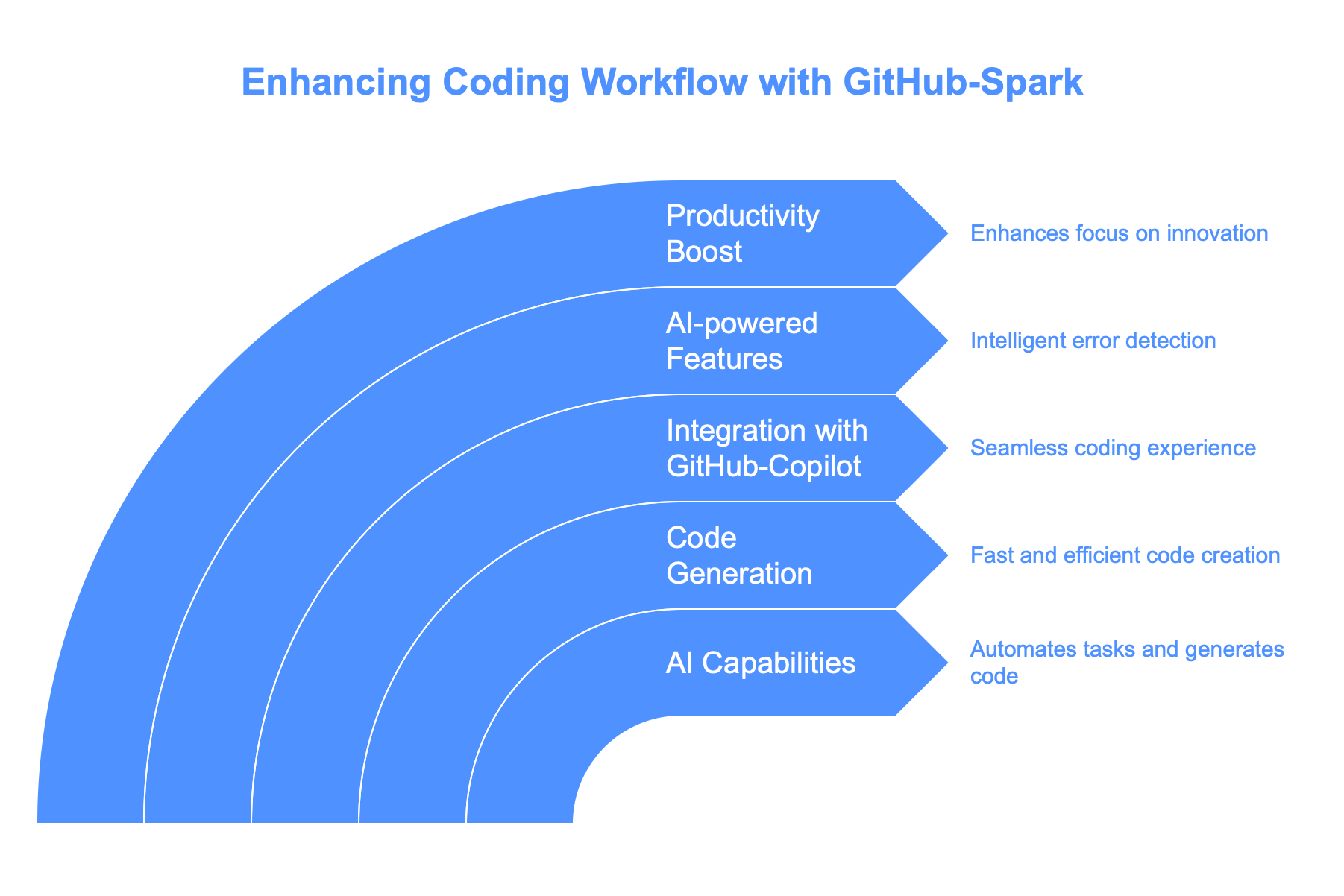
Using GitHubSpark for faster code generation and problem-solving
GitHub-Spark is changing coding with its fast code generation and its ability to automatically save versions of your work. By standing out among GitHub competitors, developers can now generate code snippets almost instantly. This lets them focus on building, not typing.
AIs integration into everyday tasks makes coding less daunting for newcomers. It also helps seasoned developers push boundaries by removing tedious, repetitive tasks. With each interaction, you learn from the suggestions. This improves productivity and skills over time.
Integrating GitHubSpark with GitHub Copilot for a seamless experience
Integrating GitHub-Spark with GitHub-Copilot will make your coding more efficient. These two powerful tools will help developers. Their workflow will be smoother, boosting productivity. When comparing GitHub Copilot vs ChatGPT, GitHub-Copilot provides context-aware code suggestions as you type, specifically tailored for programming tasks.
| Feature | Details |
|---|---|
| GitHub-Spark | AI-powered insights for project management and collaboration |
| GitHub-Copilot | AI code assistant that provides real-time coding suggestions |
| Integration Benefits | Combines project tracking with contextual coding support |
| Use Case | Manage tasks, track progress, and streamline code development in real-time |
| Outcome | Enhances developer productivity and team collaboration |
Merging it with GitHubSparks AI gives users better, tailored insights. This integration allows for quicker problem-solving and faster code generation. You can easily navigate complex projects. You will get real-time help on best practices and pitfalls. The seamless interaction between these two platforms boosts collaboration within teams.
Developers can share insights effortlessly using micro apps, allowing them to iterate on those insights and leading to more focused, productive discussions. They use both AI-enhanced features together.Exploring the AI-powered features of GitHubSpark
GitHub-Spark has AI-features that change how developers use their code. These capabilities streamline common tasks, making coding more intuitive and efficient. The intelligent error detection system identifies issues before they become problematic.
By catching bugs early, it saves time and reduces frustration during testing phases. GitHub-Sparks advanced features, powered by generative AI, let developers focus on creativity. They can now push projects forward at an unmatched speed.
What Are The Key Differences between GitHub Spark and Apache Spark?
GitHubSpark and Apache Spark serve different purposes within the tech ecosystem. While both leverage advanced computing capabilities, their focuses diverge significantly. The integration of AI-features in GitHubSpark sets it apart from its counterpart. GitHub-Spark aims to boost programming productivity, not just data work. It targets developers wanting a smarter way to build a new app.
Comparing GitHubSparks AI capabilities with Apache Sparks analytics engine
GitHub-Spark and Apache-Spark serve different purposes within the tech ecosystem. GitHubSpark aims to improve software dev with AI, making coding more intuitive and accessible. Its strength is in generating code from natural language prompts, letting developers quickly do tasks without diving into Spark documentation or struggling with lengthy readme files. Both use AI. GitHubSpark targets individual developers and small teams, streamlining their workflows for creating and sharing code. Conversely, Apache-Spark caters to organizations needing extensive data manipulation capabilities. AIs distinct functions show it can be tailored to diverse programming needs.Understanding the use cases for GitHubSpark vs. Apache Spark
GitHubSpark and ApacheSpark serve distinct purposes, catering to different user needs. GitHubSpark is for developers wanting AI support in coding and project work. ApacheSpark is designed for big data processing. It excels at handling vast datasets across clusters with high performance. Its a go-to for data engineers needing robust analytics capabilities.
- Streamlined Coding and Troubleshooting (GitHub-Spark): Developers utilizing GitHubSpark can optimize their coding work flows and efficiently resolve issues within their repositories.
- Large Dataset Analysis (Apache-Spark): Data scientists leverage ApacheSparks capabilities to process and analyze extensive datasets.
They can do this with machine learning pipelines. Teams can edit the code and choose the right tool by knowing these differences; their goal may be to improve coding efficiency or to process data from SQL databases for complex analyses.
How Does GitHubSpark Handle Repository Management and Navigation?
GitHubSpark takes repository management to a new level with its AI-driven capabilities. It becomes easy to navigate large files and folders, even on a mobile device, and developers can easily see exactly what they need in seconds. GitHubSparks features for efficient navigation help users code more and search less, creating a positive feedback loop that makes managing repositories easier and smarter. It changes how we work on our projects.
Exploring AI-assisted repository file navigation in GitHubSpark
Navigating repositories can often feel like searching for a needle in a haystack. GitHubSpark transforms this experience with AI-driven help, making it intuitive and user-friendly. Imagine locating files not just by their names, but by using natural language queries.
With GitHubSpark, you can simply type what youre looking for, and the AI understands your intent. This approach eliminates guesswork. AIs fit into file navigation lets developers focus on coding, not managing their code. Its about improving work flow and keeping everything organized. Its an upgrade thats essential in modern software dev.
Managing folders and files with natural language commands
GitHubSpark lets you manage your project files and folders with natural-language commands. Its an intuitive new way to do it. This feature transforms the often tedious task of navigation into a seamless experience. Type Show me all Python-scripts. Or List recent changes in my documentation folder. GitHubSpark understands these requests. It lets you find what you need without digging through menus.
Can GitHub Spark Improve Collaboration and Productivity in Team Projects?
GitHubSpark has the potential to significantly enhance collaboration within teams. By leveraging AI-driven capabilities, it fosters a smooth communication flow among team members. GitHubSparks smart suggestions ensure everyone agrees on code changes. It encourages real-time feedback during development, making iterations faster and more efficient. Managing pull requests becomes less cumbersome with intelligent automation in place, without requiring extensive manual intervention. Teams can focus on building rather than getting bogged down by administrative overheads. These upgrades boost productivity. Developers spend less time on conflicts and more on innovation.Leveraging AI features for better team communication and coordination
Effective communication is crucial for any development team. GitHubSpark enhances this by utilizing Claude 3.5 to ease dialogue among teammates. AI-driven suggestions help rank tasks based on urgency and relevance, fostering better collaboration. Teams can focus on what matters most rather than getting lost in details. With these AI models, developers can better coordinate across time zones and skill sets, streamlining version control and leading to smoother interactions and stronger teamwork.Streamlining Code Reviews & Pull Requests with GitHubSpark: Efficient Latest Commit Management
Code reviews and pull requests can often become bottlenecks in the development process. GitHubSpark aims to change that. It will offer new ways to manage these vital tasks efficiently. With AI-driven insights, developers receive tailored suggestions on code improvements. This feature speeds up reviews and greatly improves code quality.
| Feature | Details |
|---|---|
| Code Reviews | Automates insights into code quality and suggests improvements |
| Pull Request Management | Tracks PR status, approvals, and merge conflicts |
| Latest Commit Insights | Highlights key changes and potential issues in the latest commits |
| Efficiency Boost | Speeds up review cycles with AI-driven analysis and context-aware comments |
| Outcome | Reduces review time, improves code quality, and streamlines collaboration |
What Programming Languages and Frameworks Does GitHub Spark Support?
GitHubSpark is versatile. It supports a range of programming languages and frameworks. Python is at the forefront, appealing to data scientists and developers alike. For big data apps, Scala is part of GitHubSpark. This integration makes it easier to handle complex algorithms efficiently. Java users will feel at home. GitHubSpark seamlessly supports this popular language. JavaScript frameworks, including those leveraging dependency injection Nextjs, enjoy enhanced tooling capabilities that streamline development processes. Rubyenthusiasts can enjoy features tailored specifically for their projects too. Each supported language comes with optimizations aimed at enhancing performance and developer experience. GitHubSparks wide support fosters an inclusive space for all coders. This flexibility ensures every coder can harness the power of AI-native tools effectively.
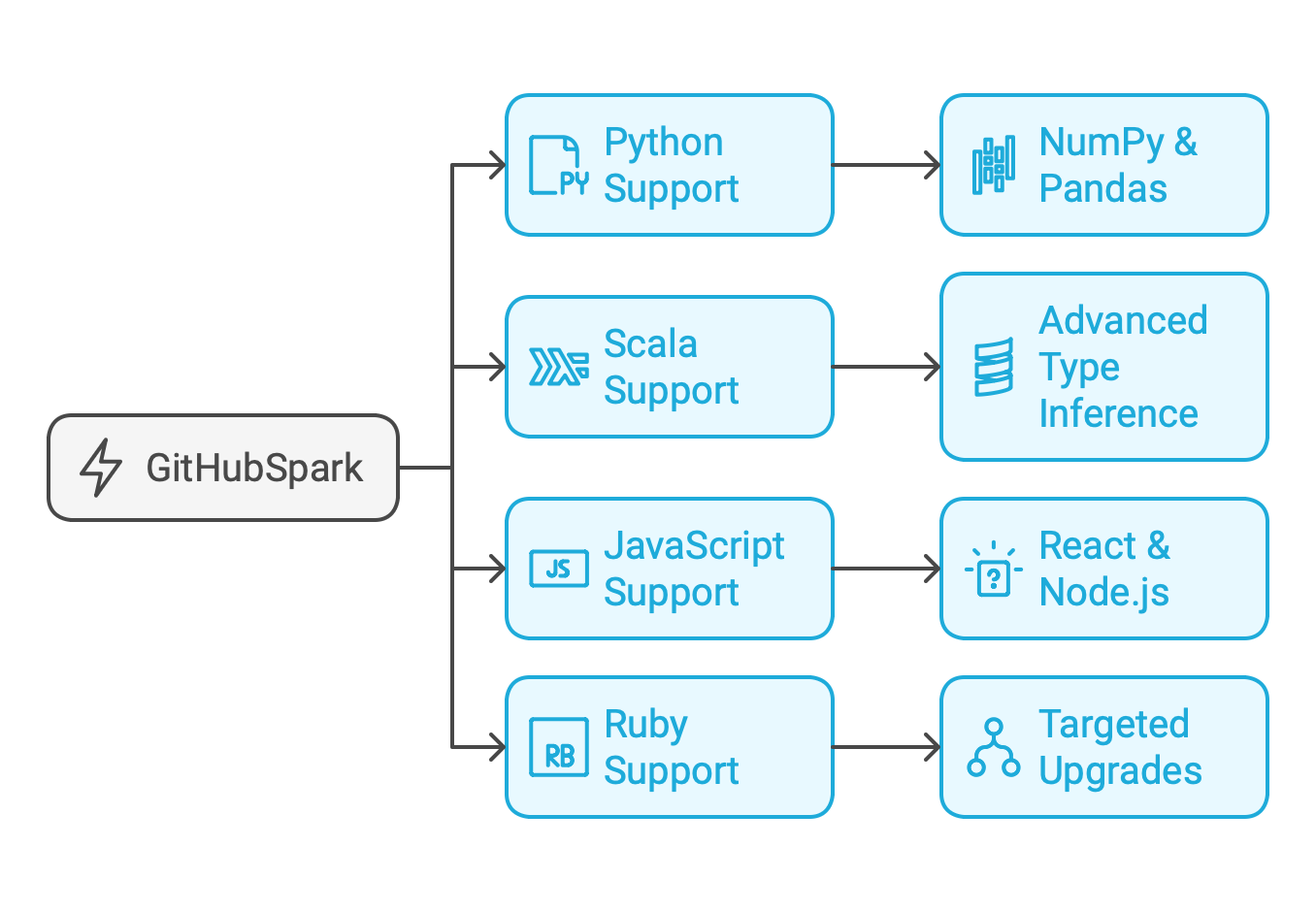
GitHubSparks compatibility with Python, Scala, and other popular languages
GitHubSpark supports many programming languages. This makes it versatile for developers. This platform supports only two main languages:Python and Scala.
Python-fans can use its simplicity to write clean, efficient code. They can also use GitHubSparks AI. The integration improves productivity. It lets developers focus on creativity, not dull tasks. Scalausers enjoy GitHubSparks powerful functional programming features. The platforms AI works seamlessly with Scala. It enables easy, complex data processing. Support extends beyond these two languages. JavaScript and Ruby developers can use GitHubSpark in their projects. With adaptable tools, they can explore new possibilities.
They are not limited by language constraints. GitHubSpark is for all coding fans. It fosters inclusivity for app builders and data analysts alike.
Exploring language-specific features and optimizations in GitHubSpark
GitHubSpark offers tailored features that cater specifically to various programming languages. This focus enhances user experience and boosts productivity. For Python-developers, popular libraries like NumPy and Pandas make data manipulation easy.
Code snippets are generated faster, making it easier to prototype applications. Scala users benefit from advanced type inference capabilities. GitHubSparks AI can suggest Scala-specific optimizations. They would streamline code by using functional paradigms. JavaScript enthusiasts enjoy enhanced support for frameworks such as React and Node.js. With context-aware suggestions, developers can write cleaner code while reducing errors. Every language comes with unique challenges.
GitHubSpark addresses these issues with targeted upgrades and a powerful new API that simplifies complex tasks and improves work flows. This implies the API is a key feature of GitHubSpark.How Can I Get Started with GitHub Spark and Provide Feedback During The Preview Phase?
Getting started with GitHubSpark is a breeze. First, go to the official GitHub site. Look for the technical preview sign-up option. Register your interest and follow any prompts provided. Take part actively in discussions within community forums or GitHubs own channels, composing a kind of digital sonnet of shared insights, helping refine your skills and shape GitHubSparks future. Stay tuned for GitHub updates on new features and releases. Its an exciting time of innovation.Signing up for the GitHubSpark technical preview
Getting started with GitHubSpark is straightforward. First, head over to the official GitHub website. Look for the section dedicated to GitHubSpark and click on it. This phase lets you use cutting-edge AI tools. You can also give feedback to the developers. Your insights will help shape future features and enhancements. Dont miss this chance; being an early adopter has its perks! It can connect you with a community eager to push boundaries together.
Contributing to the development of GitHubSpark through user feedback
User feedback is a cornerstone in shaping GitHubSpark. As it enters the technical preview-phase, your insights become invaluable. Engaging with this platform allows developers to voice their experiences directly.
Every comment and suggestion helps refine features and enhance usability. This collaborative spirit fosters an environment where innovation thrives. Participating in discussions or sharing specific use cases can highlight potential improvements. Your unique perspective could lead to game-changing functionalities that benefit everyone.
Giving feedback means youre not just a passive user. You are in a community. It aims to improve project development with AI-native solutions. As GitHubSpark evolves, staying active will help you. It will also improve the platform for all users. Embrace this opportunity to make an impact on future developments!
Staying updated on GitHubSparks progress and new features
Its vital for developers to know about GitHubSparks updates, including how to use its feature toggle options. They want to use its features. To get timely updates on new features, follow the official GitHub blog and their social media. Consider signing up for newsletters or alerts related to AI-native development tools. They curate the latest updates across many platforms. This keeps you ahead in a fast-changing tech world.Please use the feedback opportunities during the preview phase. They let you shape future versions of GitHubSpark. They also connect you with like-minded developers who share your interests. Use these methods. They will help you leverage all GitHubSpark. It is transforming project development with AI-driven insights.

