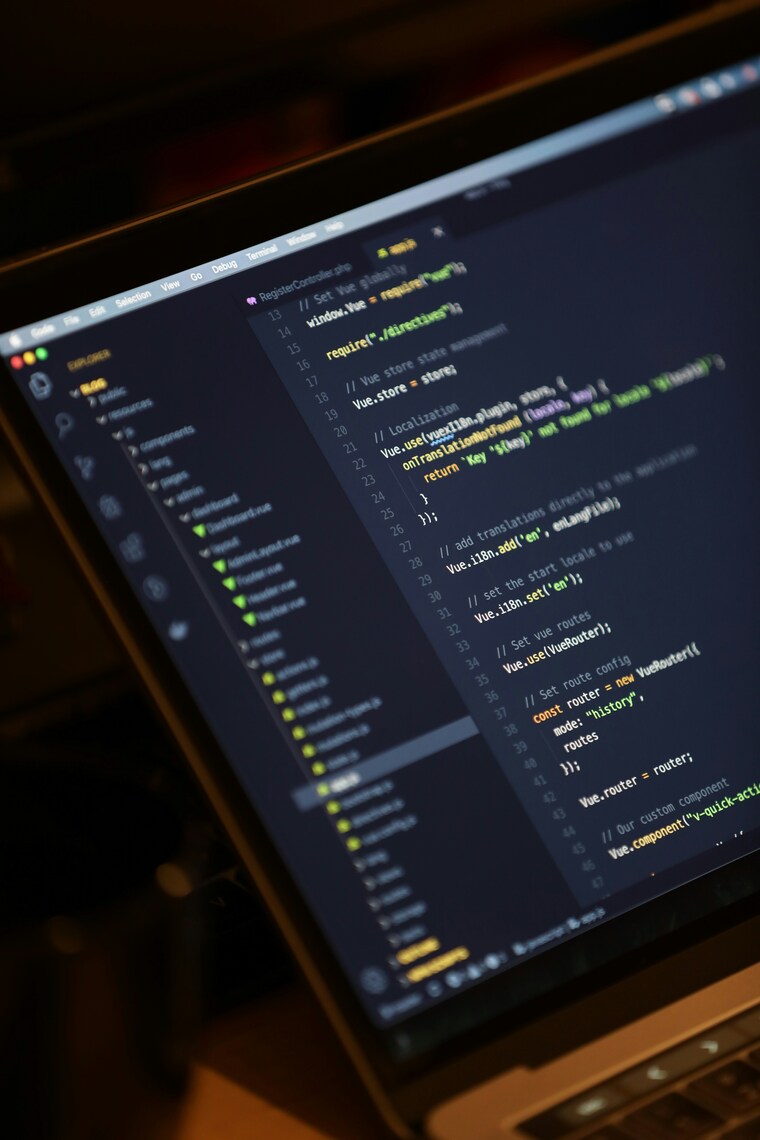Introduction to Tabnine and GitHub Copilot
In the fast-paced world of software development, the right tools matter. Enter AI assistants. Two heavyweights are making waves: Tabnine and GitHub Copilot. Both promise to streamline coding processes, but how do they stack up against each other? Choosing between these two can feel overwhelming. This is true whether youre a seasoned developer or a newbie in programming. Lets explore what makes each assistant unique. This will help you find your perfect coding companion.
Well explore their functions and user experiences. This battle of AI could change how you code forever. Ready to find out which tool deserves a spot in your developer toolkit? Lets get started!
What is Tabnine and how does it work?
Tabnine is an AI-poweredcode completion tool designed to streamline the coding process. It uses machine learning to find patterns in your coding. It then suggests improvements in real-time as you type. At its core, Tabnine works well with popular IDEs, like VisualStudioCode and IntelliJ.
This versatility allows developers to maintain their preferred workflow without disruption. As you write code, Tabnine predicts what youre likely to do next based on context and previous lines of code. This predictive capability helps reduce repetitive tasks and enhances productivity significantly.
Developers can train Tabnine using their own codebases for personalized recommendations. The result? A tailored experience that evolves alongside your projects. Tabnine values privacy. It keeps user data secure while optimizing performance. This makes it a valuable tool for coders everywhere.
Understanding GitHub Copilot features
GitHub Copilot excels in providing many features to boost coding speed. Its most notable ability is context-aware code proposals. It can generate relevant code snippets based on the current project. Developers enjoy real-time feedback as they write. They get instant recommendations that adapt to their coding style.
1. This feature helps reduce errors and speeds up development time significantly. 2. Another key aspect is support for many programming languages. 3. Copilot works with many syntaxes and frameworks in Python, JavaScript, and Ruby.
It learns continuously from user interactions. The more you use it, the smarter it becomes at predicting your needs and preferences. This custom experience can speed up project completions. Copilot is now a premium feature, but it won't harm the quality or creativity of your code.
Github Copilot vs Tabnine: A Detailed Comparison
Tabnine and GitHub Copilot have different approaches to AI coding assistants. Tabnine utilizes deep learning models trained on vast code repositories. It focuses on predictive text, helping developers complete lines of code efficiently. GitHub Copilot leverages OpenAIs Codex model. It can create whole functions or complex code from a brief user-provided description. Its contextual understanding is often more advanced than traditional autocomplete tools. Tabnine excels in its adaptability across IDEs and languages. It integrates seamlessly into existing workflows.
Copilot business shines at understanding natural language prompts. It is intuitive for users with less coding experience. Both tools have their strengths. It depends on the tasks. Are they for quick Ai code completion or for creative new code?
Tabnine: AI Code Assistant for Developers
Tabnine positions itself as an AI-powered coding assistant designed specifically for programmers. It uses advanced machine learning to understand code context and give real-time suggestions. This capability makes it a valuable tool for speeding up the development process.
What sets Tabnine apart is its ability to learn from your own coding style. The more you use it, the better it becomes at anticipating your next move. You can think of it as having a personalized pair of hands that understands how you work. Tabnine integrates with various IDEs, like Visual Studio Code and IntelliJ IDEA. This is a significant advantage, as Tabnine can learn from your specific coding patterns and preferences, potentially even analyzing your past projects and github repositories for deeper insights.
Its seamless. If youre coding in JavaScript or Python, youll find tips to boost your productivity. They wont disrupt your flow. Programmers value this customization and flexibility. So, they prefer Tabnine for efficient coding.
GitHub Copilot: The Generative AI Tool
GitHub Copilot stands out as a transformativetool for programmers. Copilot uses advanced generative AI. It offers real-time code suggestions in your editor. This seamless integration allows users to focus more on problem-solving rather than syntax. What truly sets Copilot apart is its ability to understand context.
It analyzes the surroundingcode and comments. It generates relevant snippets for specific tasks. This not only speeds up coding but can also inspire new approaches or solutions. Copilot's cloud-based AIcapabilities are impressive, as it continuously learns from the vast amount of codedata available on the internet, allowing it to provide even more relevant and insightful suggestions.GitHub Copilot supports many programminglanguages and frameworks. It works in Python, JavaScript, or Ruby. It adapts to your environment. The learning curve is gentle. Even new coders value its smart suggestions. Many programmers value how it cuts boilerplate code. It boosts creativity in development sessions. Developed by leading AI companies, Github and OpenAI, Copilot leverages the power of machine learning to deliver a cutting-edgeexperience.
Pricing Plans and Cost Comparison
When evaluating AI code assistants, pricing plays a crucial role. Tabnine offers several tiers based on user needs. The free plan version has basic features. The Proplan, at $12 a month, unlocks advanced functions. For teams, the Business plan provides tailored solutions. GitHub Copilot operates on a subscription AImodel as well. It costs around $10monthly or $100 annually for individual programmers. This straightforwardstructureappeals to many users who prefer predictable expenses.
Both platforms provide trial periods, enabling users to test features before committingfinancially. Its vital to find a tool that fits your budget when choosing between these two powerful codingaids.
Tabnine pricing models and subscription options
Tabnineoffersflexible pricing models tailored to accommodate various users. Whether youre an individual developer or part of a larger team, theres an option for you. The free version offers basic code suggestions. Its best for casual coders who want to boost productivity without spending money.
The Pro plan unlocks advanced features. It also adds Tabnine supports for many languages and frameworks. Priced competitively, it enhances the coding experience significantly. Teams can opt for Tabnine Teams, designed specifically with collaboration in mind.
This package includes centralized management tools and priority customer support. These options let developers pick what suits them best. They can ensure their investment in powerful AI coding help is worthwhile. For instance, tabnine enterprise offers tailored solutions for large teams, while GitHub Copilot caters to individual developers and smaller groups.
GitHub Copilot cost and value proposition
GitHub Copilot has a subscription model. It appeals to both individual developers and teams. The fee is reasonable. It saves time and boosts efficiency. Many users find value in its ability to generate context-aware code suggestions.
This accelerates the coding process. For companies, this means faster project turnaround and potentially reduced labor costs. It integrates perfectly with popular editors like Visual Studio Code. So, its easy to add to existing workflows. Users appreciate how intuitive it feels right from the start. Some developers doubt if the benefits are worth the cost for small, casual projects. React Native vs Kotlin Multiplatform is a relevant topic when deciding whether AI-powered coding assistants are a suitable investment. It's vital to consider your needs when evaluating this investment in productivity tools.
Developer Community Feedback and User Satisfaction
Tabnine users often praise its seamless integration with various IDEs. Developers like how it cuts boilerplatecode. It lets them focus on the logic instead. GitHub Copilot has garnered attention for its context-aware suggestions. Many users note that it learns their coding habits over time. This creates a personalized experience. Community forums reveal mixed opinions about both tools. Some developers love Tabnines simplicity and speed. Some prefer the advanced, AI-driven features of GitHub Copilot for development. Usersatisfaction varies based on individual needs.
Seasoned programmers might prefer one tool for its advanced features. Newcomers may find value in Tabnines simplicity. Feedback is crucial in shaping these tools futures. Developers share their concerns and ideas. It helps improve functionality and user experience across platforms.
Real-world feedback on using Tabnine
Developers have shared many experiences using Tabnine. Many praised its intuitive nature. Users love how it works with popular IDEs. It improves their coding workflow without disruption. Some have noted increased productivity as Tabnine learns their coding style quickly.
This personalized touch allows for tailored suggestions that feel relevant and timely. If we can predict what developers need, we can speed up development. But, not every experience is perfect. A few users note some code predictions are inaccurate. This can frustrate them when deadlines are tight. As an ai pair programmer, Copilot is still in its early stages of development and continuously learning to improve its accuracy and effectiveness.
Yet, most agree that the benefits generally outweigh these hiccups. Community forums buzz with discussions about ongoing improvements and feature requests. Developers hope future updates will improve its abilities and fix its flaws.
User experiences with GitHub Copilot
Users have varied experiences with GitHub Copilot, often highlighting its intuitive nature. Many developers appreciate how it seamlessly integrates into their existing workflows. The predictive capabilities are a standout feature. Coders find that the tool quickly generates relevant snippets. It's crucial to remember that GitHub Copilot, developed by GitHub, is still in its early stages and is constantly being updated and improved.
1. It helps them be more productive during long coding sessions. 2. Some feel that suggestions can be off-base or irrelevant to them. 3. Feedback also reveals concerns about reliance on AI-generated code.
Copilot can speed up development. But, users must review and understand the generated content. Another interesting aspect is the learning curve associated with using Copilot effectively. Many users say that learning its features takes time. But, it leads to better coding efficiency and creativity. Opinions among programmers vary widely. It depends on their needs and preferences in using this AI coding assistant.
Pros and cons based on developer reviews
Developers have mixed experiences with both Tabnine and Git Hub Copilot. They noted distinct pros and cons for each tool. Tabnine users often praise its seamless integration into various IDEs. Many appreciate its speed in coding tasks. It lets them focus on logic, not syntax.
Some developers note that Tabnines suggestions can miss context. This can lead to less relevant completions. GitHub Copilot garners attention for its powerful generative capabilities. Users enjoy that it can write complex functions or whole classes from simple prompts. Yet, some are concerned about code quality. It's important to remember that Copilot is a tool, and like any tool, it can be used effectively in various environments, including visual studio code, but it's still important to exercise judgment and review the generated code carefully.They find that the output needs much tweaking before its production-ready. These insights reflect a spectrum of preferences in the development community. Each assistant offers unique strengths and weaknesses tailored to different workflows.
Code Completion Functionality and AI Capabilities
Tabnine and GitHub Copilot both excel at code completion. But, they have different approaches. Tabnine uses machine learning to predict your next code based on your patterns. It learns continuously, adapting to your unique style over time. This means its suggestions can become remarkably personalized. GitHub Copilot leverages OpenAIs powerful language model. It can generate entire functions and suggest complex solutions. It is aware of the context, beyond just syntax completion. This makes it a valuable ally for tackling intricate coding challenges.
Both tools boost productivity significantly by reducing keystrokes and minimizing errors. They streamline workflow. This lets developers focus on problem-solving, not typing. Their AI capabilities change how we interact with code. They make programming more intuitive and efficient for all skill levels.
How Tabnine enhances coding efficiency
Tabnine is designed to supercharge coding efficiency through its intelligent code completion features. It analyzes your code. It then suggests context-aware fixes. This saves time and reduces errors. Its AI algorithm learns from millions of lines of using free source code. This means better, more relevant recommendations for your coding style and project needs.
The integration with various IDEs makes Tabnine accessible across many platforms. Developers can enjoy seamless functionality without disrupting their workflow. Just a few keystrokes bring up smart suggestions, allowing for faster development cycles. Tabnine also stands out by its focus on code quality and security, unlike copilot, which tends to prioritize speed and efficiency.
The autocomplete feature helps in reducing cognitive load. Coders can focus on logic and problem-solving. They can ignore syntax details and avoid repetitive tasks. With continuous learning capabilities, Tabnine evolves alongside individual developers. The more you use it, the better it understands your preferences. This creates a personalized coding experience that contributes significantly to productivity gains. Alternative to create react app is another aspect to consider when evaluating AI-powered coding assistants.GitHub Copilots advanced code suggestion features
GitHub Copilot stands out with its remarkable ability to generate context-aware code proposals. It analyzes the code youre currently writing and predicts what you might need next. This dynamic interaction allows developers to maintain their workflow without constant interruptions.
| Feature | Description |
|---|---|
| Context-Aware Suggestions | Analyzes the surrounding code and provides suggestions that are relevant to the current context. |
| Multi-Line Completions | Suggests entire blocks of code, including loops, functions, and conditionals, based on partial input. |
| Intelligent Code Generation | Generates complex code structures or functions by interpreting natural language comments or partial code snippets. |
| Framework-Specific Insights | Offers suggestions tailored to specific frameworks or libraries, such as React, Angular, or Django. |
| Language Support | Supports a broad range of programming languages and adjusts suggestions based on language-specific syntax and idioms. |
| Dynamic Learning and Adaptation | Learns from the user's coding patterns over time and adapts its suggestions to better fit the user's style. |
From Python to JavaScript, developers find value in its adaptability. Also, GitHub Copilot learns from a vast collection of public code on GitHub. This training lets it provide nuanced, tailored solutions to users coding challenges.

AI Assistants in Practice: Best Practices and Tips
When using best AIassistants like GitHub Copilot and Tabnine, integrate them into your work. Its crucial. Start by familiarizingyourself with their features. Spend time exploring the documentation to understand how they can best serve you. Set realistic expectations. These tools are designed to enhance productivity, not replace your coding skills. Trust your judgment when reviewing suggestions; sometimes a little tweak is needed. Use shortcuts and commands that streamline interaction with the assistant. This will reduce friction during coding sessions. It will allow for a smoother experience. Engage in community forums or discussions about these tools.
Others experiences can provide valuable insights and tips. You may not find them on your own. Regularly update both the code editor and the AI software. This will add new features and improvements as they become available.
Leveraging AI code assistants for efficient programming
AI code assistants can transform the way developers approach coding tasks. These tools suggest context-aware ideas. They save time on boring syntax and boilerplate code. Imagine writing a function. An AIhelper suggests variable names or even entire logicblocks based on the context.
1. This speeds up development and helps keep your codebaseconsistent. 2. Assistants are great for learning. 3. They give instant feedback and alternatives. 4. This helps you grasp new ideas while you work. 5. To get the most out of these tools, integrate them into your workflow seamlessly. 6. Use shortcuts for quick access.
Then, explore their settings to customize how they assist you. If programmers use AI well, they can focus on solving complex problems. They wont get bogged down in repetitive tasks. Embrace AI technology to enhance your efficiency in coding projects.
Making the Choice: Factors to Consider
When choosing between Tabnine and Git Hub Copilot, several factors come into play. Consider your coding habits first. Are you a beginner or an experienced developer? Each tool caters to different skill levels. Next, think about the coding languages you use most often. Both AI helpers support various languages, but their effectiveness may vary by context. Another important aspect is integration with your current workflow. Check how each tool fits with the IDEs and platforms youre already using. Seamless integration can significantly enhance productivity. Finally, understand the partnerships and development behind these AI tools. Tabnine was created independently, while Copilot is a product of github and openai, two industry giants in the tech landscape. Application programming interface in banking is also a crucial consideration when choosing an AI coding assistant.Choose the best tool for your budget and long-term use. Assess community feedback and user satisfaction ratings for both tools. Real-world experiences can provide insights. They might affect your choice of the perfect assistant for your codingjourney. Whether you opt for the AI-powered suggestions of Tabnine or the more comprehensive advanced ai assistance of GitHub Copilot, having a reliable coding partner can significantly enhance your development process.
Pricing, utility, and compatibility concerns
When considering an AIhelper, pricing is a crucial factor. Both Tabnine and Copilot have varied pricing. This lets developers pick the best plan for their needs. Tabnine has a free tier with basic features. Its premium options unlock advanced capabilities. Utility goes hand in hand with cost. A tool might be cheap.
If it doesnt boost productivity or streamlinecoding, its not worth it. Developers must assess whether these tools truly integrate into their workflow seamlessly. Compatibility is another essentialaspect. The chosen AI helper must work with existing IDEs and codebases. This can greatly improve the user experience. Some developers may find one tool fits their environmentbetter.
Evaluating the best AI tool for your coding needs
When picking an AI helper for your coding needs, weigh several key factors. GitHub Copilot or Tabnine both offer uniquefeatures. They cater to different types of developers.
They can appeal to freelancers and teams seeking flexibility. GitHub Copilot offers a unique value. It has an integrated experience on platforms like Visual Studio Code. Next is utility - think about what you need from an AI tool. Do you prefer in-depth contextual support? Each assistant has strengths. They may align better depending on your skilllevel: are you a novice coder or a seasoned developer? Compatibility plays a crucial role as well. Make sure your chosen tool integrates with your workflows and tech.