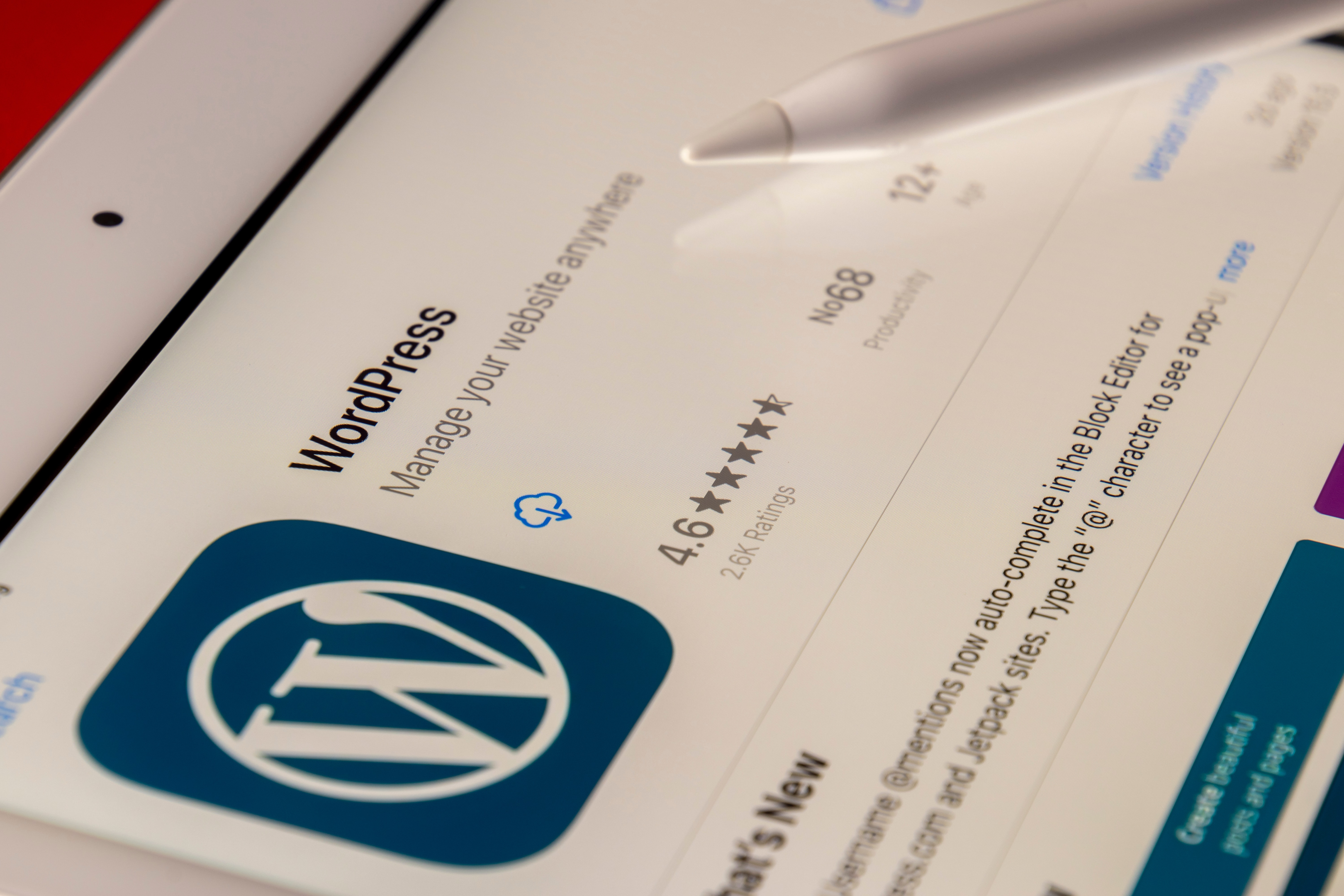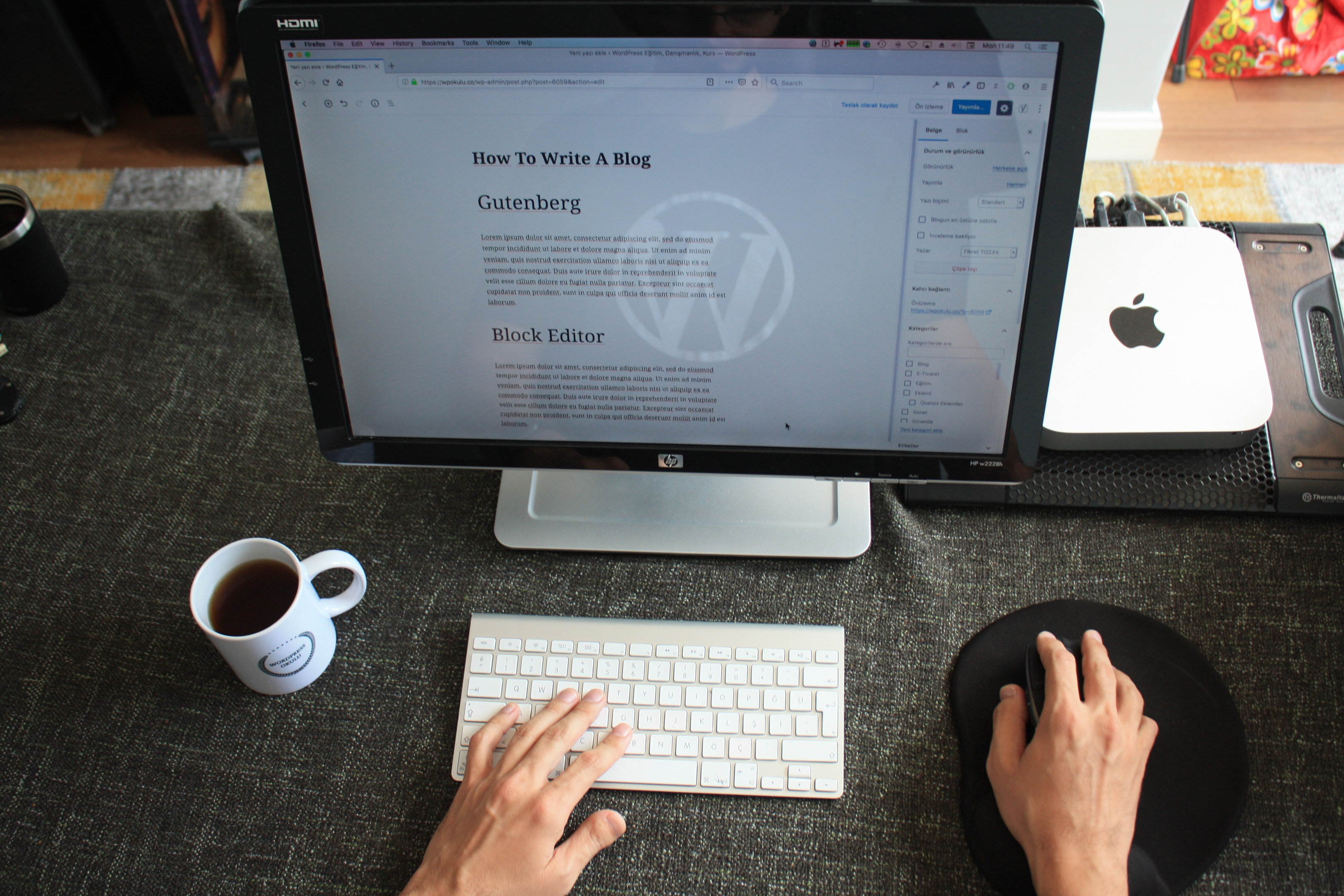WordPress Theme Development Services

Are you a blogger or business owner looking to take your website to the next level? Look no further than WordPress theme customization development wordpress design services! With custom themes, your website can stand out from the crowd and capture visitors' attention. But where do you start? In this blog post, we'll explore everything you need to know about themes development and web design services and how they can elevate your online presence. Get ready to create an eye-catching website that reflects your brand's personality and values!
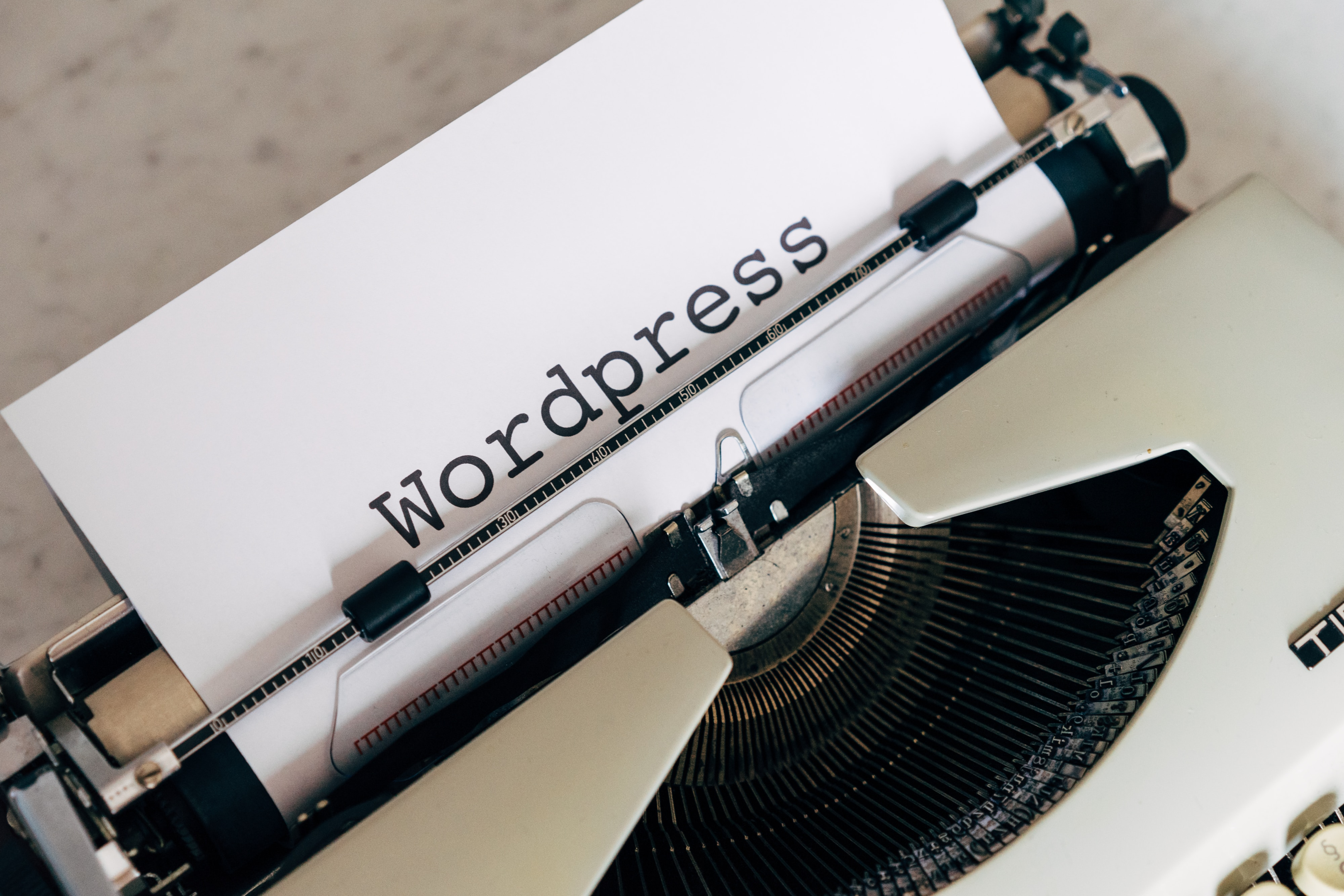
What is WordPress?
WordPress is a content management system (CMS) that enables you to create a website or blog from scratch, or to improve an existing website. WordPress is free and open source software released under the GPL. WordPress is used by millions of people around the world, including many large organizations, such as The Guardian, Forbes, and The New York Times. WordPress is also popular with small businesses and individuals who want to create a simple website or blog without hiring a web developer. If you're thinking about using WordPress to create a website or blog, we offer expert WordPress development services to help you get started. Our team of experienced developers can help you choose the right hosting provider, install WordPress, select and customize a theme, and get your site up and running. We can also provide ongoing support and maintenance so that you can focus on creating great content for your site.
Can you add custom coding to WordPress?
Yes. If you need to add custom coding to your WordPress site, you can do so by adding a plugin or hiring a developer to help you with this.
How do I create a custom design in WordPress?
Assuming you're starting with a basic WordPress theme, there are two ways to create a custom design: through the theme Customizer, or by adding CSS directly to your child theme. The Customizer is the recommended way to make simple changes to your site's appearance, as it doesn't require any coding knowledge. You can access the Customizer from the Appearance > Customize menu in your WordPress dashboard. To add CSS directly to your child theme, you'll need to first create a file called style.css in your child theme directory. If you're using a text editor like Sublime Text or Atom, make sure you have the "WordPress" package installed so you can easily write code with the correct syntax highlighting. In your style.css file, you'll need to add a bit of code at the top called an @import rule. This will tell WordPress to load your parent theme's stylesheet first before loading your own customizations. Here's what that code looks like:
/*
Theme Name: My Child Theme
Template: twentyseventeen
*/
@import url("../twentyseventeen/style.css"); /* Importing Parent Theme Styles /
/ Add your custom CSS here */ What are WordPress Themes?
"WordPress website themes are templates that determine the look and feel of your website. They come in either free or premium versions, with premium themes offering more features and customization options. When choosing a WordPress theme, you should consider factors such as the intended purpose of your website, your budget, and your level of technical expertise. If you're not sure which theme to choose, there are many sources of inspiration online, including the theme directory. Once you've selected a theme, you can install it on your WordPress sites through the Admin Dashboard. After installation, you can activate the theme and start customizing it to match your brand, business requirements and website goals.
What is Theme Development?
A WordPress theme is a collection of templates and stylesheets used to define the look and feel of a WordPress website. A theme includes template files for the different sections of a website, such as the homepage, single post view, and archive pages. Stylesheets are used to style the different elements of a website, such as the header, footer, and sidebar. A theme can be developed from scratch or based on an existing theme. If you're starting from scratch, you'll need to design your own template files and write your own stylesheets. If you're basing your theme on an existing theme, you can simply edit the existing template files and stylesheets to achieve the look you want. either way, developing a WordPress platform requires a good understanding of both HTML and CSS. Once you've developed your theme, you can install it on your WordPress site and activate it to start using it.
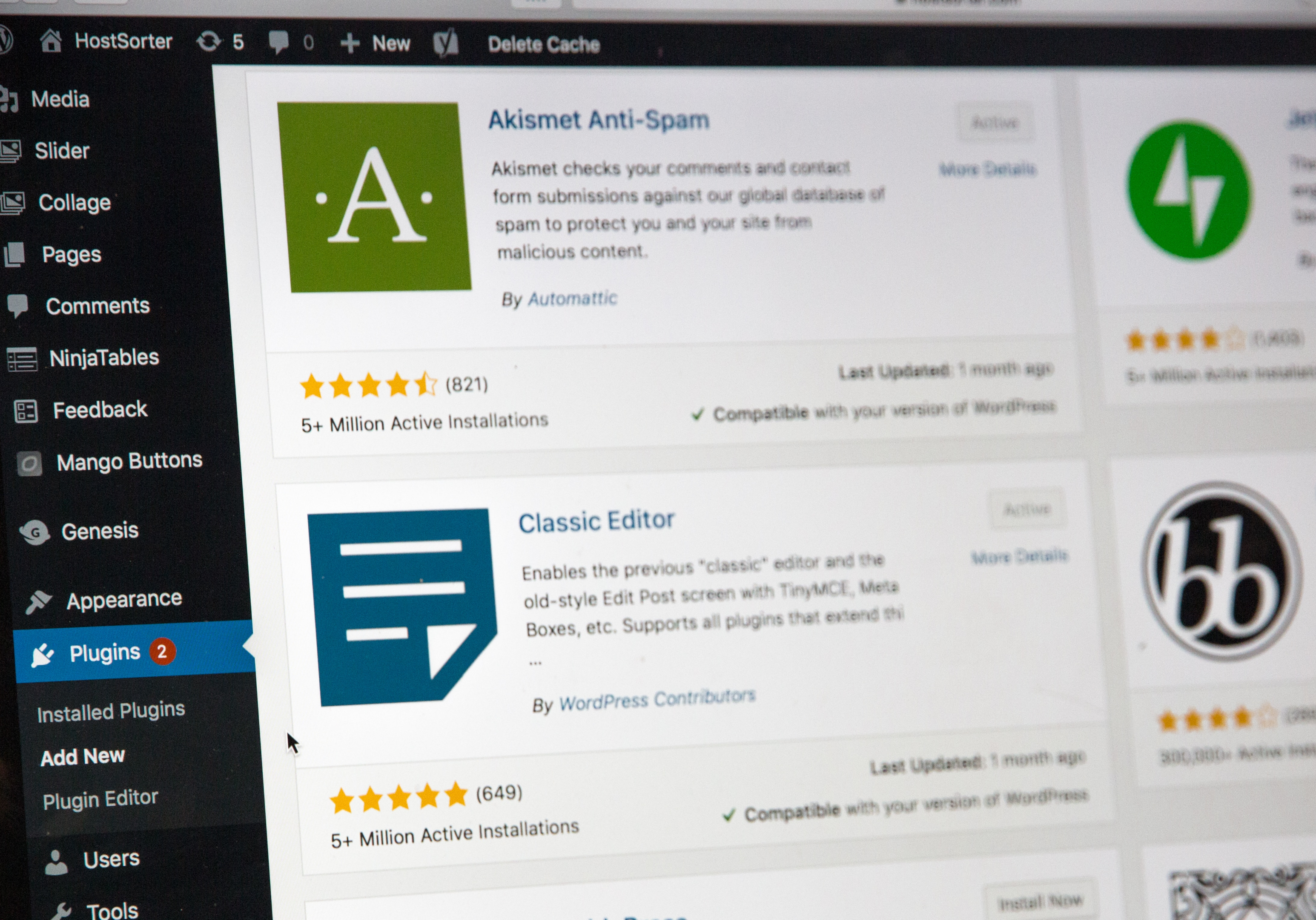
What are the biggest wordpress theme development companies?
Some of the biggest and most popular web and development teams and companies were:
- StudioPress: Known for their Genesis Framework, StudioPress offers high-quality themes with excellent performance and SEO optimization.
- Elegant Themes: The creator of the popular Divi theme and page builder, Elegant Themes has a wide range of themes and plugins for WordPress.
- ThemeForest (by Envato Market): ThemeForest is a massive marketplace that offers a vast collection of themes developed by various authors and companies.
- Thrive Themes: Focused on conversion optimization, Thrive Themes offers themes and plugins designed to help businesses grow their online presence.
- Themify: Themify offers a collection of beautifully designed, responsive themes and a drag-and-drop page builder called Themify Builder.

What are the Most Popular WordPress Plugins?
the most popular WordPress plugins were:
- Yoast SEO: A comprehensive plugin that helps optimize your website for search engines. It provides tools for creating XML sitemaps, customizing meta tags, and generating SEO-friendly content.
- Akismet: A spam-filtering plugin that helps protect your blog comments and contact forms from spam submissions.
- WooCommerce: A powerful eCommerce plugin that allows you to create and manage an online store, complete with inventory management, payment gateways, and shipping options.
- Elementor: A popular drag-and-drop page builder that allows you to create visually stunning pages without any coding knowledge.
- Contact Form 7: A simple yet flexible plugin for creating and managing multiple contact forms on your website.
- Wordfence Security: A comprehensive security plugin that provides features like firewall protection, malware scanning, and login security to keep your website safe from hackers.
- WP Rocket: A performance optimization plugin that helps improve your website's load times by implementing caching, minification, and other speed-boosting techniques.
- UpdraftPlus: A popular backup and restoration plugin that allows you to schedule regular backups of your website and store them in various cloud storage services.
- Google Analytics for WordPress by MonsterInsights: This plugin makes it easy to connect your site with Google Analytics and API integration, allowing you to track visitor statistics and gain valuable insights into user behavior.
- Smush Image Compression and Optimization: A plugin that automatically compresses and optimizes images uploaded to your website, helping to improve page load times and overall performance.
Services Offered
Our Wordpress Theme Development Services are some of the most comprehensive in the industry. We work closely with our clients to understand their specific needs and goals, and then tailor our services to meet those needs. Our wordpress development services also include: -Theme Customization: We can customize any existing theme to meet your specific needs and requirements. -Theme Development: We can develop a completely custom theme for you from scratch, according to your specifications. -Plugin Development: We can develop custom plugins for you, to extend the functionality of your wordpress website development too. -SEO Optimization: We can optimize your website for search engines, to help you get more traffic and visibility. -Security: We can harden your website against attacks and vulnerabilities, to keep your data safe.
How much should a custom WordPress site cost?
This is a difficult question to answer because it depends on a number of factors, such as the size and complexity of the site, the number of pages and features, and the level of customization required. Generally speaking, a simple custom WordPress sites can start at around $2,500, while a more complex site can cost upwards of $10,000 or more.

Why Use Our Service?
If you're looking for a high-quality custom
WordPress website development service, look no further than ours. We specialize in creating custom website themes for businesses of all sizes, from small businesses to large enterprises. We have a team of highly skilled and experienced WordPress developers who are passionate about their work and committed to delivering the best possible results for our clients. We understand that every business is different, which is why we offer a tailor-made service that's designed to meet your specific needs and requirements. We'll work closely with you to understand your vision for your website and create a theme that reflects your brand identity and helps you achieve your business goals. Our WordPress themes are responsive and mobile-friendly, so they'll look great on all devices. They're also SEO-optimized, so you can be sure that your site will rank highly in search engines. And we offer comprehensive support and maintenance services to keep your site running smoothly. So if you're looking for a top-notch * website development project, get in touch with us today. We'll be happy to discuss your project with you and provide a free quote.
How to Get Started
If you're thinking about developing a WordPress plugin or a theme, congratulations! This can be a very rewarding process, both financially and creatively. There are a few things you'll need to do before you get started: 1. Choose a design style. 2. Familiarize yourself with the WordPress Codex. 3. Set up a development environment. 4. Choose a your development process and methodology. 5. Optional: Join the WordPress Development Community.

Let's take a closer look at each of these steps: Choose a design style: The first step is deciding what kind of functional websites you want to create. Do you want to create a traditional blog theme? A portfolio theme? A corporate site theme? Once you've decided on the general style, you can start narrowing down your designs by looking at other themes that exist in that genre and seeing what's already out there. Familiarize yourself with the WordPress Codex: The next step is to educate yourself on how WordPress themes work by reading through the documentation on the WordPress Codex (the online manual for WordPress). It's important that you understand the various template files (header, footer, sidebar, etc.), as well as how to use action hooks and filters to modify the default behavior of WordPress projects. Set up a development environment: Now it's time to set up your development environment so you can start coding your new theme! If you're not familiar with setting
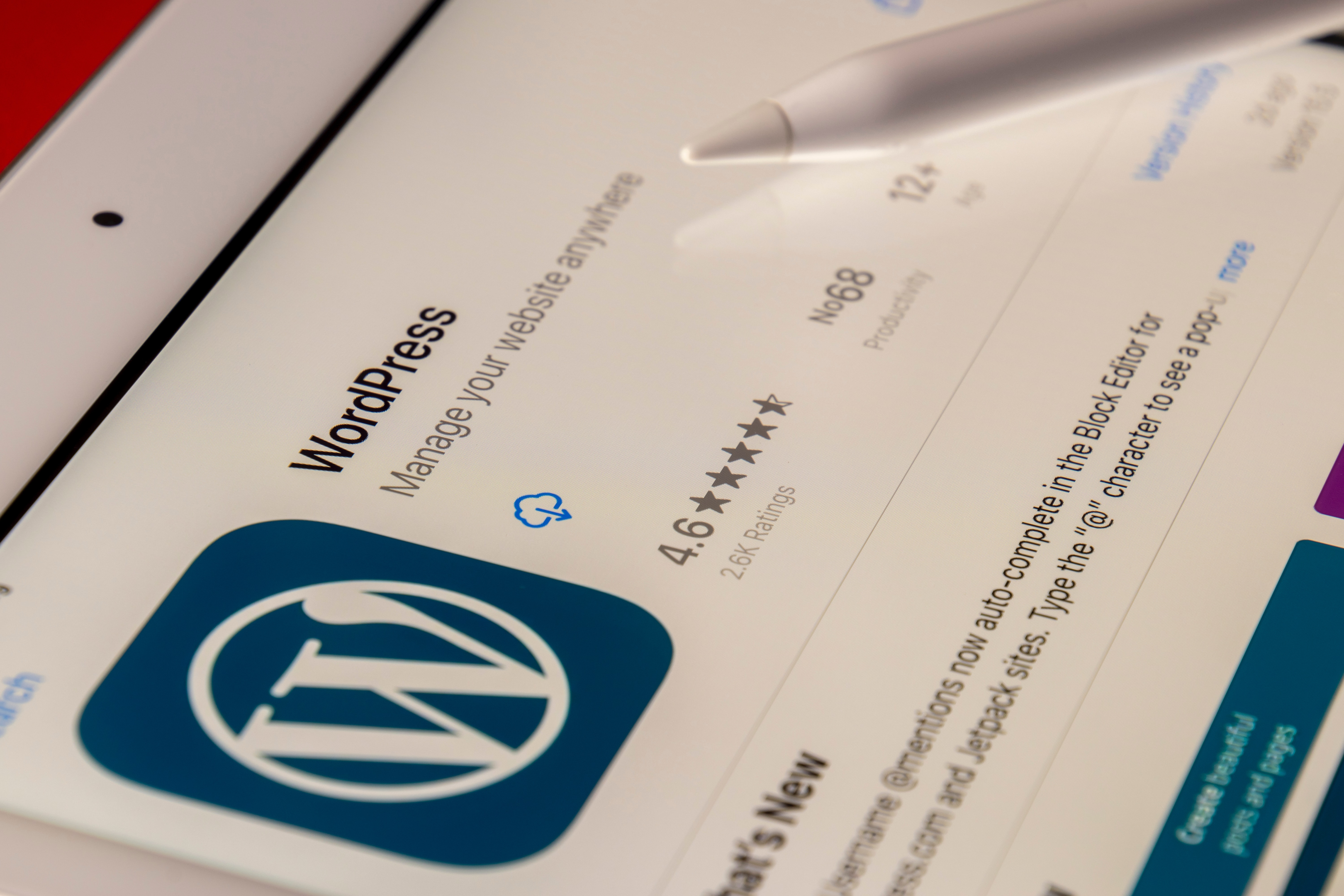
Conclusion
In conclusion, the best Wordpress development, design and development services are an essential element for businesses looking to create a website and increase visibility online. With the right service provider, you can be sure that your custom WordPress themes will not only look great but also make scalable websites work effectively across multiple devices and platforms. Whether you're a new business or an established one, choosing the right custom WordPress development services is key to create unique designs that make customers want to come back again and again.
 Are you a blogger or business owner looking to take your website to the next level? Look no further than WordPress theme customization development wordpress design services! With custom themes, your website can stand out from the crowd and capture visitors' attention. But where do you start? In this blog post, we'll explore everything you need to know about themes development and web design services and how they can elevate your online presence. Get ready to create an eye-catching website that reflects your brand's personality and values!
Are you a blogger or business owner looking to take your website to the next level? Look no further than WordPress theme customization development wordpress design services! With custom themes, your website can stand out from the crowd and capture visitors' attention. But where do you start? In this blog post, we'll explore everything you need to know about themes development and web design services and how they can elevate your online presence. Get ready to create an eye-catching website that reflects your brand's personality and values! 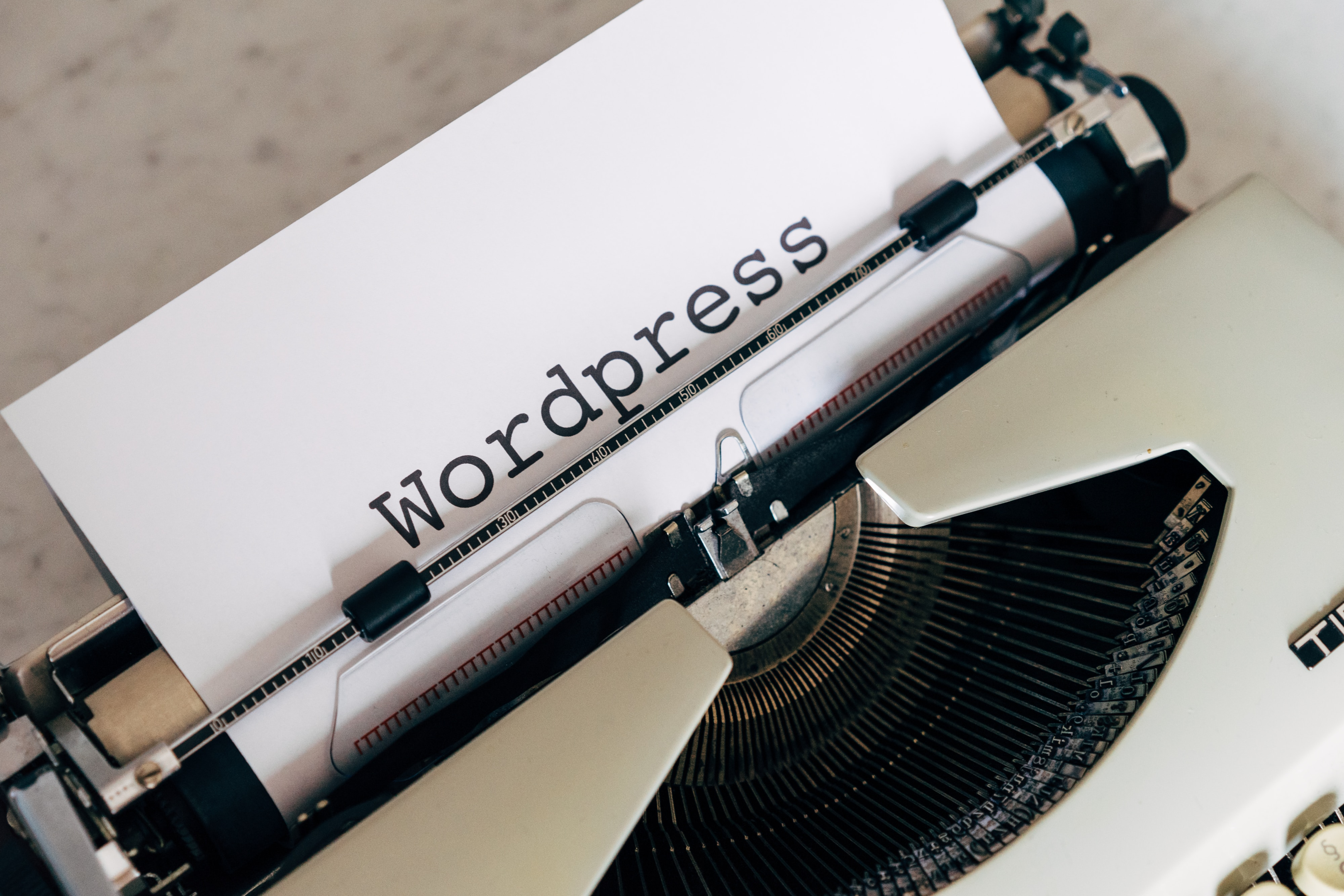
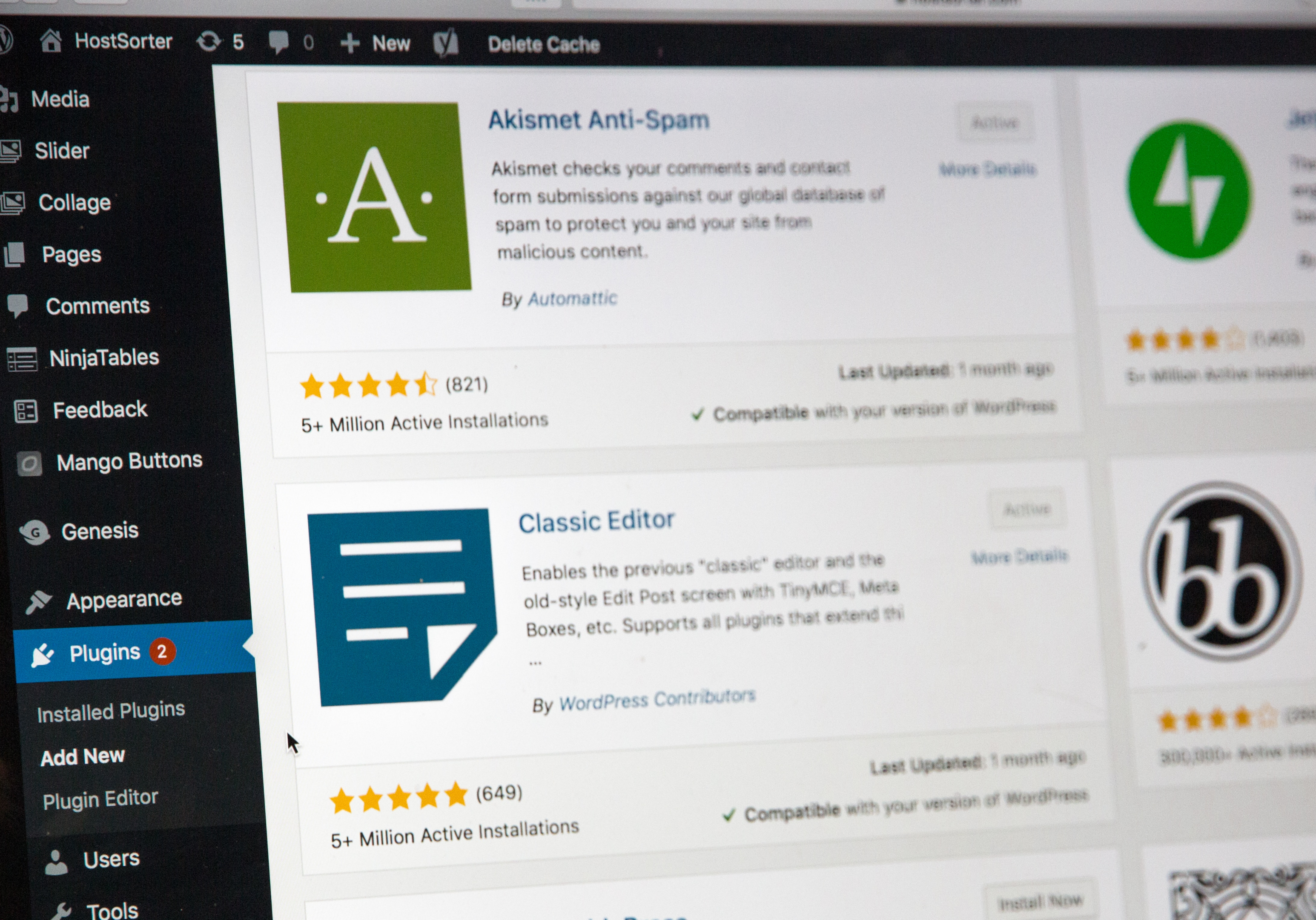


 Let's take a closer look at each of these steps: Choose a design style: The first step is deciding what kind of functional websites you want to create. Do you want to create a traditional blog theme? A portfolio theme? A corporate site theme? Once you've decided on the general style, you can start narrowing down your designs by looking at other themes that exist in that genre and seeing what's already out there. Familiarize yourself with the WordPress Codex: The next step is to educate yourself on how WordPress themes work by reading through the documentation on the WordPress Codex (the online manual for WordPress). It's important that you understand the various template files (header, footer, sidebar, etc.), as well as how to use action hooks and filters to modify the default behavior of WordPress projects. Set up a development environment: Now it's time to set up your development environment so you can start coding your new theme! If you're not familiar with setting
Let's take a closer look at each of these steps: Choose a design style: The first step is deciding what kind of functional websites you want to create. Do you want to create a traditional blog theme? A portfolio theme? A corporate site theme? Once you've decided on the general style, you can start narrowing down your designs by looking at other themes that exist in that genre and seeing what's already out there. Familiarize yourself with the WordPress Codex: The next step is to educate yourself on how WordPress themes work by reading through the documentation on the WordPress Codex (the online manual for WordPress). It's important that you understand the various template files (header, footer, sidebar, etc.), as well as how to use action hooks and filters to modify the default behavior of WordPress projects. Set up a development environment: Now it's time to set up your development environment so you can start coding your new theme! If you're not familiar with setting