Introduction to Ecommerce and WordPress
Are you ready to take your business online and tap into the vast potential of ecommerce? Look no further than WordPress! With its user-friendly interface, customizable themes, and extensive plugin options, WordPress has become a popular choice for building robust ecommerce websites. In this blog post, we will explore the benefits of using WordPress for ecommerce and highlight some of the top solutions available. Whether you're a small business owner or an aspiring entrepreneur, this guide will help you navigate the world of WordPress ecommerce and find the right solution for your needs. So let's dive in and unlock new possibilities for your online store!

Benefits of Using WordPress for Ecommerce
WordPress is widely recognized as one of the most popular content management systems (CMS) in the world. While it started off primarily as a blogging platform, it has evolved over the years to become a versatile solution for building and managing all kinds of websites, including ecommerce stores.
One of the major benefits of using WordPress for ecommerce is its user-friendly interface. With its intuitive dashboard and easy-to-navigate menus, even non-technical users can quickly set up and manage their online stores without any coding knowledge.
Another advantage of WordPress is its vast selection of themes and plugins specifically designed for ecommerce. Whether you're looking for a sleek and modern design or a more traditional layout, there are countless options available to suit your brand's aesthetic.
Furthermore, WordPress offers robust SEO capabilities that can help boost your store's visibility in search engine results. From optimizing meta tags to generating XML sitemaps, you have full control over how your products appear to both search engines and potential customers.
Additionally, with WordPress' built-in blogging functionality, you can easily create engaging content around your products or industry niche. This not only enhances your site's overall SEO but also helps establish credibility and attract organic traffic from relevant searches.
Moreover, being an open-source platform means that WordPress has a large community of developers constantly working on improving its features and security measures. Regular updates ensure that you have access to the latest enhancements while ensuring the safety of your customers' personal information.
The benefits of using WordPress for ecommerce are numerous - from its user-friendly interface to its extensive range of themes/plugins and powerful SEO capabilities. It provides entrepreneurs with a flexible solution that allows them to create professional online stores without requiring advanced technical skills or breaking their budget.

Top WordPress Ecommerce Solutions
When it comes to setting up an ecommerce store on WordPress, there are several top-notch solutions available. These options offer a range of features and functionalities to help you create a successful online business.
One popular choice is WooCommerce. This powerful plugin seamlessly integrates with your WordPress site, transforming it into a fully functional ecommerce platform. With WooCommerce, you can easily manage inventory, process payments, and customize the look and feel of your store.
Another great option is Easy Digital Downloads (EDD). If you're selling digital products such as ebooks or software downloads, EDD provides all the tools you need. It allows for easy file management, secure payment processing, and detailed sales reporting.
For those who prefer to use Shopify for their ecommerce needs but still want the flexibility of WordPress, there's the option of integrating both platforms. By combining Shopify's robust features with WordPress' user-friendly interface and content creation capabilities, you get the best of both worlds.
These are just a few examples of the top WordPress ecommerce solutions available today. Each has its own unique set of features and benefits that cater to different business needs. When choosing which solution is right for you, consider factors such as ease-of-use, scalability, customization options, and compatibility with your existing plugins and themes.
Setting up and managing an online store on WordPress doesn't have to be daunting. Here are some tips to make things easier:
1) Choose a responsive theme: Ensure that your website looks great across all devices. 2) Optimize for SEO: Use relevant keywords in your product descriptions and meta tags. 3) Utilize social media integration: Promote your products on social media platforms like Facebook or Instagram. 4) Offer multiple payment options: Give customers convenient ways to pay for their purchases. 5) Regularly update your inventory: Keep track of stock levels so customers don't order out-of-stock items.
By following these tips and selecting one of the top WordPress ecommerce solutions, you can create a successful online store and start generating sales.

What does a WordPress developer do?
A WordPress developer is a professional who specializes in designing, developing, and maintaining websites using the WordPress content management system (CMS). Their responsibilities and tasks as web developer can vary depending on their expertise and the specific project requirements, but here are some common tasks and roles associated with WordPress developers:- Theme Development: WordPress developers create custom themes or modify existing ones to control the visual appearance of a website. They work with HTML, CSS, JavaScript, and PHP to ensure the site's design is responsive and matches the client's branding.
- Plugin Development: Developers can create custom WordPress plugins to add specific features and functionality to a website. These plugins can range from simple widgets to complex e-commerce systems or membership platforms.
- Customization: WordPress developers customize and extend the functionality of existing themes and plugins to meet the unique requirements of a website. This may involve writing custom code or using child themes to maintain design changes.
- Website Maintenance: Developers often handle routine maintenance tasks, such as updating WordPress core, themes, and plugins to ensure the site's security and performance. They may also troubleshoot and fix any issues that arise.
- Performance Optimization: Optimizing website speed and performance is crucial. Developers may use various techniques to reduce page load times, optimize images, and ensure the website functions smoothly.
- Security: WordPress developers implement security measures to protect websites from hacks and malware. They may set up firewalls, implement security plugins, and stay up-to-date with best practices for securing WordPress sites.
- Content Management: WordPress developers work with the CMS to create and organize content, set up navigation menus, and ensure the site's structure is user-friendly.
- Database Management: A good understanding of the WordPress database is essential. Developers may work with the database to store, retrieve, and manipulate data related to the website's content and settings.
- Integration: They can integrate third-party services, APIs, and external tools into the WordPress website, allowing for various features like social media sharing, email marketing, or e-commerce functionality.
- Custom Post Types and Taxonomies: Developers can create custom post types and taxonomies to manage different types of content more effectively, such as portfolio items, events, or products.
- User Experience (UX) and User Interface (UI) Design: While not all WordPress developers are designers, some may have skills in UX and UI design to ensure the website is visually appealing and user-friendly.
- Search Engine Optimization (SEO): WordPress developers may implement SEO best practices, such as optimizing metadata, creating SEO-friendly URLs, and ensuring proper heading structure to improve the site's search engine rankings.
- Client Communication: Developers often collaborate with clients to understand their requirements, provide progress updates, and address their feedback and concerns.
- Training and Documentation: They may provide training and documentation to clients on how to manage and update their WordPress websites, particularly if the client intends to make content updates themselves.
WordPress developers can work as freelancers, for web development agencies, or as in-house developers for organizations with ongoing WordPress needs. Their skills are crucial for creating and maintaining WordPress-powered websites that meet the unique needs of clients and users.
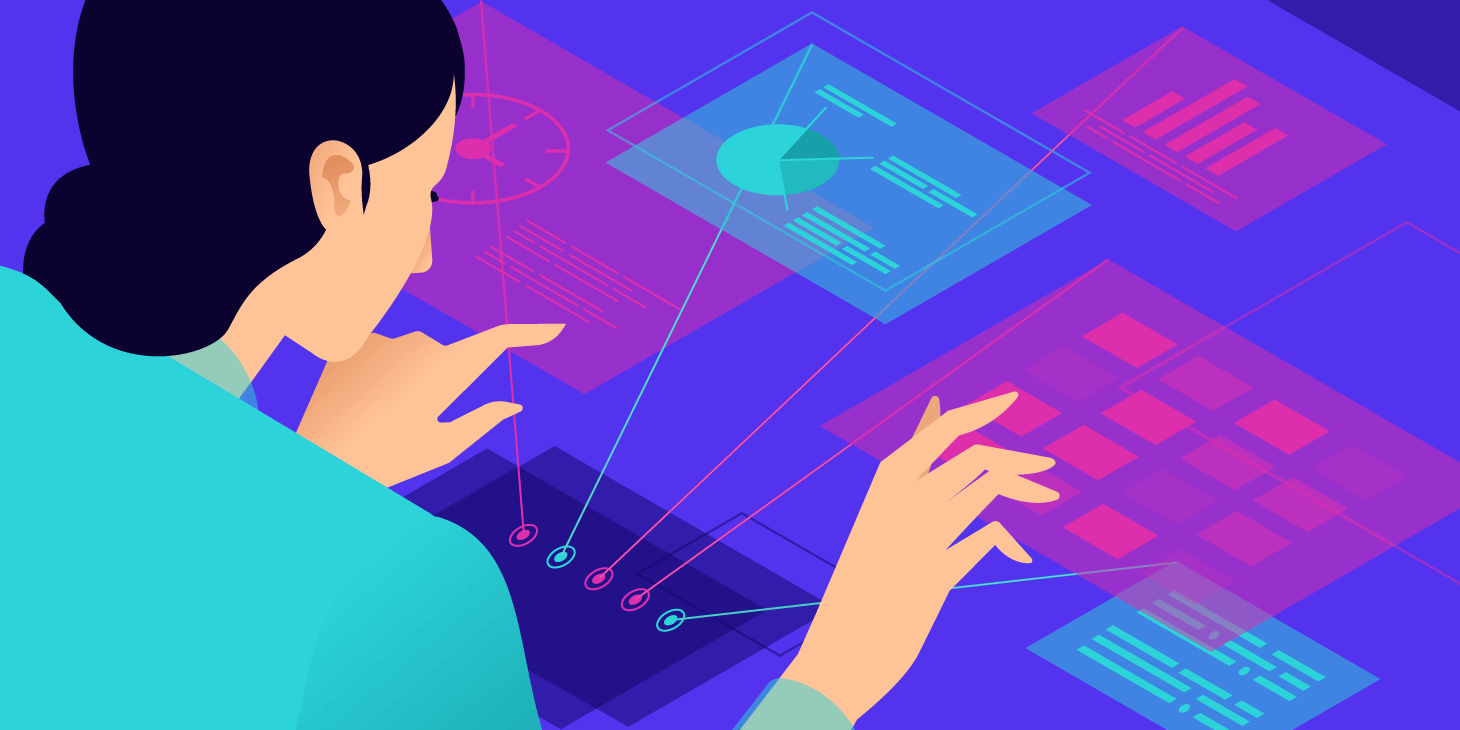
How much does a WordPress expert cost?
The cost of hiring a WordPress programmer can vary widely depending on several factors, including their location, level of expertise, the complexity of the project, and the specific services you require. Here are some general guidelines to help you understand the potential costs of hiring a WordPress experts:
- Location: The geographic location of the expert plays a significant role in determining their rates. WordPress experts in North America, Western Europe, and Australia generally charge higher rates compared to those in Eastern Europe, Asia, or other regions with lower living costs.
- Experience: The level of expertise and experience of the WordPress expert will affect their rates. Junior or less experienced experts may charge lower fees than senior developers or specialists.
- Type of Service: The cost can vary depending on the specific services you need. For example, custom theme or plugin development, website design, and performance optimization may have different price structures.
- Freelancer vs. Agency: Hiring an individual freelancer is typically less expensive than working with a WordPress agency. Agencies may offer a team of experts but come with higher overhead costs.
- Hourly vs. Fixed-Price: Some experts charge hourly rates, while others prefer fixed-price contracts for specific projects. Hourly rates for WordPress experts can range from $25 to $150 or more per hour, depending on their experience and location.
- Scope and Complexity of the Project: The complexity of your WordPress project can significantly impact the cost. Simple website setups or template-based projects will generally cost less than complex custom development or large e-commerce websites.
- Ongoing Support and Maintenance: If you require ongoing support and maintenance for your WordPress website, the cost will depend on the level of service and the frequency of updates and support.
- Additional Costs: Be aware of potential additional costs, such as premium themes, plugins, domain registration, hosting, and other services that may be required for your project.
To get a more accurate estimate, it's essential to reach out to multiple WordPress experts, share your project requirements, and request quotes. Discuss the scope of work, project timeline, and any specific features or customization you need. This will help you compare quotes and choose the WordPress expert or agency that best aligns with your budget and project goals.
Remember that hiring an expert with a higher rate may be a more cost-effective choice if their expertise and efficiency result in a quicker and more successful project completion. It's crucial to balance cost considerations with the quality and expertise needed for your specific WordPress project.

How do I hire a WordPress expert?
Hiring a WordPress developers involves several steps to ensure you find the right candidate for your project. Here's a guide on how to hire a WordPress developer:
- Define Your Project Requirements:
- Before you start looking for a Wordpress developer, clearly define your project's goals, scope, and budget. Determine the specific services you need, such as theme development, plugin customization, website design, or performance optimization.
- Search for WordPress Experts:
- There are several ways to find WordPress experts:
- Online WordPress Freelancer Platform: Websites like Upwork, Freelancer, and Fiverr are popular platforms where you can find freelancers with WordPress expertise.
- WordPress Communities: Online forums and communities like WordPress.org, LinkedIn groups, or the WordPress subreddit may have recommendations or job postings.
- WordPress Job Boards: Some websites, like WP Hired or WordPress Jobs, specialize in WordPress-related job listings.
- Referrals: Ask for recommendations from colleagues, friends, or other professionals who have hired WordPress experts in the past.
- There are several ways to find WordPress experts:
- Review Portfolios and Profiles:
- Examine the candidates' portfolios, profiles, and resumes to evaluate their experience and skills. Look for examples of past work that align with your project requirements.
- Check References:
- If possible, reach out to past clients or employers to get feedback on the candidate's work, communication, and reliability.
- Interview Candidates:
- Conduct interviews or consultations with potential WordPress experts to discuss your project, assess their understanding of your needs, and evaluate their communication skills.
- Ask About Experience and Expertise:
- Inquire about the candidate's WordPress experience and expertise. Ask about their proficiency in areas like theme and plugin development, SEO, performance optimization, and security.
- Discuss Rates and Payment Terms:
- Be transparent about your budget and discuss rates and payment terms. Some experts charge hourly rates, while others prefer fixed-price contracts for specific projects.
- Evaluate Communication and Collaboration:
- Effective communication is crucial. Ensure that you can easily communicate with the WordPress developer and assess their willingness to collaborate and adapt to your project needs.
- Review Contracts and Agreements:
- Once you've selected a WordPress developer, create a clear and detailed contract that outlines project scope, timelines, deliverables, payment terms, and any other relevant terms and conditions.
- Set Milestones and Expectations:
- Define project milestones and expectations, and establish a communication schedule for updates and progress reports.
- Secure Hosting and Domain Access:
- If the project involves website development, provide the expert with access to your hosting and domain, or work with them to set up the necessary infrastructure.
- Monitor Progress and Communicate Regularly:
- Stay involved in the project by monitoring progress and communicating regularly with the WordPress developer. Address any concerns or issues promptly.
- Test and Launch:
- Before launching your WordPress website, thoroughly test its functionality, performance, and security. Ensure that everything meets your expectations and requirements.
- Receive Documentation and Training:
- Once the project is completed, request documentation on how to manage and maintain your WordPress website. If necessary, ask for training on making updates and content changes.
- Post-Launch Support and Maintenance:
- Discuss ongoing support and maintenance needs. Some experts offer retainer agreements for updates and troubleshooting after the project is complete.
Remember that selecting the right WordPress developer is crucial for the success of your project. Take your time to find someone whose skills, experience, and communication style align with your needs, and be prepared to invest in a collaboration that leads to a well-executed WordPress website.

WooCommerce
WooCommerce is one of the most popular WordPress ecommerce solutions available today. It is a free plugin that can transform your WordPress website into a fully functional online store.
With WooCommerce, you have complete control over your online store's design and functionality. You can choose from a wide range of themes and customize them to match your brand identity. The plugin also offers various extensions that allow you to add additional features such as payment gateways, shipping options, and product variations.
One of the major benefits of using WooCommerce is its user-friendly interface. Even if you don't have any technical knowledge or experience in ecommerce, you can easily set up and manage your online store with ease. The intuitive dashboard makes it simple to add products, track inventory, process orders, and manage customer data.
Another advantage of WooCommerce is its flexibility. Whether you're selling physical products, digital downloads, or even services, this plugin can handle it all. You can also integrate other useful tools like analytics platforms and marketing plugins to optimize your store's performance.
WooCommerce also offers a strong support community where users can find help and guidance for any issues they may encounter while setting up their online stores.
WooCommerce provides an excellent solution for anyone looking to start an ecommerce business on WordPress. Its ease of use, customization options,and robust feature set make it the go-to choice for many entrepreneurs around the world.

Easy Digital Downloads (EDD)
Easy Digital Downloads (EDD) is a popular WordPress ecommerce solution that specifically caters to selling digital products. This plugin has gained immense popularity due to its simplicity and ease of use.
One of the main benefits of using EDD is its focus on digital products. It provides all the necessary features required for selling ebooks, music, software, courses, and other digital goods. With EDD, you can easily manage downloads, track sales and earnings, create discount codes, and offer various payment gateways.
EDD also offers a wide range of extensions that can enhance the functionality of your online store. These extensions allow you to integrate with popular email marketing platforms like MailChimp or AWeber, automate recurring payments through subscriptions, offer additional file downloads with purchase bundles, and much more.
Another advantage of EDD is its lightweight nature. Unlike some other ecommerce solutions that may slow down your website with unnecessary features and bloatware code, EDD focuses on providing an efficient system specifically designed for selling digital products.
If you're looking for a robust yet user-friendly solution for selling digital goods on WordPress, Easy Digital Downloads (EDD) should definitely be at the top of your list.

Shopify + WordPress Integration
For those looking for a seamless combination of the powerful Shopify ecommerce platform and the versatility of WordPress, Shopify + WordPress integration is the perfect solution. This integration allows you to leverage the best features of both platforms and create a robust and user-friendly online store.
With this integration, you can use Shopify as your backend ecommerce platform while still utilizing WordPress for content management and customization. It's like having the best of both worlds!
One of the main benefits of using this integration is that it simplifies your workflow. You can manage your products, inventory, orders, and customer data directly from your Shopify dashboard, while still being able to take advantage of all the flexible design options offered by WordPress.
Another advantage is that it provides a secure shopping experience for your customers. Since all transactions are processed through Shopify's secure servers, you don't have to worry about managing sensitive payment information on your own website.
Additionally, integrating Shopify with WordPress gives you access to numerous apps and plugins that can enhance your store's functionality even further. From email marketing tools to social media integrations, there are endless possibilities for customizing and optimizing your online store.
Integrating Shopify with WordPress offers an unbeatable combination for creating a successful ecommerce website. The flexibility provided by these two platforms working together allows you to build a professional online store that meets all your business needs.
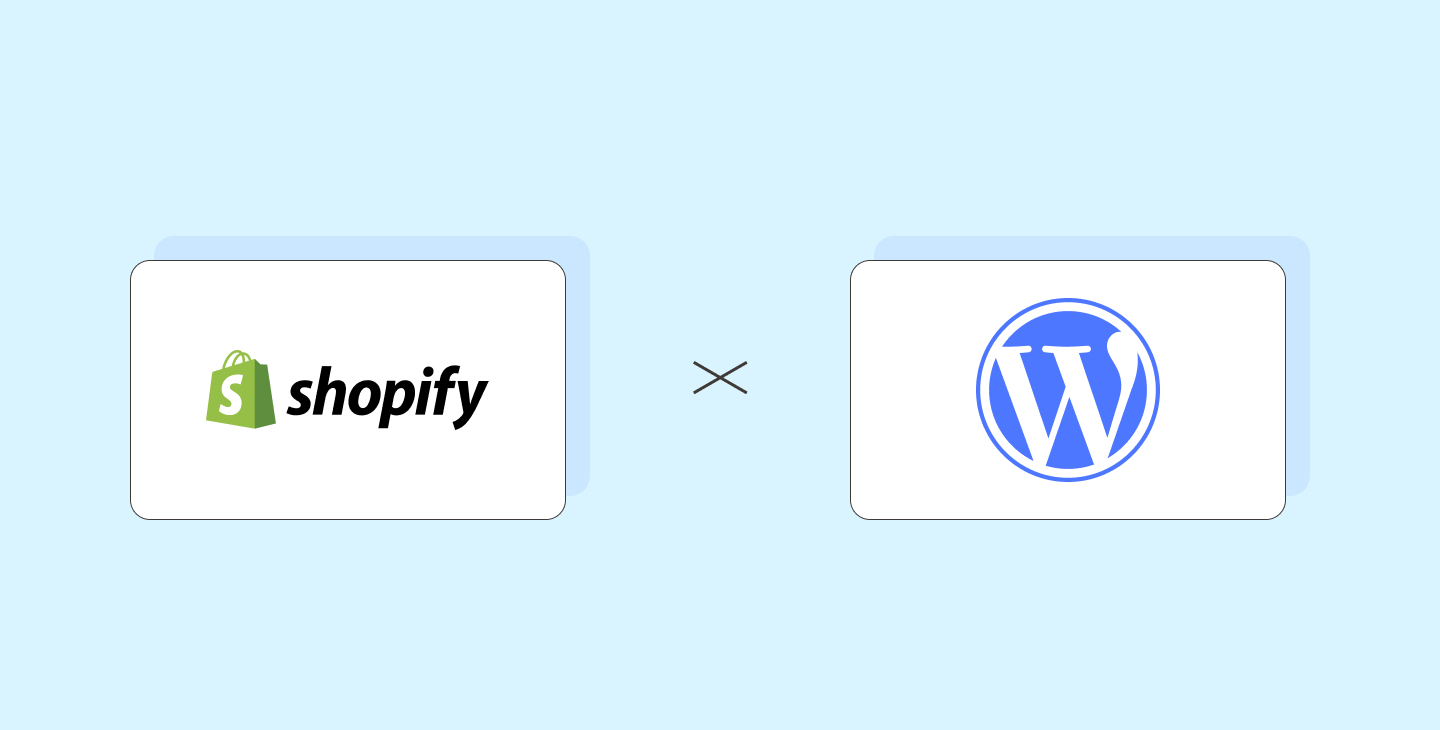
Comparison of the Different Solutions
When it comes to WordPress ecommerce solutions, there are a few options that stand out from the rest. Let's take a closer look at three of the top choices: WooCommerce, Easy Digital Downloads (EDD), and Shopify + WordPress Integration.
WooCommerce is by far the most popular option for creating an online store with WordPress. It offers a wide range of features and extensions, allowing you to customize your store to fit your specific needs. With its user-friendly interface and extensive documentation, WooCommerce is suitable for both beginners and experienced users.
Easy Digital Downloads specializes in selling digital products such as ebooks, software, or music files. It provides all the necessary tools for managing digital downloads efficiently while offering various payment gateways and customizable purchase buttons.
For those who want to combine the power of Shopify with the flexibility of WordPress, integrating Shopify into your WordPress site can be an excellent choice. This integration allows you to leverage Shopify's robust ecommerce features while still benefiting from the content management capabilities of WordPress.
Each solution has its strengths depending on your unique requirements. Consider factors like ease of use, scalability options, available themes and plugins, customer support availability when making your decision.
Remember that selecting an ecommerce solution should align with not only what you need now but also what you may require in future growth stages. Take some time to research each platform thoroughly before making a final decision.

Why choose Shopify over WordPress?
The choice between Shopify and WordPress for building an online store or e-commerce website depends on your specific needs and preferences. Both platforms have their advantages and disadvantages, and the decision should be based on your business goals and technical requirements. Here are some reasons why you might choose Shopify over WordPress:
- E-commerce Focus: Shopify is a dedicated e-commerce platform, while WordPress is a content management system that can be extended with e-commerce plugins like WooCommerce. Shopify is designed specifically for online selling, which means it often provides a more straightforward and user-friendly e-commerce experience.
- Simplicity and Ease of Use: Shopify is known for its user-friendly interface and simplified setup. It's an excellent choice for individuals and small businesses without extensive technical knowledge. WordPress, while versatile, can require more technical skills to set up and manage.
- Hosted Solution: Shopify is a fully hosted solution, which means they handle hosting, security, and updates. This can save you time and effort compared to WordPress, where you may need to manage these aspects yourself or find reliable hosting.
- Security and Compliance: Shopify takes care of security and compliance requirements for your e-commerce store, which can be a significant advantage. They are responsible for keeping your store secure, managing PCI compliance, and handling updates to protect against vulnerabilities.
- App Store: Shopify has a robust app store with a wide range of add-ons and integrations, allowing you to extend the functionality of your store. While WordPress has plugins, the Shopify app store is specifically tailored for e-commerce.
- Support and Resources: Shopify offers customer support to assist with technical issues, and there's a wealth of resources available, including documentation and a community forum. WordPress has an active community, but support quality can vary, and you may need to rely on third-party support.
- Scalability: Shopify is designed to handle e-commerce at various scales. Whether you're just starting out or running a large enterprise-level store, Shopify can accommodate your needs.
- Mobile Optimization: Shopify themes are typically mobile-responsive, ensuring that your store looks and functions well on a variety of devices. While WordPress can also be made mobile-friendly, it may require more effort and customization.
However, it's important to note that Shopify does have some limitations in terms of customization, as it uses its own Liquid templating language. WordPress, on the other hand, offers more flexibility and control for experienced users but may require more technical expertise.
Ultimately, the choice between Shopify and WordPress depends on your business goals, technical proficiency, and the specific requirements of your e-commerce project. You may also consider a combination of both platforms, using Shopify for your store and WordPress for your content-based website if that best suits your needs.
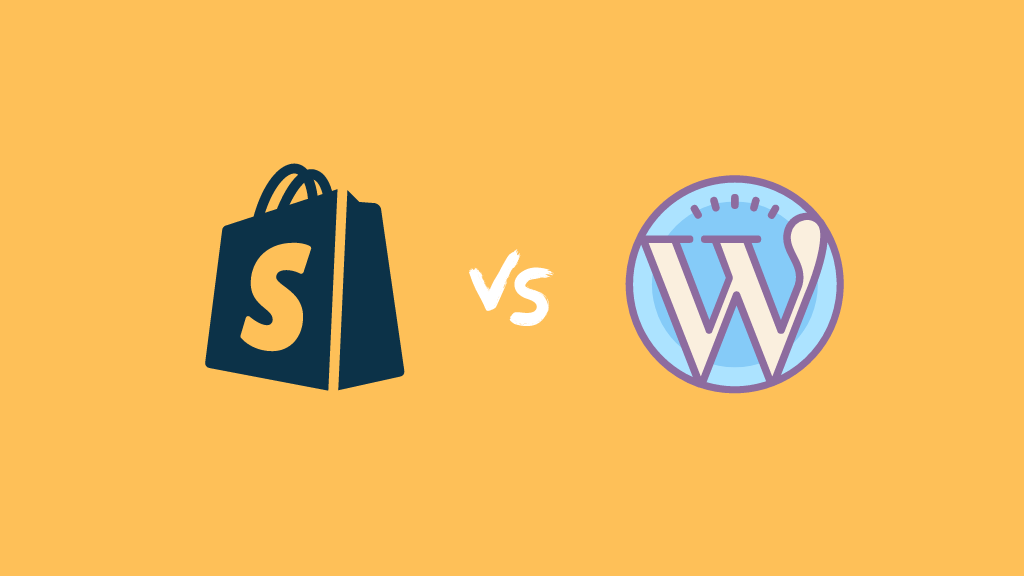
Factors to Consider When Choosing a WordPress Ecommerce Solution
When it comes to choosing the right WordPress ecommerce solution for your online store, there are several factors that you need to consider. First and foremost, think about the features and functionality that you require for your store. Do you need options for inventory management, payment gateways, or shipping methods? Make a list of your must-haves before diving into the different solutions.
Consider the scalability of the ecommerce platform. As your business grows, you want a solution that can accommodate increasing traffic and sales volume without compromising performance. Look for platforms that offer scalability options such as cloud hosting or dedicated servers.
Another important factor is customization. Your online store should reflect your brand identity and stand out from competitors. Choose an ecommerce solution that allows easy customization of themes and templates so that you can create a unique storefront.
Security is also crucial when handling customer data and processing transactions. Ensure that the chosen platform complies with industry standards for security measures like SSL certificates and encryption protocols.
Take into account the cost involved in using each ecommerce solution. Consider not only upfront costs but also ongoing expenses like transaction fees or subscription fees for additional features.
By carefully considering these factors, you'll be better equipped to choose a WordPress ecommerce solution tailored to meet your specific needs

Tips for Setting Up and Managing Your Online Store on WordPress
Setting up and managing an online store on WordPress can be an exciting venture, but it also requires careful planning and attention to detail. Here are some tips to help you get started:
1. Choose the right theme: Select a responsive and customizable theme that suits your brand and product offerings. Look for themes specifically designed for ecommerce.
2. Install essential plugins: Enhance the functionality of your online store by installing key plugins such as WooCommerce or Easy Digital Downloads (EDD). These will enable you to manage inventory, process payments, and track orders efficiently.
3. Optimize product pages: Write compelling product descriptions that highlight features, benefits, and unique selling points. Use high-quality images with proper alt tags to attract customers visually.
4. Streamline checkout process: Make sure the checkout process is smooth and hassle-free for customers by minimizing the number of steps required to complete a purchase. Offer multiple payment options like credit cards, PayPal, or Apple Pay.
5. Implement SEO best practices: Optimize your website for search engines by using relevant keywords in page titles, meta descriptions, URLs, and image alt tags. Create informative blog content related to your products or industry to drive organic traffic.
6. Monitor analytics: Utilize tools like Google Analytics to track customer behavior on your site from traffic sources to conversion rates so you can make data-driven decisions for continuous improvement.
7. Provide excellent customer support: Promptly respond to customer inquiries via email or live chat platforms like LiveChat or Intercom Proactively resolve issues with returns or refunds while maintaining positive communication throughout the process.
Remember that setting up an online store takes time and effort; continuously monitor performance metrics regularly adjust strategies accordingly.

Conclusion
In today's fast-paced digital world, having a well-designed and user-friendly online store is essential for businesses of all sizes. WordPress offers a range of powerful ecommerce solutions that enable you to create and manage your own online store with ease.
From the flexibility and customization options offered by WooCommerce, to the simplicity and focus on digital products provided by Easy Digital Downloads (EDD), there are several excellent WordPress ecommerce plugins available. Additionally, if you already have an existing Shopify store, integrating it seamlessly with your WordPress site can provide even more functionality.
When choosing a WordPress ecommerce solution, be sure to consider factors such as your specific business needs, budget constraints, scalability requirements, and level of technical expertise. It's also important to keep in mind SEO optimization techniques when setting up and managing your online store on WordPress. To streamline the development process and ensure your online store is built with best practices in mind, consider leveraging a best GitHub alternative for version control, collaboration, and project management. This will allow you to track changes, resolve conflicts, and ensure consistency across your codebase. Whether you decide to hire a freelance WordPress developer or take on the task yourself, implementing one of these top ecommerce solutions will help ensure that your online store stands out from the competition.So why wait? Take advantage of the power and versatility of WordPress for ecommerce today!

