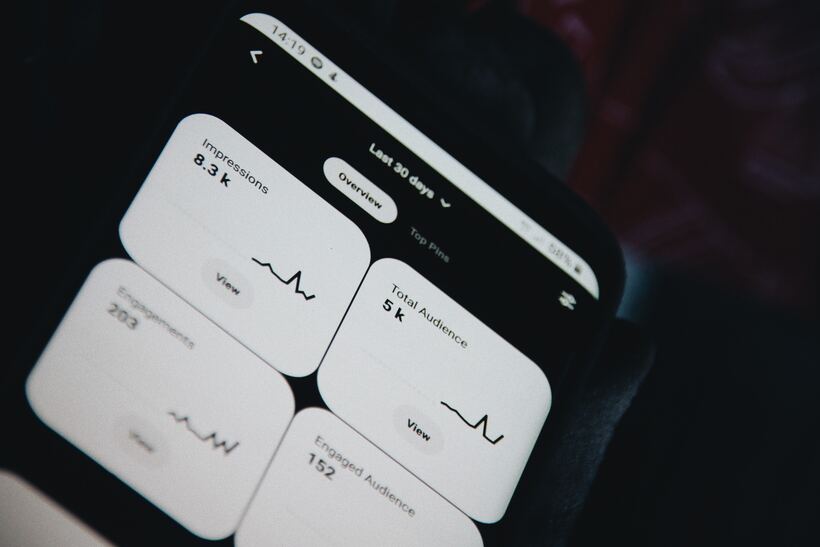Are you ready to dive into the exciting world of React development? Whether you're a seasoned developer or just starting out, understanding the differences between Next.js and Create React App (CRA) is essential. These two popular frameworks offer unique features and benefits that can greatly enhance your web development projects.
Create React App (CRA) is a fantastic lighthouse tool that allows developers to quickly set up and build React applications. It simplifies the process by providing a pre-configured development complexity, complete with Webpack code-splitting and Babel configurations, so you can focus on writing code instead of spending time on initial setup.
Next.js, on the other hand, is a framework built on top of React that takes things a step further. It not only provides all the features of CRA but also adds server-side rendering (SSR), static site generation (SSG), and routing capabilities out of the box. This means that Next.js enables you to render your pages on the server before sending them to the client, resulting in faster load times and improved SEO.
One major advantage of Create React App is its simplicity. It's perfect for small projects or when you just want to quickly prototype an idea without getting bogged down in configuration details. However, if you're working on a larger project or one that requires advanced features like SSR or SSG, Next.js might be the better choice.
Both frameworks have their own strengths and weaknesses, so it ultimately comes down to your specific needs as a developer. If performance and SEO are crucial factors for your application, then Next.js would be an excellent option due to its SSR capabilities. On the other hand, if simplicity and rapid prototyping are more important for your project, Create React App may be all you need.
Now that we have explored some of the key differences between Next.js and Create React App (CRA), it's clear they cater to different use cases within modern web development. Each has its unique advantages - whether it's quick setup with CRA or enhanced error boundaries performance metrics with Next.js' SSR capabilities.





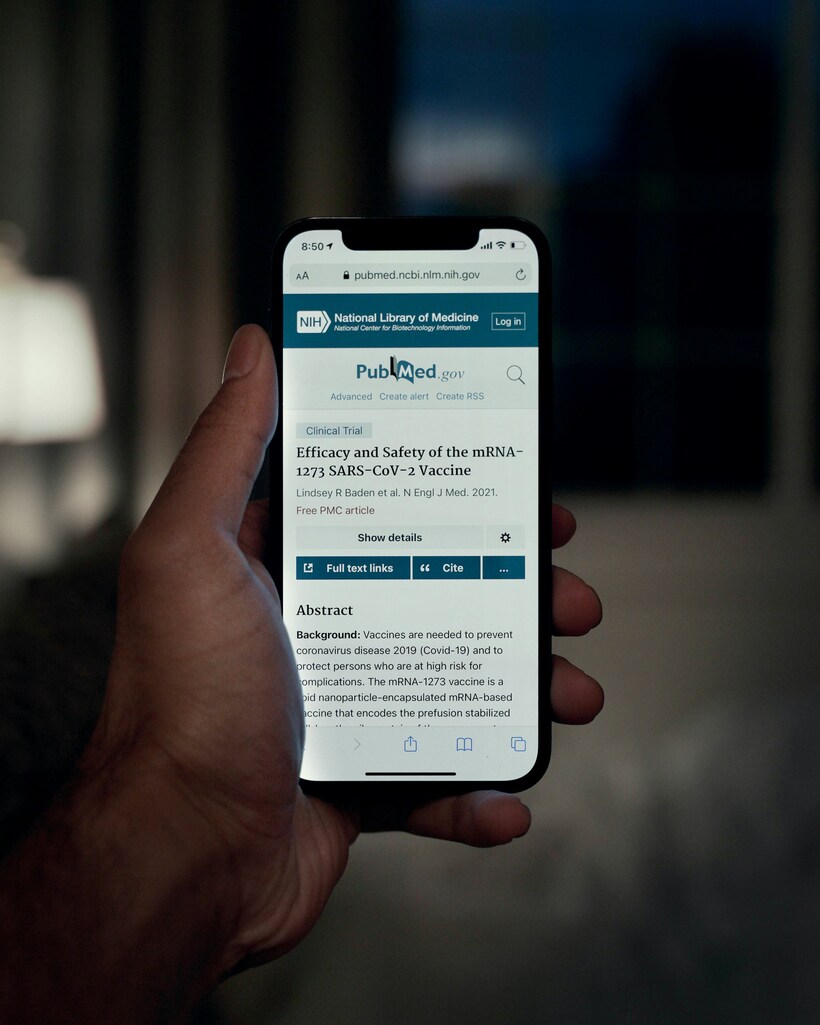

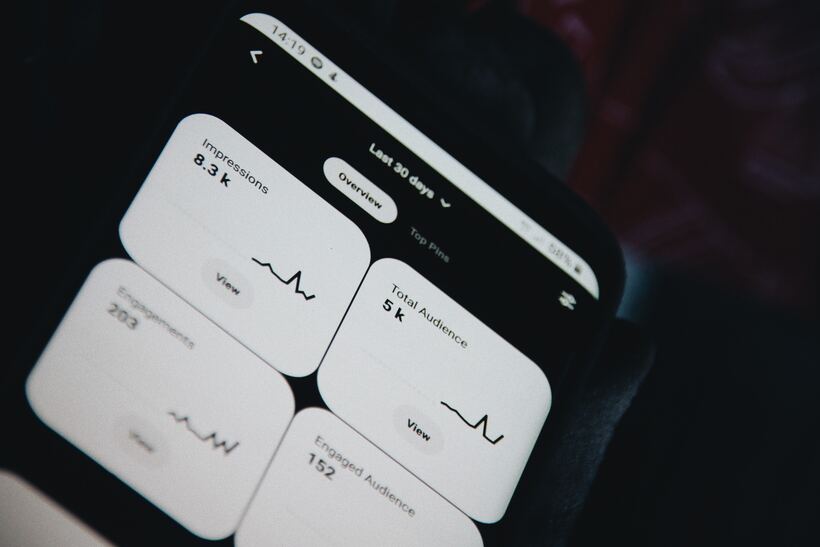

Create React App (CRA) Basics
Create React App (CRA) is a popular �React framework for building single-page React applications. It provides developers with a streamlined setup and configuration process, allowing them to focus on writing code rather than spending time on tedious setup tasks. With CRA, getting started is as simple as running a few commands in the terminal. The tool generates a clean and organized project structure, complete with all the necessary dependencies already included. Out of the box, Create React App comes preconfigured with Webpack support for bundling assets, Babel for transpiling modern JavaScript dynamic import syntax to ensure cross-browser compatibility, and a development server that supports hot reloading. One of the main advantages of using CRA is its ease of use. Beginners can quickly dive into React development hurdles without having to worry about complex configurations or build processes. This makes it an excellent choice for those who are new to web development or want to prototype ideas rapidly. CRA also includes helpful features like automatic batching�and formatting using ESLint and Prettier integration. These tools enforce coding best practices and maintain consistency across the project codebase. Building an e-commerce platforms with a React app involves various components, including frontend development, backend services, and integration with payment gateways. Gatsby is a powerful open-source framework for building modern websites and applications using React. It comes with several advantages that make it a popular choice for React developers. Here are some key advantages of using Gatsby for a React app:- Static Site Generation (SSG): Gatsby is known for its excellent static site generation capabilities. It can generate static HTML files at build time, providing fast loading times and better performance for users.
- Performance Optimization: Gatsby optimizes performance out of the box. It automatically optimizes images, lazy-loads assets, and prefetches resources, contributing to a smoother user experience.
- GraphQL Data Layer: Gatsby uses GraphQL as its data layer, allowing developers to pull in data from various sources, including root APIs, databases, and Markdown files. This unified data layer simplifies data fetching and makes it easy to query data for components.
- Rich Plugin Ecosystem: Gatsby has a vast ecosystem of plugins that extend its functionality. These plugins can be used for various purposes, such as source plugins for different data sources, image optimization, SEO enhancements, and more.
- File-Based Routing: Gatsby follows a file-based routing system. The file structure of the
src/pagesdirectory determines the routes of the application, making it intuitive and easy to understand. - SEO-Friendly: Gatsby's focus on static site generation makes it inherently SEO-friendly. Search engines can easily crawl and index the static HTML pages, contributing to better search engine rankings.
- Server-Side Rendering (SSR): Remix emphasizes server-side rendering, which helps improve the initial load time of your React application. This can positively impact user experience and SEO by delivering pre-rendered bundles HTML content from the server.
- Improved SEO: Due to its focus on SSR, Remix helps improve search engine optimization (SEO). Search engines can easily index the content since the initial HTML is rendered on the server, providing better visibility in search results.
- File-Based Routing: Remix uses a file-based routing system, similar to Next.js. Routes are defined by the file structure of the
routesdirectory, making it easy to organize and understand the application's structure. - Data Loading Hooks: Remix introduces data loading hooks such as
useEffectanduseFetcherto manage the loading and fetching of data on both the server and client sides. This allows for efficient data loading strategies. - Layouts and Partials: Remix introduces the concept of layouts, enabling the definition of common page structures that can be reused across multiple pages. Partials allow for the reuse of smaller components within layouts.
Advantages of Create React App
One of the major advantages of using Create React App (CRA) is that it provides a quick and easy setup for starting a new React project. With CRA, you don't have to worry about configuring your build tools or setting up complex project structures. It takes care of all the initial setup, allowing you to focus on writing code and building your application functionality. Another advantage is that CRA comes with a built-in development server which automatically reloads your application whenever you make changes, making the development process smooth and efficient. It also provides hot module replacement, allowing you to see instant updates in the browser without having to manually refresh the page. React Fiber enhancements, the internal architecture of React, was introduced to improve the performance and responsiveness of React applications. It allows React to work on different priorities, making the user interface more fluid and responsive. Since its initial release, React Fiber has been continually enhanced with improvements and features. Create React App also includes helpful features like linting and code formatting out-of-the-box. It uses ESLint for static code analysis, helping you catch error handling early on and maintain consistent coding standards across your team. Additionally, it integrates with Prettier for automatic code formatting, ensuring that your codebase remains clean and readable. Blurred placeholders are a common technique used to provide a smooth loading experience for images in a Next.js application. This technique involves displaying a low-resolution or blurred version of the image as a placeholder while the higher-resolution image is being loaded. Once the high-resolution image is loaded, it replaces the blurred placeholder, creating a visually appealing transition. Image optimization is crucial for improving the performance and global user experience of a React app. By reducing image file sizes without compromising quality, you can minimize page load times, decrease bandwidth usage, and enhance overall responsiveness. When building SaaS (Software as a Service) products with Next.js, you have the flexibility to choose from various tools and services to enhance different aspects of your application.- Auth0:Auth0 is a robust authentication and authorization platform that provides features like Single Sign-On (SSO), social login, and multi-factor authentication. Integrating Auth0 with your Next.js app allows you to handle user authentication seamlessly.
- Firebase: Firebase is a comprehensive suite of cloud-based services, including a real-time NoSQL database, authentication, hosting, and more. It can be integrated with Next.js to provide a backend for your application.
- Stripe: Stripe is a popular payment processing platform that allows you to handle online payments. Integrating Stripe with Next.js enables you to securely handle transactions and subscriptions.
- Google Analytics: Google Analytics provides insights into user behavior and helps you track the performance of your Next.js application. You can integrate it to gather valuable analytics data.
- SEMrush: SEMrush is an SEO tool that can help you optimize your Next.js app for search engines. It provides insights into keywords, backlinks, and site performance.

Disadvantages of Create React App
While Create React App (CRA) offers many advantages, it also has its share of disadvantages. One drawback is the lack of flexibility when it comes to configuration options. CRA abstracts away much of the build setup, which can be convenient for beginners or small projects. However, if you need more control over your project's configuration or want to customize certain aspects, CRA might not be the best fit. Another disadvantage is the limited support for server-side rendering (SSR). CRA is primarily designed for building client-side rendered applications. If your project requires server-side rendering functionality, you may need to explore other options such as Next.js. Because CRA includes a lot of pre-configured dependencies and settings out-of-the-box, it can sometimes lead to a bloated bundle size. This can impact performance and loading times, especially on slower networks or devices with limited resources. Since CRA abstracts away some low-level details and configurations, it may not provide as deep an understanding of how things work under the hood compared to manually setting up a React application from scratch. This could limit learning opportunities and make troubleshooting more challenging in certain cases. While CRA simplifies initial setup and development experience by providing a streamlined workflow with minimal configuration flexibility requirements, it may become less ideal for complex or large-scale projects that require extensive customization or integration with specific tools and libraries outside its ecosystem.Benefits of Creating SPAs using CRA
Create React App (CRA) is a powerful tool that offers numerous benefits for creating single page application (SPA). Let's explore some of the advantages it brings to the table. One of the standout benefits of using CRA is its simplicity. With just a few commands, you can set up a new React project with all the necessary configuration and dependencies already in place. This saves developers valuable time and allows them to focus on building their application logic rather than getting caught up in complex setup processes. CRA provides an intuitive development environment. It comes equipped with hot reloading, which means any changes made to your code will automatically refresh the browser without requiring manual page reloads. This helps speed up development and makes it easier to see real-time updates as you make changes. Another advantage of using CRA is its extensive ecosystem and community support. There are countless libraries, packages, and resources available specifically tailored for working with Create React App projects. Whether you need application UI�or state management solutions, chances are there's already something out there that fits your needs. CRA also promotes best practices by encouraging modular component-based architecture. This not only improves code organization but also makes it easier to reuse components across different parts of your application or even across multiple projects. Thanks to its built-in optimization features like code splitting and lazy loading, CRA ensures that your SPA delivers optimal performance for users. By only loading what is needed when it's needed, you can reduce initial load times and improve overall user experience. Creating SPAs using Create React App has many advantages ranging from simplicity and ease-of-use to improved performance and community support. If you're looking for a streamlined development process with access to a wide range of resources, then utilizing CRA might be the right choice for your next project!
Advantages of Next.js
Next.js is a powerful framework built on top of React that adds a lot of value to your web development projects. One major advantage of using Next.js is its support for server-side rendering (SSR), which allows your pages to be pre-rendered on the server and delivered as fully-formed HTML elements to the ?lient components. This results in faster initial page loads and improved SEO, as search engines can easily crawl and index your content. If you are facing a Next js task, then I recommend using platforms like Upwork or Toptal not only have individual freelancers but also Next.js development company. You can review their profiles and client feedback. Another advantage of Next.js is its seamless integration with React components and features. It provides an easy-to-use API Fetching for routing, making it simple to create dynamic, multi-page applications without the need for complex configuration. Additionally, Next.js supports both static site generation (SSG) and incremental static regeneration (ISR), allowing you to generate static exporting basic file structure at build time or dynamically update them based on user interactions. Next.js also offers excellent developer experience through features like hot module replacement (HMR). With HMR, changes made to your code are automatically reflected in the browser without requiring a full page reload. This speeds up development and makes it more efficient by reducing downtime while coding. The "Time to Interactive" (TTI) is a crucial performance metric that measures the time it takes for a web page to become fully interactive, allowing users to interact with the page and its elements. TTI is often considered a key indicator of user experience, and optimizing it is important for improving the perceived performance of a website. React Router is a popular library for handling navigation and routing in React applications. It enables you to manage the navigation state of your application and render different components based on the URL. React Router provides a declarative way to define routes and navigation within your React application. When discussing the "JavaScript weight" for a Next.js application, it typically refers to the size and impact of the JavaScript (JS) code that gets shipped to the client's browser. Reducing the size of JavaScript framework is crucial for optimizing website performance, especially in terms of faster page load times. Next.js supports the use of serverless functions, which are functions that are executed on-demand in response to specific events, such as HTTP requests. These functions can be written in JavaScript or TypeScript and are often used for backend API endpoints, allowing you to build serverless applications with ease. React extensions, or tools, for React development can enhance your productivity, help with debugging, and streamline the development process. React Developer Tools is an official browser extension for Chrome and Firefox by Facebook. It allows you to inspect the React component hierarchy, view and edit component state and props, and debug React applications more effectively. Next.js has built-in support for CSS-in-JS solutions like styled-components or CSS modules. This allows you to write modular and scoped styles directly within your component files, improving code organization and maintainability. The Next.js Image component is a built-in component provided by the Next.js framework for optimizing and serving images in your application. It is designed to automatically handle aspects such as lazy loading, image optimization, and responsive image loading optimization. The Next/Image component is built on top of the HTMLimg element and provides additional features for improved performance.To handle device-specific images in a React app, you can leverage responsive design techniques and serve images based on the device's characteristics, such as screen size or pixel density. This can be achieved using media queries, conditional rendering strategies, or specialized libraries.
Next.js provides out-of-the-box optimizations such as automatic code splitting and lazy loading. These font optimizations help improve performance by only sending necessary JavaScript bundles when required, resulting in faster load times for users.
React's Suspense API allows components to "suspend" rendering while they fetch necessary data, improving the user experience by avoiding loading spinners and other interim UI states. While React supports Suspense for data fetching and code-splitting, Next.js primarily focuses on server-side rendering, static site generation, and client-side navigation.
Vercel is a cloud platform that offers serverless functions, static site hosting, and continuous deployment for modern web applications. It is particularly well-suited for Next.js applications due to its seamless integration and optimized deployment workflows. Here are some key aspects of using Vercel for Next.js:
- Easy Deployment: Vercel provides a straightforward deployment process for Next.js applications. You can connect your Git repository to Vercel, and it will automatically deploy your application whenever changes are pushed to the connected branch.
- Serverless Functions: Vercel seamlessly supports serverless functions, allowing you to create serverless APIs and endpoints easily. This is especially useful for handling backend logic without the need for managing a dedicated server.
- Zero Configuration: Vercel follows a zero-configuration approach. It automatically detects Next.js projects and sets up the necessary configurations for deployment. This simplifies the deployment process and reduces the need for manual configuration.
Disadvantages of Next.js
While Next.js offers many advantages, it also comes with a few drawbacks that developers should consider. One potential disadvantage is the learning curve associated with this framework. Since Next.js combines both React and server-side rendering (SSR) concepts, developers who are new to SSR may find it challenging to grasp initially. Another drawback of using Next.js is the increased complexity it can introduce to your project. As compared to Create React App, which provides a simple and straightforward setup for building single-page applications (SPAs), Next.js requires additional configuration and understanding of server-side rendering. Since Next.js comes bundled with features like routing functionality and staticprops API routes out-of-the-box, there might be instances where these built-in functionality do not perfectly align with your project requirements. In such cases, you may need to customize or override certain aspects of Next.js functionality. When working on larger projects with complex codebases, the file structure in Next.js can become less intuitive as the application scales up. This can make it harder for new team members or contributors to navigate through the codebase efficiently. While SSR UI offers benefits like improved SEO and faster initial page loads by content rendering on the server components, it also adds complexity in terms of caching strategies and managing dynamic data updates.
Performance Results of Next.js vs. Create React App
Performance is a crucial factor to consider when choosing between Next.js and Create React App (CRA). Both frameworks have their own strengths, but how do they compare in terms of speed and efficiency? Next.js utilizes server-side rendering (SSR) by default, which means that the initial page load is faster because the server sends fully rendered HTML content. On subsequent navigation within the app, it uses client-side rendering (CSR), allowing for seamless transitions without reloading the entire page. On the other hand, CRA relies solely on CSR. This means that every time a user navigates to a new route or performs an action that triggers a state change, CRA has to request all necessary JavaScript file parsing from the server, resulting in slower load times compared to Next.js. Migrating to Next.js from another framework or from a different version of Next.js involves several steps. Before starting the migration, read the release notes and Next.js documentation for the version of Next.js you are migrating to. Identify any breaking architectural changes, new features, or deprecations. Update your project dependencies, including Next.js, React, and other relevant packages, to the versions specified in the documentation. When dealing with CPU constraints in a React app, it typically means optimizing the application to use CPU resources more efficiently, especially in scenarios where heavy computations or render performance issues.Use browser developer tools to profile your React app's performance. Identify components or operations that are consuming excessive CPU resources. Tools like Chrome DevTool Lighthouse have built-in performance profiling features. In terms of performance optimization techniques such as code splitting and lazy loading, both frameworks offer similar capabilities. However, since Next.js provides SSR out-of-the-box, it can deliver critical content faster than CRA. Walmart Labs is the technology arm of Walmart, responsible for developing and maintaining the technology infrastructure and applications that support Walmart's various business units. Walmart Labs utilizes a variety of technologies, and React is one of the front-end libraries commonly used for building interactive user interfaces. While I don't have specific details on the exact technologies or projects Walmart Labs is using, it's common for large organizations like Walmart to adopt React for their web development needs. React's component-based architecture, virtual DOM, and a declarative programming paradigm make it well-suited for building scalable and maintainable web applications. It's worth mentioning that while SSR offers improved initial load times with Next.js, it may not always be necessary for every application. If your project doesn't require SEO benefits or fast initial renderings are not critical factors for your users' experience, CRA might still be a viable option. When deciding between Next.js and CRA based on performance considerations alone, it's important to evaluate your specific project requirements and prioritize accordingly.
Supporting SSR vs. CSR in Single-Page React Applications
When it comes to single-page React applications, the choice between server-side rendering (SSR) and client-side rendering (CSR) is an important one. Each approach has its own advantages and considerations that need to be taken into account. Server-side rendering involves generating streaming HTML on the server and sending it to the client as a fully rendered page. This can improve initial load times and provide better SEO capabilities since search engines can easily crawl and index the content. On the other hand, client-side rendering relies on JavaScript to render components on the browser after downloading minimal HTML from the server. This can result in faster subsequent navigations within an application since only data needs to be fetched rather than reloading entire pages. One of the main benefits of SSR is that it allows for a better user experience when it comes to performance in low-bandwidth or high-latency scenarios. Users with slower internet connections will still be able to see content quickly without waiting for JavaScript bundles to download. CSR shines when it comes to interactivity and dynamic content updates. It enables real-time interactions without requiring page reloads, providing a smoother user experience overall. Scalability in the context of a React application refers to the ability of the application to handle increased workload, user base, and data size while maintaining performance, responsiveness, and code maintainability. It's important to note that both approaches have their trade-offs. SSR requires more server resources for each request, while CSR relies heavily on client devices' processing power. Additionally, SSR may have limitations with certain third-party libraries or integrations support compared to CSR due to differences in how they handle component lifecycle methods. Choosing between SSR and CSR ultimately depends on your project requirements and priorities. If you value fast initial load times, good SEO performance, or support for users with slower internet connections, then SSR might be a better choice. On the other hand, if interactivity and rapid subsequent navigation are crucial factors for your application, then opting for CSR could yield better results.Deciding Between Next.js and CRA
When it comes to choosing between Next.js and Create React App (CRA), there are a few factors to consider. Both frameworks have their own strengths and weaknesses, so it's important to evaluate your project requirements before making a decision. One key consideration is server side rendering (SSR). If you need your application to support SSR for better performance or SEO purposes, then Next.js might be the better choice. It offers built-in SSR capabilities out of the box, allowing your pages to be rendered on the server before being sent to the client. On the other hand, if you're building a single-page application (SPA) where SSR is not necessary, CRA can be a simpler option. It provides an easy-to-use development environment with pre-configured tools that allow you to quickly set up a new React project. Another factor to consider is how each framework handles state management. Next.js has built-in support for both hooks and Redux, making it easier for developers who are familiar with these libraries. However, CRA also supports hooks and allows you to choose from various state management solutions based on your preferences. The decision between Next.js and CRA depends on your specific project requirements and familiarity with each framework. Consider factors such as SSR needs, state management preferences, and overall development experience when making your choice.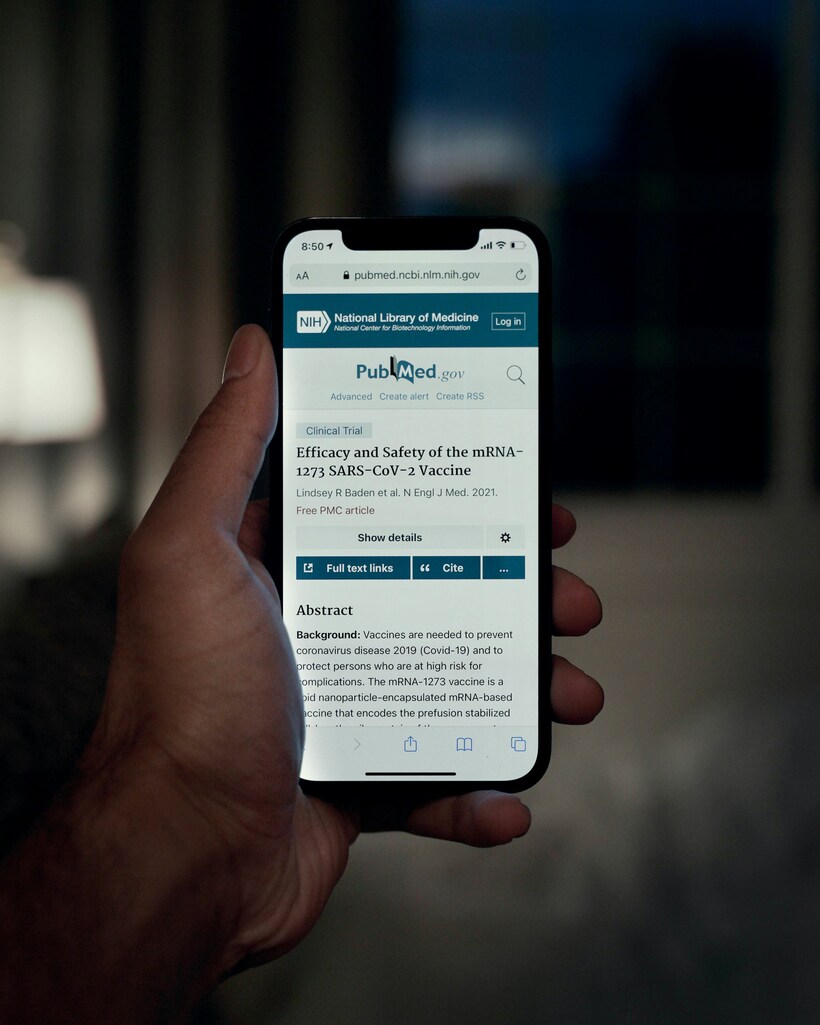
Server-Side Rendering (SSR)
Server-Side Rendering (SSR) is a technique that allows the server to generate HTML content and send it to the client, rather than relying on JavaScript to render the page. This approach has several benefits, including improved performance and SEO. With SSR, when a user requests a page from your Next.js or Create React App (CRA) application, the server processes the request and generates an HTML representation of that page. This means that users will see fully rendered content even before any JavaScript is loaded or executed. One advantage of using SSR in Next.js or CRA is faster initial loading times. Since the server pre-renders the HTML markup for each page, users can start interacting with your website almost immediately after they land on it. Another benefit of SSR is enhanced search engine optimization (SEO). Search engines prefer websites with static HTML content because they can easily crawl and index them. By implementing SSR in your Next.js or CRA app, you ensure that search engines can access all your pages' content without relying solely on JavaScript execution. RenderToString bottleneck is a server-side rendering (SSR) method in Next.js that converts your React components into HTML on the server before sending it to the client. The complexity of your React components can significantly impact rendering performance. If your components have a deep hierarchy or involve complex logic, it might contribute to longer rendering times. In addition to these advantages, SSR also helps improve accessibility by ensuring that all users have access to first meaningful paint content regardless of their device's capabilities or network limitations. Server Side Rendering offers significant benefits for both performance and SEO in Next.js and CRA applications. It's worth considering this technique when deciding between these two frameworks based on your specific project requirements!Hooks and Redux Support
One of the key differences between Next.js and Create React App (CRA) lies in their support for React Hooks and Redux. With CRA, you have the freedom to use both hooks and Redux in your application. Hooks, introduced in React 16.8, allow you to write reusable logic within functional components. They provide a cleaner way to manage state, side effects, and other functionalities previously only available with class components. On the other hand, Redux is a popular state management library that provides a centralized store for your application's data. It helps manage complex states across multiple components by following a unidirectional data flow. Both Next.js and CRA support using hooks out of the box. You can leverage useState, useEffect, useContext, and other built-in hooks to simplify your component code. When it comes to integrating Redux into your project, CRA requires manual setup using additional libraries such as react-redux and redux-thunk or redux-saga for asynchronous rendering. Next.js offers built-in support for server-side rendering (SSR) with Redux through its "next-redux-wrapper" package. React 18 was in the alpha phase, and several updates and features were proposed for the upcoming release. Keep in mind that developments may have occurred since then. For the latest and most accurate information, it's recommended to check the official React blog, GitHub repository, and related community channels.- Concurrent Rendering with React Server Components: React 18 is expected to introduce concurrent rendering improvements, allowing React to work more efficiently and make better use of resources. Server Components, a new concept, aims to enable rendering on the server and sending only the necessary updates to the client.
- Automatic Batching of State Updates: React 18 proposes automatic batching of state updates, which can improve performance by reducing unnecessary renders and optimizing the handling of multiple state changes within a single frame.
- New Root API: a new root API is expected to be introduced, providing more control over the rendering process. This can be beneficial for applications with complex requirements or specific use cases.

Suggestion for Choosing Between Next.js and CRA
When it comes to choosing between Next.js and Create React App (CRA), there are a few factors to consider. Both frameworks have their own strengths and weaknesses, so it's important to weigh them against your project requirements. If you're looking for simplicity and ease of use, CRA might be the way to go. It provides a boilerplate setup that allows you to quickly start building your React application without having to worry about configuration. This is especially helpful if you're new to React or if you're working on a smaller project with straightforward requirements. On the other hand, if server-side rendering (SSR) is a priority for your project, then Next.js has got you covered. SSR can significantly improve performance by pre-rendering pages on the server and serving them as static HTML files. This is particularly beneficial for content-heavy websites or applications where SEO is crucial. Next.js also offers built-in support for hooks and Redux, making it easier to manage state in your application. Additionally, its routing capabilities are more advanced compared to CRA's basic routing options. The decision between Next.js and CRA depends on your specific needs. If speed of development is paramount and SSR isn't necessary, then CRA may be the better choice. However, if SEO optimization or advanced features like hooks and Redux support are important considerations, then Next.js could be the way forward. An important factor to consider in your decision is react frontend or backend, which will influence how you structure and integrate these technologies in your project. Remember that every project is unique, so take some time to evaluate what matters most before making your decision!How Next.js Enhances SEO
When it comes to Search Engine Optimization (SEO), having a website that is easily discoverable and crawlable by search engines is crucial. This is where Next.js truly shines compared to Create React App (CRA). Next.js provides built-in Server Side Rendering (SSR) capabilities, which means that the HTML content of your website can be generated on the server and sent to the client as a fully rendered page. This has several SEO benefits: 1. Improved Performance: With SSR, search engine SEO bots can easily crawl and index your website's content because everything is already rendered on the server. This leads to faster load times and better user experience, both of which are important ranking factors for search engines. 2. Content Visibility: Since all your content parsing is available in the initial HTML response from the server, search engine SEO crawlers can instantly see everything without needing to execute JavaScript or wait for additional API calls. This ensures that your content gets indexed accurately and promptly. 3. Meta Tags Optimization: Next.js makes it easy to customize meta tags such as title tags, meta frameworks, Open Graph tags, etc., for each page of your application. These tags play a significant role in how search engines display your website in their results pages. 4. Dynamic Routing: Next.js allows you to create dynamic routes based on �data fetching APIs or databases. As these dynamic routes have unique URLs associated with them, they become more accessible for indexing by search engines. By leveraging these features offered by Next.js, you can significantly enhance the SEO performance of your web application development and improve its visibility in search engine rankings.