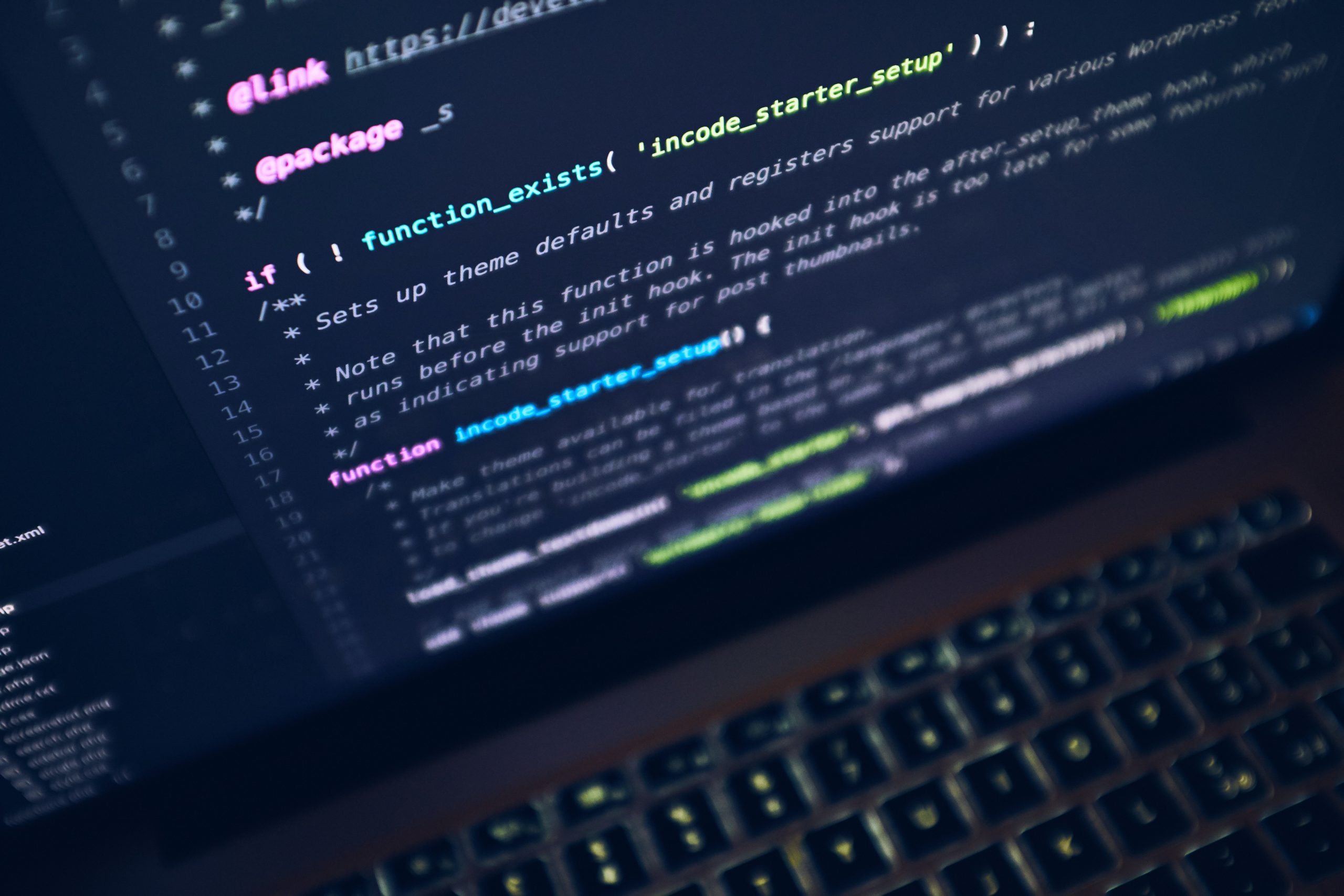Are you a web developer searching for the perfect framework to power your backend development? Look no further! In this blog post, we'll dive into the world of Node.js and Next.js two powerful JavaScript frameworks that can take your projects to new heights. Whether you're building APIs or frontend-heavy applications, understanding the differences between these frameworks is crucial in making an informed decision. So let's explore the realms of Node.js and Next.js, comparing their key features, use cases, performance considerations, and more. By the end of this article, you'll be armed with all the knowledge you need to choose the best framework for your backend development journey. Let's get started!  Node.js has a rich ecosystem of libraries and frameworks that make development methodology faster and more streamlined. Developers have access to modules for handling HTTP requests, working with databases, implementing authentication systems, and much more. Another benefit of using Node.js is its compatibility with front-end JavaScript frameworks like React or Angular. This allows developers to share code organization between their backend and frontend components easily. Node.js provides an excellent runtime environment for building fast and scalable server-side applications in JavaScript. Its event-driven architecture combined with its vast library ecosystem makes it a popular choice among developers worldwide.
Node.js has a rich ecosystem of libraries and frameworks that make development methodology faster and more streamlined. Developers have access to modules for handling HTTP requests, working with databases, implementing authentication systems, and much more. Another benefit of using Node.js is its compatibility with front-end JavaScript frameworks like React or Angular. This allows developers to share code organization between their backend and frontend components easily. Node.js provides an excellent runtime environment for building fast and scalable server-side applications in JavaScript. Its event-driven architecture combined with its vast library ecosystem makes it a popular choice among developers worldwide. 



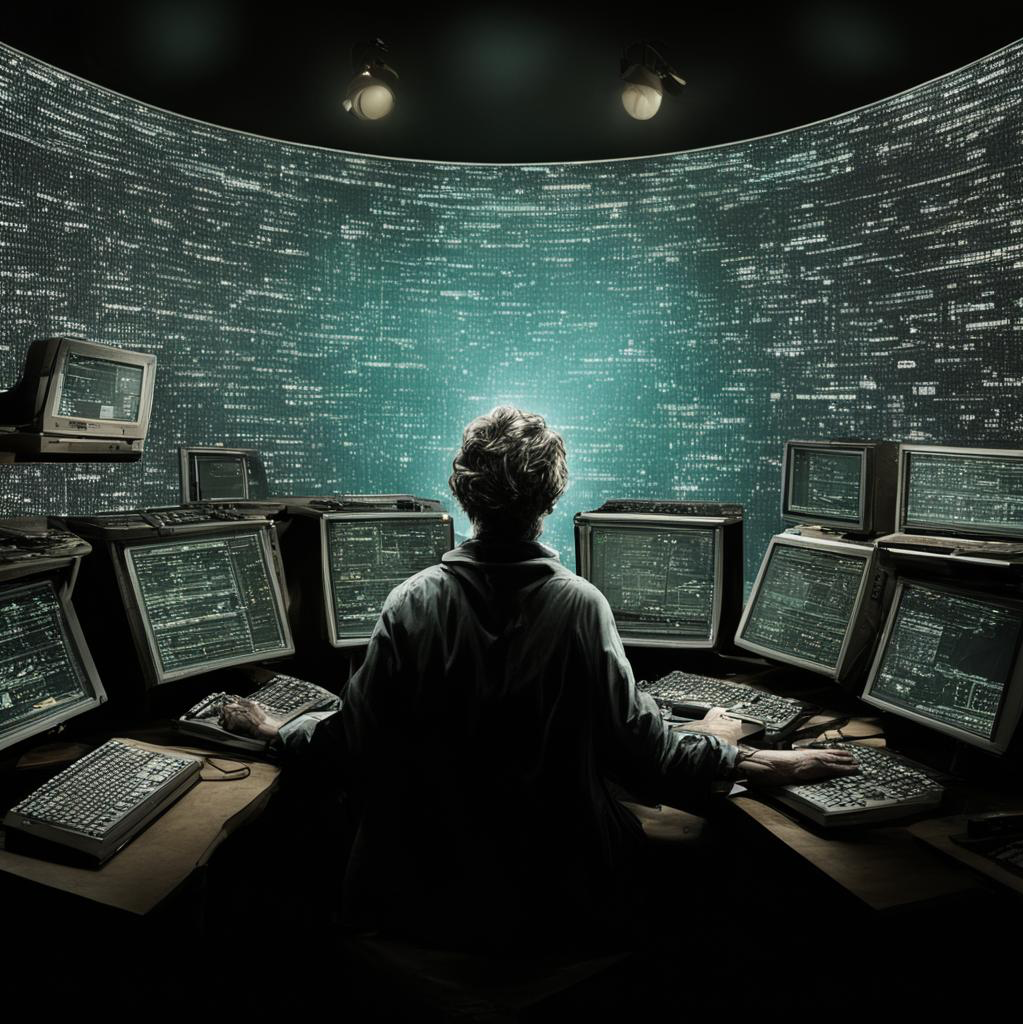









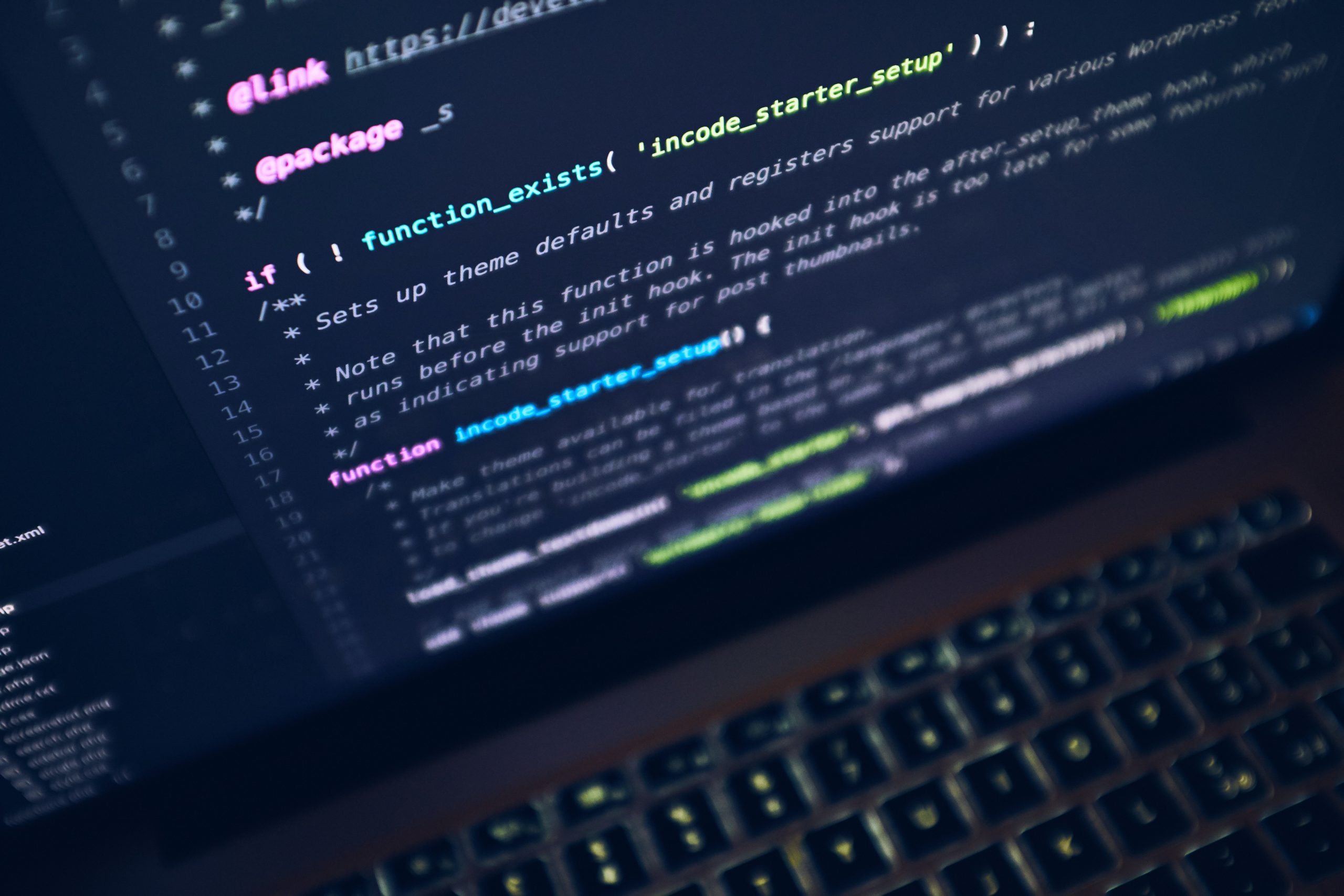
What is the difference between Node.js and Next.js?
Node.js and Next.js may sound similar, but they serve different purposes in the world of JavaScript development tools. Let's start by understanding what each framework brings to the table. Node.js is a runtime environment that allows developers to run JavaScript on the server-side. It provides an event-driven architecture, making it perfect for building scalable solutions and efficient backend services. With Node.js, you can handle requests, process data, and interact with databases seamlessly. On the other hand, Next.js is a React framework that focuses on frontend development. It offers built-in support for server-side rendering (SSR) and static site generation (SSG), enabling faster page loads and improved SEO performance. Next.js simplifies routing and code splitting while providing The Edge Middleware support for additional functionality. While Node.js shines in backend development scenarios where APIs are crucial, Next.js excels when it comes to building frontend-sophisticated applications with seamless navigation and optimized loading times, especially in a react front end or backend environment. Now that we've established the basic differences between Node.js and Next.js let's dive deeper into their key features, use cases, performance considerations, and more!
Node.js as a JavaScript Runtime
Node.js is a powerful JavaScript runtime environment that allows developers to run JavaScript code outside of the browser compatibility. It uses Google's V8 engine, which compiles and executes JavaScript at lightning-fast speeds. With Node.js, developers can build scalable and efficient server-side applications. One of the key advantages of using Node.js as a runtime environment is its event-driven, non-blocking I/O model. This means that multiple requests can be processed concurrently without blocking the execution of other tasks. As a result, Node.js applications are highly performant and can handle high levels of traffic with ease.Nextjs as a React-Based Framework
Next.js is a powerful framework built on React, designed specifically for server-side rendering and static site generation. Unlike traditional React applications that rely on client-side rendering, Next.js takes care of the server-side rendering process automatically, allowing developers to focus on building the frontend logic. One of the key benefits of using Next.js as a React framework is its seamless integration with server-side rendering (SSR). With SSR, web pages are generated on the server and sent to the client already populated with content. This results in faster page loads and improved Search Engine Optimization (SEO) capabilities. Plus, Next.js makes it easy to implement dynamic data fetching during SSR by leveraging its getServerSideProps function. If you are facing a Next js task, then I recommend using platforms like Upwork or Toptal not only have individual freelancers but also Next.js development company. You can review their profiles and client feedback. Another advantage of Next.js is its support for static site generation (SSG), which allows you to pre-render your entire application at build system. This means that each page is generated as an HTML file before being served to clients. SSG improves performance even further by eliminating unnecessary round trips to the backend for each request. Next.js simplifies routing within your application through its file-based routing system. Each component or page corresponds to a specific route based on its file location in the project structure, making it intuitive and easy to navigate between different views. Code splitting is made effortless with Next.js since it automatically splits your JavaScript bundles into smaller chunks that can be loaded independently as needed. This not only reduces initial load times but also optimizes resource usage. Middleware support in Next.js allows you to easily add custom functionality such as authentication or logging at various stages of request processing. Whether you need APIroutes or just general purpose middleware functions, Next.js has got you covered. If you're looking for a React framework that provides out-of-the-box solutions for server-side rendering and static site generation along with convenient routing systems and code splitting capabilities, then look no further than Next.js!
Comparing Server-Side Rendering and Static Site Generation
When it comes to rendering web pages, developers have two main options: server-side rendering (SSR) and static site generation (SSG). Both approaches have their advantages and choosing the right one depends on your specific needs. Server-side rendering involves generating HTML on the server before sending it to the client. This means that every time a user requests a page, the server dynamically generates the content. SSR is great for applications with dynamic data that needs to be updated frequently or personalized based on user input. On the other hand, static site generation pre-renders all pages at build time. This means that each page is generated as an HTML file and served directly from a CDN or hosting environment. SSG offers faster load times since there's no need for server processing during runtime. While SSR allows for more flexibility in terms of dynamic content, SSG excels in performance and application scalability. With SSG, you can easily cache entire pages and serve them quickly to users around the world. Comparing server-side rendering and static site generation requires considering factors such as personalization needs, real-time data updates, performance requirements, and scalability constraints. Both approaches have their strengths and weaknesses, so it's important to choose wisely based on your project's specific requirements.Understanding the Routing Systems
Routing is a fundamental aspect of web development, allowing us to navigate between different pages or endpoints within an application. When it comes to Node.js and Next.js, both frameworks offer their own routing systems with unique characteristics. In Node.js, routing is typically handled using libraries like Express or Koa. These libraries provide flexible and powerful routing capabilities, allowing developers to define routes based on HTTP methods (GET, POST, etc.) and URL patterns. With Node.js routing, you have the freedom to create custom middleware functions for handling requests and responses. On the other hand, Next.js takes a different approach to routing. It offers automatic route generation based on file structure and automatic image optimization. Each page in a Next.js application corresponds to a specific route by default. This makes it incredibly easy to create new pages without having to explicitly define routes. With Next.js's routing system, you can also leverage dynamic routes that allow for parameterized URLs. This means you can create dynamic pages that receive data from Dynamic URLs directly without additional configuration. In a Node.js environment, where you typically don't have access to browser-based features directly, rendering and displaying images are usually handled in the context of web frameworks or other applications that use Node.js on the server hardware. If you're looking for an image component for building web applications with Node.js, you might consider using a web framework like Express.js along with an image processing library. Understanding how each framework handles routing is crucial when deciding which one suits your project requirements best. While Node.js provides more control over the routing process through middleware functions, Next.js simplifies route creation with its automatic generation based on file structure. So whether you prefer fine-grained control or streamlined simplicity in your application's routing system ultimately depends on your specific needs and preferences as a developer!
Code Splitting and Middleware Support
Code splitting and middleware support are two important aspects to consider when choosing between Node.js and Next.js for backend development. In Node.js, code splitting allows you to break your code into smaller modules, making it easier to manage and maintain. This can greatly improve the performance of your application, as only the necessary code is loaded when needed. Additionally, middleware support in Node.js enables you to add functionality or modify requests and responses before they reach their final destination. This flexibility allows for seamless integration with third-party libraries or custom middleware functions. On the other hand, Next.js also offers code splitting capabilities but takes it a step further with automatic code splitting. This means that Next.js automatically splits your modern JavaScript features at each page boundary without any extra configuration required. As for middleware support in Next.js, it provides an integrated API routes feature which allows you to define serverless functions right inside your app's pages directory.Here are some key aspects of API support in Node.js:- HTTP Module: Node.js includes a built-in http module that allows you to create HTTP servers and handle HTTP requests and responses. You can use this module to build RESTful APIs or serve web applications.
- Express.js Framework: Express.js is a popular web framework for Node.js that simplifies the process of building APIs and web application architecture. It provides middleware for handling requests, routing, and various utilities for building robust APIs.
- RESTful API Development: Node.js is well-suited for building RESTful APIs. You can use frameworks like Express.js to define routes, handle HTTP methods, and structure your API.
- Middleware: Middleware functions in Express.js allow you to process requests, perform authentication, validation, logging, and more before reaching the route handler.
- Third-Party Libraries: Node.js has a rich ecosystem of third-party libraries that facilitate API development. For example, axios can be used for making HTTP requests, and jsonwebtoken can handle JSON Web Tokens for authentication. Also, it easy to parse JSON data, stringify JavaScript objects, and interact with JSON-based APIs (JSON interoperability).
- WebSocket Support: Node.js provides support for WebSocket communication, allowing you to build real-time APIs or integrate WebSocket functionality into your API.
- GraphQL Support: Node.js can be used to build GraphQL APIs. Libraries like apollo-server simplify the process of creating GraphQL servers. Apollo Client is a powerful and flexible state management library for handling GraphQL operations in React applications. It is part of the Apollo GraphQL ecosystem and provides a convenient way to interact with GraphQL APIs, manage local application state, and handle UI reactivity based on GraphQL data changes.
- Security Considerations: When building APIs, it's crucial to consider security aspects such as input validation, authentication, authorization, and protection against common Application security vulnerabilities.
Key Features of Node.js and Next.js
Node.js and Next.js are both powerful frameworks that offer unique features for backend development. Let's take a closer look at the key features of each framework. Node.js stands out with its blazing-fast JavaScript runtime environment, allowing developers to execute code efficiency on the server-side. It has a non-blocking, event-driven architecture which makes it highly scalable and well-suited for building real-time applications. On the other hand, Next.js is a React framework that provides built-in support for server-side rendering (SSR) and static site generation (SSG). This means that you can pre-render pages on the server or build static HTML files during the build process, resulting in faster load times and improved SEO. Another important feature of Node.js is its robust routing system. With libraries like Express.js, developers can easily define routes and handle HTTP requests with ease. It also offers middleware support, allowing you to add functionality to your application by chaining together multiple middleware functions. Next.js takes advantage of automatic code splitting, which enables efficient bundling and loading of JavaScript files based on page navigation. This helps optimize performance by reducing initial load times and ensuring only necessary code is loaded when navigating between pages. In terms of scalability, Node.js shines as it can handle high traffic loads with ease due to its asynchronous operations. It also boasts a vast and technology ecosystem of modules and packages available through npm, making it easy to integrate third-party services into your application. On the other hand, Next.js offers built-in support for scalability through features like incremental static regeneration (ISR), where specific pages can be updated without rebuilding the entire site. This allows websites to handle heavy traffic while maintaining fast response times. Both frameworks have their strengths when it comes to web development use cases. Node.js excels in building APIs and backend services where speed and efficiency are crucial. On the other hand, Next.js is ideal for frontend-heavy React applications that require server-side rendering or static site generation.
Node.js for Backend Development and APIs
Node.js has gained immense popularity among developers for its ability to handle backend development and build APIs. With its event-driven architecture and non-blocking I/O model, Node.js allows for efficient handling of multiple concurrent requests, making it an ideal choice for building high-performance server-side applications. One of the key advantages of using Node.js for backend development is its ability to handle large amounts of data with ease. Its lightweight solutions and scalability make it a great option for handling heavy workloads and processing data in real-time. Additionally, the vast ecosystem of modules available through NPM (Node Package Manager) provides developers with a wide range of tools and libraries to enhance their backend development experience. When it comes to building APIs, Node.js shines as well. Its easy integration with databases such as MongoDB or MySQL facilitates seamless communication between the frontend and backend systems. The use of JavaScript on both ends also simplifies the overall development process, allowing developers to work on a full-stack development more efficiently. MacOS is a popular platform for Node.js development, and it offers a seamless environment for building and running Node.js applications. Node.js offers excellent support for asynchronous programming, which is crucial when dealing with API calls that involve external services or databases. This enables developers to write code that can handle multiple requests simultaneously without blocking other processes. Maintaining code in a Node.js project is crucial for long-term success, scalability, and collaboration. Code maintainability involves writing clean, readable, and organized code that is easy to understand, modify, and debug. Callback hell, also known as "pyramid of doom," is a situation in Node.js (and other asynchronous JavaScript environments) where nested callbacks become deeply nested, making the code hard to read, maintain, and reason about. This typically occurs when dealing with asynchronous operations, such as reading files, making HTTP requests, or interacting with databases. The main issue arises when you have multiple asynchronous operations that depend on the results of previous operations. As you nest callbacks inside callbacks, the code indentation increases, leading to a pyramid-shaped structure that is difficult to follow. If you're looking to develop robust backend systems or powerful APIs, Node.js is undoubtedly worth considering. Its efficiency in handling concurrent requests combined with its extensive library ecosystem makes it an excellent choice for developing scalable and high-performing server-side applications.Next.js for Built-in Support and Scalability
Next.js is known for its built-in support and scalability, making it a popular choice among developers. With Next.js, you don't need to worry about setting up complex configurations or managing separate build tools. It provides a seamless development experience by offering out-of-the-box features like server-side rendering (SSR) and static site generation (SSG). One of the key advantages of Next.js is its ability to handle large-scale applications with ease. Whether you're building a small website or a complex web application, Next.js can handle it all. Its scalability ensures that your app performs well even under high traffic conditions. Styled-jsx is a CSS-in-JS library that is built into Next.js and allows you to write scoped styles directly in your React components. It enables you to encapsulate styles to specific components, ensuring that they don't leak outside of the intended scope. Next.js offers automatic code splitting which helps in optimizing performance by loading only the necessary JavaScript required for each page. This greatly improves load times and enhances user experience. Next.js, being a web framework built on top of Node.js, inherently interacts with HTTP, DNS, TCP protocols. Let's explore how Next.js interacts with these protocols:- HTTP Protocol: Next.js, like any web framework, operates over the HTTP (Hypertext Transfer Protocol) to handle communication between clients (browsers) and servers.
- DNS Protocol: The Domain Name System (DNS) is used to translate human-readable domain names into IP addresses. While Next.js itself doesn't directly interact with DNS.
- TCP Protocol: Transmission Control Protocol (TCP) is a fundamental protocol for transmitting data over the Internet. While Next.js itself doesn't directly interact with TCP, it relies on the underlying capabilities provided by Node.js.

Comparing the Use Cases and Development Process
When it comes to comparing the use cases and development process of Node.js and Next.js, there are some key factors to consider. Node.js is often preferred for backend development and building APIs. It provides a fast and scalable runtime environment that allows developers to write server-side logic using JavaScript. With its event-driven architecture, Node.js can handle concurrent requests efficiently, making it suitable for applications with heavy data processing needs. On the other hand, Next.js is a React framework that excels in frontend-heavy applications. Its built-in support for server-side rendering (SSR) enables faster initial page loads and better SEO performance. Moreover, Next.js offers automatic code splitting, allowing developers to optimize their application's load time by serving only the necessary code chunks. The development process also differs between Node.js and Next.js. In Node.js, developers have more freedom in terms of choosing libraries and frameworks for different tasks such as routing or database management. However, this flexibility may require more effort in setting up the project structure and configuring dependencies. In contrast, Next.js follows an opinionated approach by providing a predefined folder structure along with out-of-the-box features like routing systems and middleware support. This streamlined workflow reduces setup time but might limit customization options compared to Node.js. Selecting between Node.js or Next.js depends on your specific use case and project requirements. If you need a powerful backend system or API development capabilities with high scalability needs, Node.js is an excellent choice.SEO and Performance Considerations
When it comes to building a website or application, SEO and performance are two crucial factors that can make or break its success. Both Node.js and Next.js offer unique features and capabilities that need to be considered when making a decision. In terms of SEO, Node.js provides great flexibility as it allows developers to handle server-side rendering (SSR) for dynamic content. This means search engines can easily crawl and index your site, leading to better visibility in search results. Additionally, with the use of tools like Express.js, you have full control over setting up meta tags and optimizing your site's structure. On the other hand, Next.js takes SEO to another level by offering built-in support for server-side rendering (SSR). This means that every page is pre-rendered on the server before being sent to the client. As a result, search engines see fully rendered HTML pages instead of just JavaScript code. This can greatly improve your site's ranking potential. When it comes to performance considerations, Node.js excels in handling high traffic loads due to its non-blocking I/O model. It allows multiple requests to be processed simultaneously without blocking others, resulting in faster response times and improved scalability. Next.js also offers impressive performance benefits through static site generation (SSG). With SSG, pages are generated at build time rather than on each request. This eliminates unnecessary processing on the server side during runtime which leads to faster load times for users. It's important to note that while both frameworks have their strengths in terms of SEO and performance considerations, the choice ultimately depends on your specific project requirements and development goals. Consider factors such as the complexity of your application logic, scalability needs, development experience required, and whether you prioritize ease-of-use or fine-grained control over optimizations.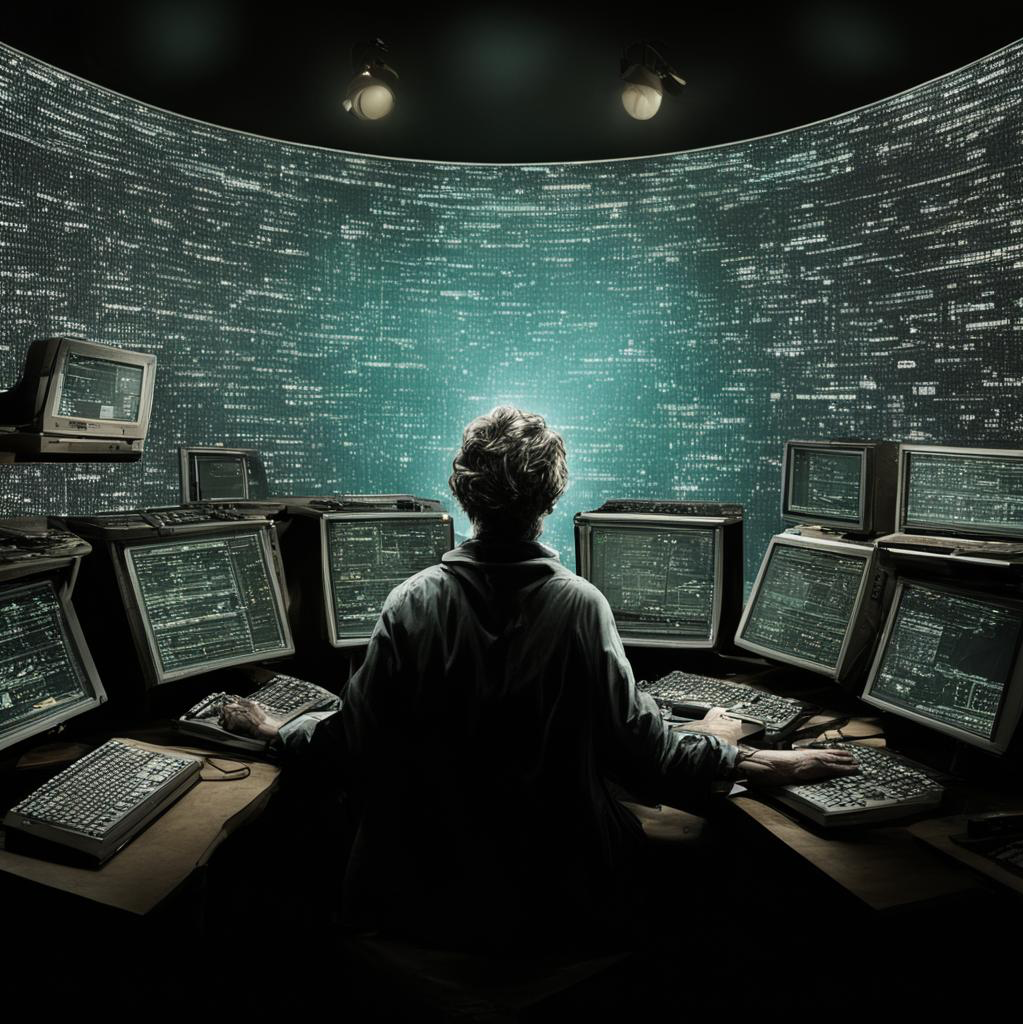
Server-Side Rendering in Next.js
Server-Side Rendering (SSR) is a crucial aspect of modern web development, and Next.js excels in this area. With SSR, the server sends fully rendered HTML to the client instead of sending an empty shell that needs to be filled with data on the client-side processing. This provides several benefits for both users and developers. SSR improves initial page load time by reducing the amount of JavaScript that needs to be downloaded and executed on the client-side. This leads to faster perceived performance and better user experience. SSR enables search engines to crawl and index content more effectively, resulting in improved SEO. Since search engine bots can easily read HTML content, having server-rendered pages makes it easier for your website to rank higher in search results. SSR ensures that users can view your website even if they have JavaScript disabled or are using older devices or browsers that don't support certain features. It enhances accessibility and broadens your potential audience reach. In Next.js, implementing SSR is straightforward thanks to its built-in support for server-side rendering. You can simply create a special function called `getServerSideProps` within your page components to fetch data from an API or perform any necessary operations before rendering the page on the server side. Next.js's robust support for server-side rendering makes it a powerful framework for building dynamic websites with enhanced performance, SEO capabilities, and accessibility features.When to Choose Node.js over Next.js and Vice Versa?
When it comes to choosing between Node.js and Next.js for your backend development needs, there are a few factors to consider. Node.js is an ideal choice when you need a powerful JavaScript runtime that allows for efficient handling of server-side logic and building robust APIs. Its event-driven architecture ensures high scalability, making it perfect for large-scale backend services. With its vast ecosystem of libraries and frameworks, Node.js provides developers with flexibility and versatility. On the other hand, if you're working on frontend-heavy React applications and require built-in support for server-side rendering (SSR) or static site generation (SSG), Next.js is the way to go. It simplifies the process of SSR by automatically generating HTML on each request, resulting in faster load times and improved SEO capabilities. It's important to note that both Node.js and Next.js can be used together in certain scenarios. For instance, you can utilize Node.js as your backend service while leveraging Next.js for client-facing components. The decision between Node.js and Next.js depends on your specific requirements and project goals. Consider factors like scalability needs, technology comparison, development experience preferences, performance considerations, routing requirements,and whether built-in SSR or SSG support is necessary.
Node.js for Backend Services and Server-Side Logic
Node.js is a powerful framework that excels in backend development and server-side logic. With its efficient runtime environment, it allows developers to build scalable and high-performance applications. One of the key advantages of using Node.js for backend services is its non-blocking, event-driven architecture. This means that multiple requests can be processed simultaneously without blocking other operations, resulting in faster response times and improved performance. Node.js also offers a vast ecosystem of libraries and packages that simplify the development process. From database connectivity to API integrations, there are numerous modules available that streamline backend development tasks. Node.js provides excellent support for real-time applications through technologies like WebSockets. This makes it an ideal choice for building chat systems, collaborative tools, or any application where instant communication between clients and servers is crucial. Another notable feature of Node.js is its ability to handle concurrent connections efficiently. Its event-driven nature enables it to handle thousands of simultaneous connections with minimal resources compared to traditional server-side languages.Next.js for Frontend-Heavy React Applications
When it comes to building frontend-heavy React applications, Next.js shines as a powerful framework. Its seamless integration with React allows developers to create dynamic and interactive user interfaces without sacrificing performance. One of the key advantages of using Next.js for frontend-heavy applications is its built-in support for server-side rendering (SSR). With SSR, your application can render content on the server before sending it to the client. This means that users will see a fully rendered page faster, leading to better user experience and improved SEO. Next.js offers automatic code splitting, which helps optimize the loading time of your application. By splitting your code into smaller chunks, only the necessary components are loaded when they are needed. This results in faster initial load times and improved performance overall. Inline styles in React allow you to apply styles directly to individual components using JavaScript objects. In the context of Next.js or any React application, you can use inline styles to dynamically set styles based on variables or conditions. When it comes to UI/UX development with Node.js, the focus is typically on building the server-side logic and APIs to support dynamic and interactive user interfaces. Node.js is commonly used with front-end frameworks like React, Angular, or Vue.js to create full-stack applications. Here are key considerations for UI/UX development with Node.js:- Choose a Front-End Framework: Select a front-end framework that aligns with your project requirements. Common choices include React, Angular, and Vue.js. Node.js, being a back-end runtime, is often used in combination with these front-end frameworks to create a full-stack application.
- RESTful API Design: Design RESTful APIs on the server side to provide data and application functionality to the front-end. Use frameworks like Express.js to define routes, handle HTTP methods, and structure your API.
- WebSocket for Real-Time Interaction: If real-time interaction is required, consider implementing WebSocket communication for bi-directional communication between the server and the client.
- Template Engines: Use template engines like EJS, Pug (formerly Jade), or Handlebars if server-side rendering is part of your application. Template engines allow you to dynamically generate HTML on the server and send it to the client.
- Middleware for Server-Side Logic: Implement middleware in Node.js to handle server-side logic such as authentication, authorization, input validation, and logging. Middleware functions in Express.js can be used to process requests before reaching the route handler.
- Front-End Build Tools: Utilize build tools like Webpack or Parcel to bundle and optimize front-end assets. Minimize and concatenate CSS and JavaScript files for efficient delivery to the client.
- API Documentation: Create comprehensive documentation for your API using tools like Swagger or OpenAPI. Well-documented APIs help front-end developers understand how to interact with the server-side endpoints.
- Authentication and Authorization: Implement secure authentication mechanisms (e.g., OAuth, JWT) to protect user data and ensure secure access to the application. Define authorization rules to control user permissions.
- Responsive Design: Ensure your user interface is responsive and works well on various devices and screen sizes. Use CSS frameworks like Bootstrap or Tailwind CSS to facilitate responsive design. Node.js can be part of the tooling for CSS-in-JS solutions. Libraries like styled-components or Emotion, which allow writing CSS directly within JavaScript files, may involve Node.js in the build process.
- UI Testing: Implement testing for the UI components using frameworks like Jest, Mocha, or Jasmine. Test UI interactions, user flows, and responsiveness to deliver a robust user experience.
- Error Handling: Implement proper error handling on both the server and client sides. Provide meaningful error messages and logs to assist developers in identifying and resolving performance issues.
- Performance Optimization: Optimize the performance of your Node.js server and front-end assets. Implement caching strategies, compress assets, and minimize the use of blocking operations on the server.
- Monitoring and Analytics: Integrate monitoring tools and analytics to gather insights into user behavior and application performance. Tools like Google Analytics or custom logging solutions can be used for this purpose.
- Internationalization and Localization: If your application target audience, consider implementing internationalization (i18n) and localization (l10n) to support different languages and regions.
- Progressive Web App (PWA) Features: Consider incorporating Progressive Web App features to enhance user experience, such as offline support, push notifications, and installability.

Scalability and Load Time Considerations
Scalability and load time are crucial factors to consider when choosing between Node.js and Next.js for backend development. In terms of scalability, Node.js is known for its ability to handle a large number of concurrent requests efficiently. Its event-driven architecture allows it to handle multiple connections without blocking the execution flow. This makes it an excellent choice for building high-performance applications that can scale easily. On the other hand, Next.js provides built-in support for server-side rendering (SSR) and static site generation (SSG), which can greatly improve the load time of your application. By pre-rendering pages on the server side, Next.js reduces the amount of work required by the client's browser, resulting in faster loading times. Load time is a critical factor in user experience and SEO rankings. Users expect fast-loading websites, and search engines prioritize sites that provide a good user experience. With Next.js' SSR capabilities, you can ensure that your pages load quickly even with heavy frontend logic. Stability problems might occur if you use third-party packages that are not well-maintained or have compatibility issues with Next.js. Choose packages with active maintenance and community support. It's important to note that as your application grows in complexity and traffic increases, both Node.js and Next.js will face challenges in maintaining optimal performance. It's essential to monitor your application's performance regularly and make necessary optimizations as needed. When considering scalability and load time considerations, you need to assess the specific needs of your project. If you require high scalability or have complex frontend requirements where SSR is beneficial, then Next.js may be the better choice. However, if you're building APIs or backend services that require efficient handling of concurrent requests at scale, then Node.js would be more suitable.Development Experience and Popular Frameworks
When it comes to web development, having a great development experience is crucial. It can make the difference between a smooth and enjoyable process or one filled with frustration and roadblocks. That's why choosing the right framework is so important. Node.js has gained immense popularity among developers for its ease of use and extensive community support. With Node.js, you have access to a vast ecosystem of libraries and tools that help streamline your development workflow. On the other hand, Next.js has emerged as a popular choice for building frontend-heavy React applications. Its intuitive API and automatic code splitting make it a breeze to work with. Plus, Next.js offers built-in support for server-side rendering (SSR), which can greatly improve performance and SEO. Next.js is designed to support a rapid development cycle, enabling developers to quickly build and iterate on web applications. Here are several practices and features that contribute to a rapid development cycle in Next.js:- Hot Module Replacement (HMR): Next.js includes Hot Module Replacement, allowing modules to be replaced or updated without a full page reload. This significantly speeds up development by preserving the application state while making changes.
- Fast Refresh: Next.js provides Fast Refresh, a mechanism for quickly updating the UI during development without losing component state. It's an improvement over HMR and provides a seamless experience when making changes.
- Automatic Routing: Next.js has automatic route handling based on the file system structure. This eliminates the need to configure routes manually, making it easy to add new pages and components without extensive configuration.
- Zero Configuration: Next.js comes with sensible defaults, requiring minimal configuration to get started. Developers can focus on building features rather than spending time on complex setup.
- Built-in CSS Support: Next.js supports various styling solutions, including CSS Modules, styled-components, and others. Styling is integrated into the development process, enabling developers to style components with ease.
- Server-Side Rendering (SSR) and Static Site Generation (SSG): Next.js supports SSR and SSG out of the box, allowing developers to choose the rendering strategy based on their application's requirements. This flexibility helps in achieving optimal performance.

Choosing the Right Framework for Web and API Development
Choosing the right framework for web and API development is crucial for any developer or organization. Both Node.js and Next.js offer unique features and advantages, but understanding your specific needs will help you make an informed decision. Node.js is a powerful JavaScript runtime that allows developers to build scalable backend services and APIs. It offers excellent performance, asynchronous programming capabilities, and a vast ecosystem of libraries and modules. If you're looking to create robust server-side logic or handle heavy data processing tasks, Node.js might be the perfect choice. On the other hand, Next.js is a React framework that provides built-in support for server-side rendering (SSR) and static site generation (SSG). It excels in frontend-heavy applications where SEO optimization and fast loading times are paramount. With automatic code splitting and middleware support, Next.js simplifies the development process while ensuring scalability. When making your decision between Node.js and Next.js, consider factors such as development experience, project requirements, scalability needs, load time considerations, SEO optimization goals, etc. Each framework has its strengths depending on your specific use case. Ultimately,the best way to choose between these frameworks is by evaluating their respective benefits against your project's requirements. By considering factors like performance needs, database integration, speed of development, and community support,you can ensure that you technology selection the most suitable tool for building efficient web applications or APIs.Companies Using Node.js and Next.js
Companies across various industries are leveraging the power of Node.js and Next.js for their web development projects. These frameworks have gained popularity due to their flexibility, scalability, and performance. In the realm of Node.js, notable companies like Netflix, PayPal, Walmart, and LinkedIn have embraced this technology to build robust backend systems and APIs. With its event-driven architecture and non-blocking I/O operations, Node.js allows these companies to handle a large number of concurrent requests efficiently. The infrastructure performance of a Node.js application depends on various factors, including the efficiency of the Node.js runtime, the underlying infrastructure, and how well the application is designed and optimized. On the other hand, Next.js has been adopted by companies such as Airbnb, TikTok, UberEats, and Nike for their frontend-heavy React applications. With built-in support for server-side rendering (SSR) and automatic code splitting capabilities, Next.js enables these companies to deliver fast-loading websites with enhanced user experiences. The usage of both Node.js and Next.js extends beyond just building web applications. Many organizations are utilizing them for developing serverless architectures or implementing SSR in combination with cloud services like AWS Lambda or Azure Functions. Whether it's a startup or an enterprise-level company looking for efficient backend development or powerful frontend capabilities respectively, Node.js and Next.js offer compelling options that cater to different use cases.
Usage of Node.js in Large-Scale Backend Systems
Node.js has gained significant popularity among developers for its ability to handle large-scale backend systems. Its event-driven, non-blocking I/O model allows for efficient handling of concurrent requests, making it an ideal choice for high-traffic applications. One key advantage of using Node.js in large-scale backend systems is its scalability. With its lightweight architecture and support for horizontal scaling, Node.js can easily handle a growing user base without compromising performance. The single-threaded nature of Node.js lends itself well to handling real-time applications that require constant communication between the server and clients. This makes it an excellent choice for building chat applications, collaborative tools, or any system that demands instant updates. Another benefit is the vast ecosystem of libraries and frameworks available for Node.js development. Developers can leverage these tools to streamline their workflow and expedite development time. In addition to scalability and a robust ecosystem, Node.js offers excellent performance capabilities. Its non-blocking I/O allows servers to process multiple requests simultaneously without becoming overwhelmed by heavy loads. The usage of Node.js in large-scale backend systems provides developers with a powerful toolset to build scalable, efficient, and high-performing applications capable of handling substantial traffic volumes.Adoption of Next.js for Serverless and SSR Applications
Next.js has gained significant popularity in recent years, especially for its adoption in serverless and SSR (Server-Side Rendering) applications. The framework's ability to seamlessly integrate with cloud platforms makes it an excellent choice for developers looking to build scalable and efficient applications. One of the main advantages of using Next.js for serverless applications is its support for automatic code splitting. This feature allows developers to optimize their application by loading only the necessary code on each request, resulting in faster load times and improved performance. Next.js offers built-in support for Server-Side Rendering, which enables dynamic content generation on the server before sending it to the client. This capability is particularly useful for applications that require real-time data updates or personalized content. Another reason why Next.js is gaining traction in the world of serverless development is its scalability. With features like incremental static generation, developers can generate static pages at build time and still have them served as dynamic routes when needed. This approach ensures a smooth user experience while allowing your application to handle high traffic loads efficiently. Next.js simplifies the deployment process by providing seamless integration with popular serverless platforms such as Vercel (formerly known as Zeit Now). Developers can easily deploy their applications without having to worry about infrastructure management or scaling issues. Node.js uses a garbage collector to manage memory automatically. The garbage collector is responsible for identifying and freeing up memory that is no longer in use by the application. This process helps prevent memory leaks and ensures efficient memory utilization. Next.js has become a go-to framework for building serverless and SSR applications due to its robust features such as automatic code splitting, built-in Server-Side Rendering support, scalability options, and simplified deployment process. As more businesses embrace cloud-based architectures and seek highly performant web experiences, we can expect further widespread adoption of Next.js in this domain.
Comparing Backend Development Scenarios
When it comes to backend development, both Node.js and Next.js offer powerful frameworks that can handle a wide range of scenarios. However, understanding the differences between these two options is crucial in making an informed decision for your specific project. Node.js is known for its versatility and ability to handle large-scale backend systems. It excels in scenarios where you need to build APIs or server-side logic for applications. With its event-driven architecture and non-blocking I/O operations, Node.js can efficiently handle concurrent requests without blocking the execution flow. On the other hand, Next.js shines when it comes to frontend-heavy React applications that require server-side rendering (SSR) capabilities. It provides a seamless way to render dynamic content on the server before sending it to the client, resulting in faster page loading times and improved SEO performance. In terms of scalability, both frameworks have proven themselves capable of handling high traffic loads. However, Node.js has been widely adopted by companies dealing with massive user bases and heavy data processing requirements. For developers looking for a streamlined development process with automatic code splitting and hot reloading capabilities, Next.js offers a fantastic workflow that enhances productivity from start to finish. Choosing between Node.js and Next.js depends on your specific project requirements. If you're building complex backend services or APIs with extensive business logic, Node.js would be an excellent choice. On the other hand, if you prioritize fast page load times and SEO-friendly SSR functionality for your React applications, Next.js might be the better option. Both frameworks have been embraced by numerous companies across various industries. For instance, popular tech giants like Netflix rely heavily on Node.js as their go-to backend framework due to its scalability and performance advantages. At the same time, companies like Airbnb leverage Next.jsto enhance their frontend-heavy React applications' speed and search engine visibility.Performance and Maintenance in Real-world Applications
Performance and application maintenance are crucial factors to consider when developing real-world applications. In today's fast-paced digital landscape, users expect websites and web applications to load quickly and seamlessly. Slow loading times can lead to a poor user experience, increased bounce rates, and ultimately loss of potential customers. Both Node.js and Next.js offer advantages in terms of performance. Node.js is known for its non-blocking I/O model, which allows it to handle multiple requests simultaneously without blocking the execution flow. This makes it highly efficient for building scalable backend systems that can handle high traffic loads. On the other hand, Next.js provides built-in support for server-side rendering (SSR). SSR enables faster initial page loads by generating HTML on the server before sending it to the client. This can greatly improve performance as it reduces the time required for JavaScript code execution on the client side. Maintenance is another important aspect in real-world applications. As your application grows in complexity, maintaining code quality becomes essential to ensure scalability and prevent bugs or errors from affecting your users' experience. Both Node.js and Next.js have robust ecosystems with numerous tools and libraries available that streamline development processes. Both frameworks benefit from active communities that contribute regular updates, bug fixes, security enhancements patches, and improvements to their respective platforms. These ongoing developments help developers stay up-to-date with best practices while ensuring their applications remain secure and performant over time. Performance optimization is critical when developing real-world applications as slow loading times can negatively impact user experience. Node.js excels at handling high traffic loads due to its non-blocking I/O model. Next.js offers built-in support for SSR which improves initial page load speeds. Both frameworks have strong ecosystems with a variety of tools available for maintenance purposes. Regular updates from active communities contribute towards improved enterprise-level security (enterprise security) and performance over time.
Node.js and Next.js for Web Application Development
Node.js and Next.js are two powerful frameworks that can be used for web application development. Node.js, as a JavaScript runtime, allows developers to build scalable and efficient backend services and APIs. It provides an event-driven architecture, which makes it perfect for handling multiple concurrent requests. On the other hand, Next.js is a React framework that offers built-in support for server-side rendering (SSR) and static site generation (SSG). This means that it can generate HTML on the server side before sending it to the client, resulting in faster page loads and improved SEO. When it comes to developing web applications, both Node.js and Next.js have their strengths. Node.js is ideal for scenarios where you need more control over your backend logic or when building APIs. It has a vast ecosystem of libraries and modules that make development easier. Next.js, on the other hand, shines when you have frontend-heavy React applications or if you want automatic code splitting for better performance. Its routing system is intuitive and easy to work with, allowing developers to create dynamic pages effortlessly. In terms of scalability and load time considerations, both frameworks can handle high traffic loads efficiently. However, Next.js's SSG capabilities give it an advantage in scenarios where content changes infrequently but needs fast loading times. Memory leaks can occur in any JavaScript application, including those built with Next.js. Memory leaks happen when a program allocates memory but fails to release it, causing the application to use more memory over time. Identifying and fixing memory leaks is crucial for maintaining a stable and performant application. The choice between Node.js and Next.js depends on your specific use case and project requirements. Both frameworks have their merits in different areas of web application development. So take some time to evaluate your needs before making a decision!Developers Perspectives: Next.js vs Node.js
Developers play a crucial role in choosing the right framework for their projects. When it comes to Next.js and Node.js, developers have different perspectives based on their needs and preferences. Some developers prefer Next.js because of its built-in support for server-side rendering (SSR) and static site generation (SSG). They appreciate how Next.js simplifies the process of generating dynamic web pages with React components. With automatic code splitting, developers can optimize performance by only loading necessary resources. On the other hand, some developers lean towards Node.js for backend development due to its flexibility and scalability. As a JavaScript runtime, Node.js allows them to write server-side logic using JavaScript - a programming language they are already familiar with from frontend development. Next.js is primarily a web development framework for building React applications. While Next.js itself focuses on web development, you can extend its capabilities to support cross-platform development by using additional tools and frameworks. For frontend-heavy applications that require dynamic routing and complex data flow, Next.js is often the preferred choice. It provides an efficient routing system that enables developers to handle client-side navigation easily. Additionally, Next.js offers comprehensive support for CSS modules, making it easier to manage styles within components. If the primary focus is building APIs or implementing backend services such as microservices or real-time applications, Node.js excels in these scenarios. Its event-driven architecture makes it suitable for handling concurrent requests efficiently. When considering factors like scalability and load time requirements, both frameworks have their strengths. While Node.js shines in terms of scalability due to its non-blocking I/O model and ability to handle large-scale systems effectively; Next.js offers excellent performance through server-side rendering which improves SEO optimization.
Node.js Development Process and Runtime Environment
When it comes to developing with Node.js, developers have the advantage of using JavaScript both on the client-side and server-side. This means that they can write code in a familiar language throughout the entire development process. The runtime environment of Node.js allows for efficient execution of JavaScript code outside of the browser. It is built on Chrome's V8 JavaScript engine, which provides high-performance and scalability. This makes Node.js ideal for building fast and scalable web applications. Node.js is well-suited for real-time communication applications due to its non-blocking, event-driven architecture. One key aspect of Node.js development is its non-blocking I/O model, which allows multiple requests to be processed concurrently without blocking other operations. This makes it suitable for handling large volumes of traffic and enables real-time applications such as chat platforms or gaming servers. Estimating development costs for a Node.js project involves considering various factors, including the project's complexity, features, team size, location, and the level of expertise required. In addition to its speed and scalability, Node.js offers a rich ecosystem of modules through NPM (Node Package Management). Developers can easily find and integrate third-party libraries into their projects, saving time and effort. Another benefit of using Node.js is its support for event-driven programming. With event-driven architecture, developers can create highly responsive applications that react instantly to user actions or external events. While Next.js is primarily a web development framework, it can be utilized in combination with other technologies to build mobile applications. Next.js itself focuses on server-rendered React applications for the web. To create mobile applications with Next.js, you can explore the following approaches:- React Native for Web: React Native is a popular framework for building mobile applications using React. React Native for Web is a library that allows you to run React Native components and APIs on the web. By combining Next.js with React Native for Web, you can potentially share a significant portion of your codebase between web and mobile applications.
- Expo with Next.js: Expo is a framework for building React Native applications with ease, providing a set of tools and services to simplify the development process. You can use Next.js for your web application and Expo for your React Native mobile application. While not a direct integration, both can share business logic and API calls through a shared library.
- Hybrid Mobile App Frameworks: Frameworks like Apache Cordova or Ionic allow you to use web technologies (HTML, CSS, and JavaScript) to build hybrid mobile applications. You can create the web part of your application using Next.js and package it using a hybrid framework for deployment on mobile devices.
- PWA (Progressive Web App) with Next.js: While not a native mobile application, Progressive Web Apps (PWAs) are web applications that provide a native-like experience and can be installed on users' devices. Next.js applications can be enhanced with PWA features to improve the user experience on mobile devices.
- Server-Side Rendering (SSR) with Next.js: Utilize Next.js's server-side rendering capabilities to enhance the performance of your web application, which can be beneficial for users accessing your application through a mobile browser.
- Responsive Design: Ensure your Next.js application has a responsive design that adapts to various screen sizes. This is crucial for providing a good user experience on both web and mobile platforms.
Next.js Development Workflow and Automatic Code Splitting
When it comes to developing applications with Next.js, developers are equipped with a streamlined workflow that ensures efficiency and productivity. The development process begins with setting up the project and configuring the necessary dependencies. Next.js provides a simple command-line interface (CLI) tool that automates this setup process, saving developers precious time. Once the project is set up, Next.js offers automatic code splitting as one of its key features. This means that instead of bundling all the JavaScript code into a single file, Next.js intelligently splits the code into smaller chunks based on page routes or component-based architecture. This results in faster load times for users since only the required code is loaded when navigating between pages. The automatic code splitting feature also allows for better caching and optimization opportunities. Each split chunk can be individually cached by web browsers, leading to improved performance and reduced bandwidth usage. Moreover, developers have more control over optimizing critical parts of their application without affecting other areas. With automatic code splitting in place, developers can focus on writing clean and modular code without worrying about managing complex build configurations manually. This not only improves developer experience but also facilitates collaboration within teams working on different sections of an application simultaneously. In addition to automatic code splitting, Next.js provides seamless integration with popular front-end libraries like React. Developers can leverage these libraries along with Next.js's powerful data fetching capabilities to create dynamic user interfaces effortlessly. The development workflow in Next.js enables rapid prototyping while maintaining scalability and performance aspects of modern web applications. With its automatic code splitting feature at hand, developers can optimize their projects for speed without compromising maintainability or usability.
Web Development Use Cases and Framework Selection
Web development encompasses a wide range of use cases, from building simple static websites to complex web applications. When it comes to selecting the right framework for your project, understanding the specific requirements and goals is crucial. Node.js has gained popularity as a great choice for backend development and API creation. Its event-driven architecture allows for scalability and efficient handling of concurrent requests. Node.js shines in scenarios where real-time data streams or heavy server-side logic is required. On the other hand, Next.js offers built-in support for server-side rendering (SSR) and static site generation (SSG), making it an excellent choice for frontend-heavy React applications. With Next.js, you can optimize performance by pre-rendering pages at build time or on-demand, resulting in faster load times. When considering scalability and load time considerations, both Node.js and Next.js have their advantages. Node.js excels in scaling horizontally due to its non-blocking I/O model, while Next.js provides automatic code splitting which optimizes bundle sizes and reduces initial page load size. In terms of development experience and popular frameworks, Node.js has a larger ecosystem with numerous libraries available for various purposes like Express or Koa. On the other hand, Next.js provides a streamlined workflow with automatic code splitting out-of-the-box. Choosing between Node.jS vs Next.jS ultimately depends on the specific requirements of your web application. If you need backend services or require extensive server-side logic processing, Node.jS is likely the better fit. However, if you're working on a frontend-heavy React application that requires fast loading times through SSR or SSG capabilities, then Next.jS may be more suitable. Both frameworks have been adopted by companies across various industries such as Netflix using Node. Js extensively in their large-scale backend systems while Vercel relies heavily on Next. Js for developing serverless functions coupled with SSR capabilities.Comparing Next.js and Node.js for Backend Applications
When it comes to backend development, both Next.js and Node.js have their own strengths and use cases. Let's explore how these frameworks stack up against each other in the context of building robust backend applications. Node.js, as a JavaScript runtime, offers an event-driven architecture that allows developers to build scalable network applications. It excels at handling concurrent requests efficiently, making it a popular choice for building APIs and server-side logic. On the other hand, Next.js is a powerful React framework that provides built-in support for server-side rendering (SSR) and static site generation (SSG). This means you can easily render your React components on the server side, improving performance and SEO capabilities. In terms of routing systems, Node.js relies on libraries like Express or Koa to handle HTTP requests. It gives you more flexibility in defining routes and middleware according to your specific needs. Next.js takes a different approach by providing its own routing system out-of-the-box. This simplifies the process of setting up routes within your application without requiring additional dependencies. Open-source development and Node.js often go hand in hand. Node.js is itself an open-source JavaScript runtime built on the V8 JavaScript engine. It has a vibrant and active open-source community that contributes to its development and maintains a vast ecosystem of open-source libraries and frameworks. Code splitting is another important aspect when considering backend frameworks. With Node.js, you have full control over how your code gets split into modules using tools like Webpack(WebP format) or Rollup. This enables efficient loading of only necessary code chunks based on user interactions. With Next.js, automatic code splitting comes baked-in as part of its SSR functionality. You don't need to configure anything manually; instead, Next.js analyzes your imports and splits them automatically during build time for optimal performance. When it comes to key features, Node.js offers excellent scalability due to its non-blocking I/O model which allows handling thousands of concurrent connections with ease. It also has a vast ecosystem with numerous packages available through npm that cater to various development needs. Next.js boasts features like hot module replacement (HMR), which allows real-time updates during development without refreshing the entire page.
Node.js and Next.js for JavaScript-Based Development
Node.js and Next.js are both powerful frameworks for JavaScript-based development, each with its own unique features and benefits. Choosing the right framework depends on your specific project requirements and goals. If you're looking to build backend services or server-side logic, Node.js is a popular choice. Its lightweight runtime environment allows for efficient handling of concurrent requests, making it ideal for building scalable backend systems. Additionally, Node.js has a vast ecosystem and extensive community support, making it easier to find libraries and resources to enhance your development process. On the other hand, if you're working on frontend-heavy React applications that require server-side rendering or static site generation capabilities, Next.js offers built-in support for these features. With automatic code splitting and middleware support, Next.js enables faster load times by delivering only the necessary code to the client. It also provides an intuitive development workflow that simplifies tasks like routing and data fetching. When considering performance and maintenance in real-world applications, both Node.js and Next.js have proven their reliability in various industries. Many large-scale companies rely on Node.js for their backend systems due to its scalability and ability to handle high traffic loads. Meanwhile, Next.js has gained popularity among developers building serverless or SSR (server-side rendered) applications because of its seamless integration with platforms like Vercel. Whether you choose Node.js or Next.js will depend on your specific use case and preferences as a developer. Both frameworks offer robust solutions for JavaScript-based web application development but excel in different areas. Carefully evaluate your project requirements before deciding between Node.js or Next.jsto ensure that you make the best choice for your backend development needs!